
Important Facts About Pop-ups That You Must Know in 2020
Do you want to improve the performance of your eCommerce website? Well, maybe it’s time for you to explore pop-ups.
Just keep reading this article and discover how pop-ups can save your business.
The things that you will learn:
- Why Pop-ups are Used
- How and What are the Ways to Use Pop-ups
- Types of Pop-ups
Let us start the discussion now.
Why Pop-ups are Used
Website pop-up is a type of graphical user interface (GUI) that is employed to generate more leads.
Pop-ups are used to convince the clients even before they read the content of your website.
You need to install pop-ups before it’s too late.
Qualzz
As long as a customer opens your page, he or she will be prompted by several pop-ups.
You can actually set a specific pop-up to catch the customers’ attention: at the start, middle, or prior exiting your website.
Remember that in 2017 alone, the rate of cart abandonment in the U.S. surged to 70 percent.
If you don’t install pop-ups, your e-commerce business might be the next victim.
How and What are the Ways to use Pop-ups
Due to its persistence and timing, a lot of people hate pop-ups.
But if you look at it closely, no doubt that pop-ups are very effective in getting the attention of the readers.
And you can capitalize on this to market your business.
Just place relevant offerings to your pop-ups and expect to get more clients.
Qualzz offers customizable tools to create various pop-ups to get the most suited for your business.
The following are the common usage of pop-ups:
Get More Email Subscribers
You cannot significantly increase your email subscribers by merely telling them to read your blogs, reviews, and other content.
Instead, you will get more subscribers if you use the power of pop-ups.
Just indicate how your clients can benefit from subscribing to your daily email roundup.
To get their interest, create a compelling tag.
You can even tell them that you will send incredible deals and markdowns exclusive for email subscribers.
Provide Offers
Providing enticing offers to your website visitors is the most common use of pop-ups.
Since pop-ups reach out to more readers, you are assured of a higher turnout.
As you can see below, the GAP uses email signup pop-ups to collect emails from the visitors interested in receiving GAP offers.
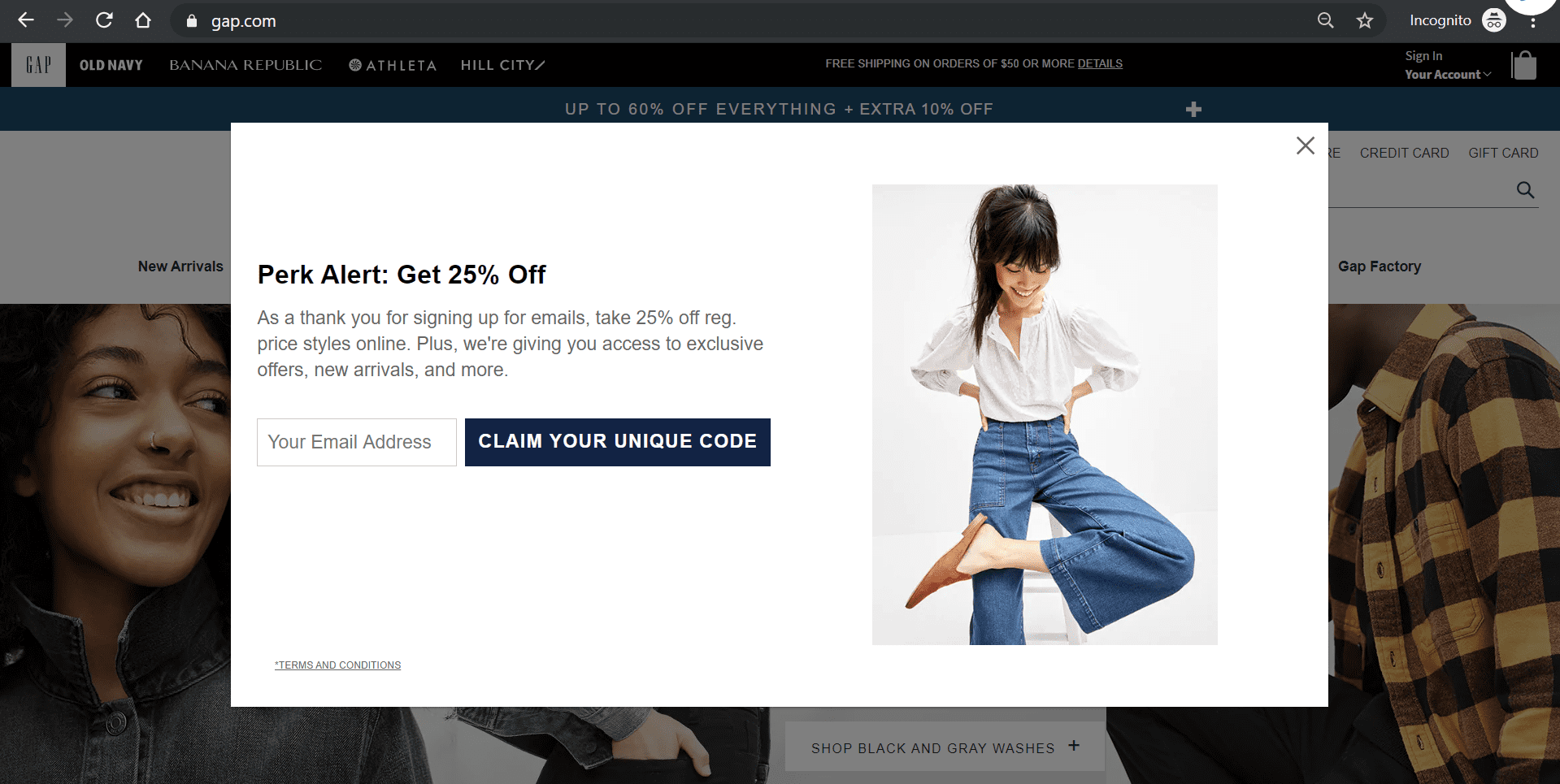
Just embed the details (short and direct sentences) of your offerings or discounts, and pop-ups will do the job of getting more clients.
Free Shipping and Other After-Sale Terms
You can also use pop-ups to highlight other deals,
Give free shipping to attract more sales.
Publish warranty terms to create brand awareness.
Qualzz
Readers will be more interested in reading these details popping-up on screen, instead of placing them as part of your copywriting page.
Newsletter, Guides, and Tutorials
Pop-ups are also very effective in convincing the clients to avail of your daily newsletter, guide books, or how-to tutorial.
On his blog, Neil Patel uses a fullscreen overlay to generate leads interested in receiving his customized advice.
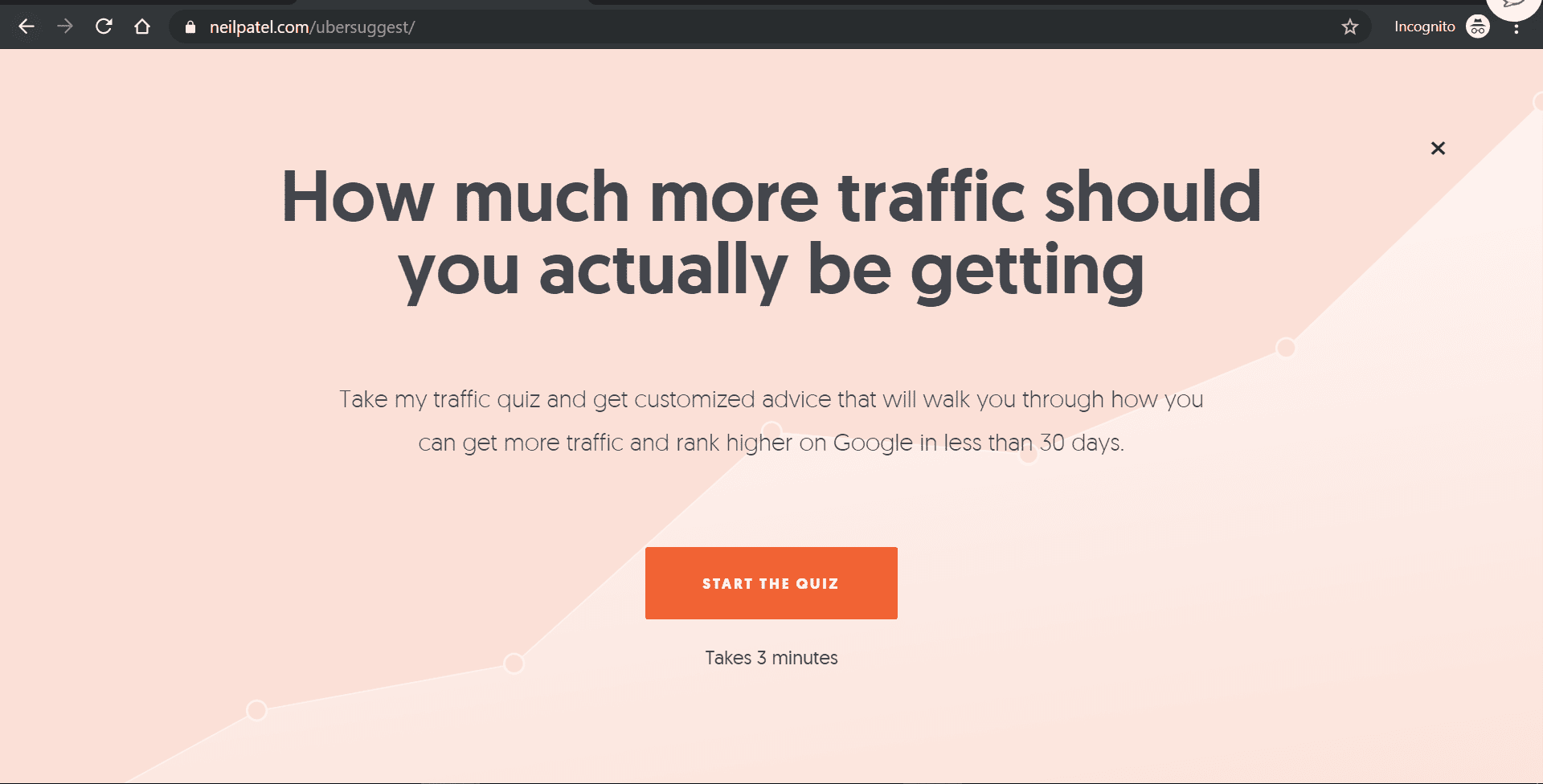
More customers will read the pop-up since it creatively presents information.
Canoe restaurant uses a side box pop-ups to collect signup’s.
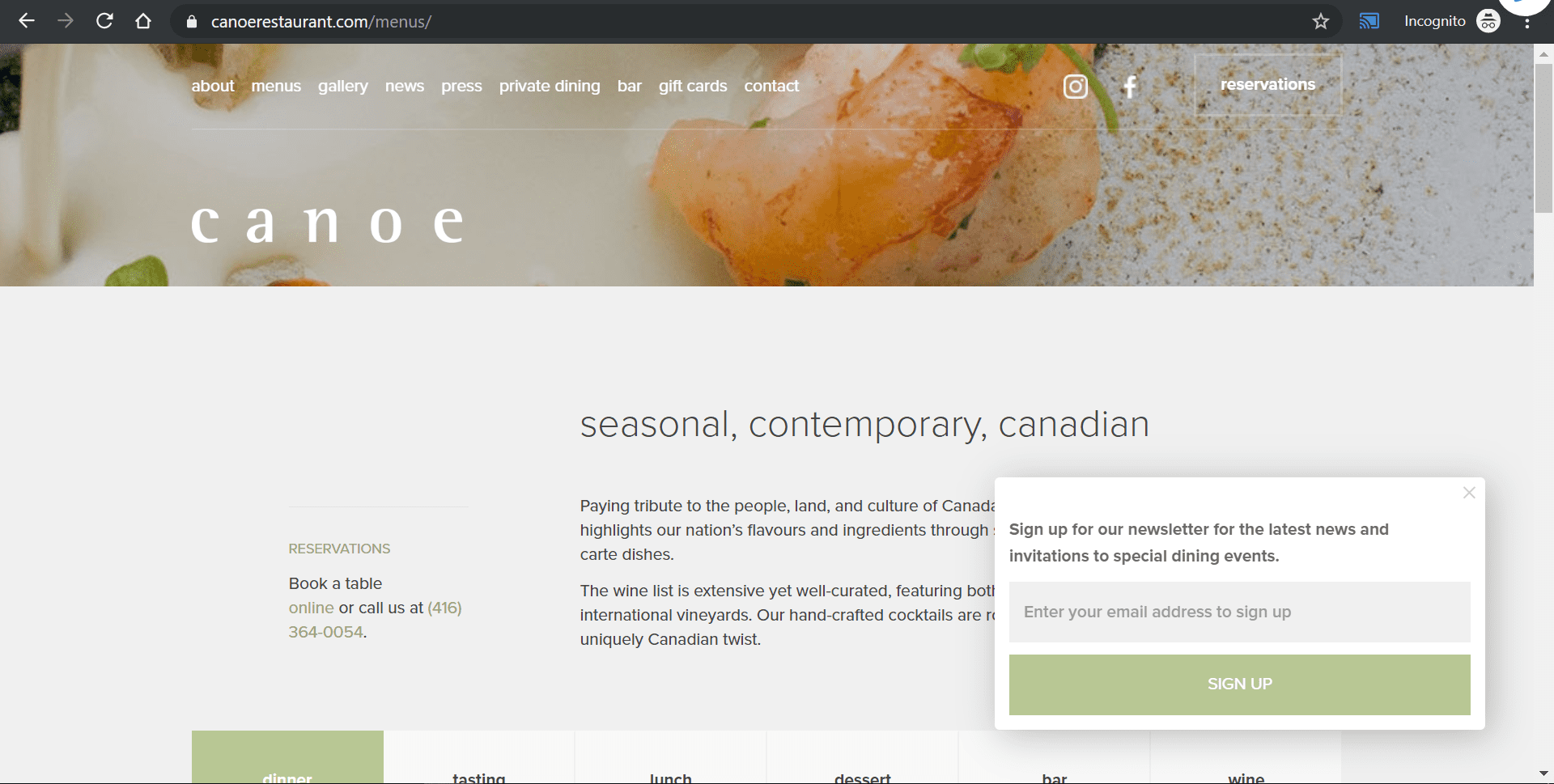
Sale Listings
If you want more people to see your discounted items, use pop-ups.
Just put the link (items on sale and other product listings) in each pop-up and expect more web traffic.
This is a great way to sell your old inventory.
Consumers like to see Sales listings.
5 Common Types of Pop-ups to Hook Customers
Welcome Mats
This is a type of pop-up that appears immediately after a person accesses your site.
Most e-commerce stores use welcome mats to promote their newsletter and email.
Below is the example of the Welcome Mat fullscreen overlay pop-up used by Neil Patel to capture the leads.
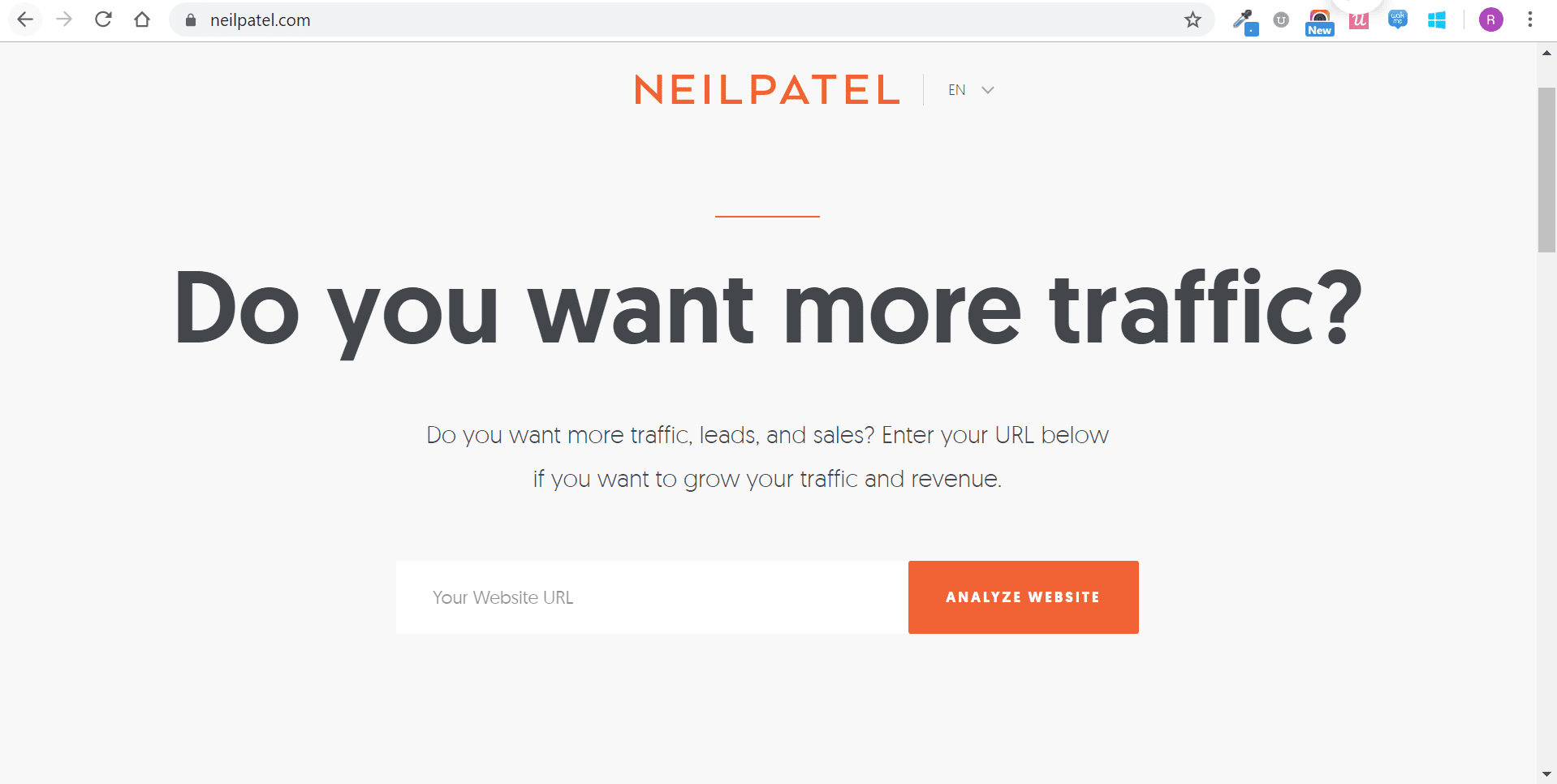
Despite its effectiveness in catching the attention of visitors, some customers find this type of pop-up as annoying.
Exit-Intent Pop-ups
Unlike the welcome mats, the exit-intent pop-up is more reader-friendly.
This is because this pop-up only appears when a user is about to close your site.
In other words, the exit-intent pop-up is your last call to make readers order your products or avail your services.
National sports gives 20% discount offers to capture the email sign-ups.
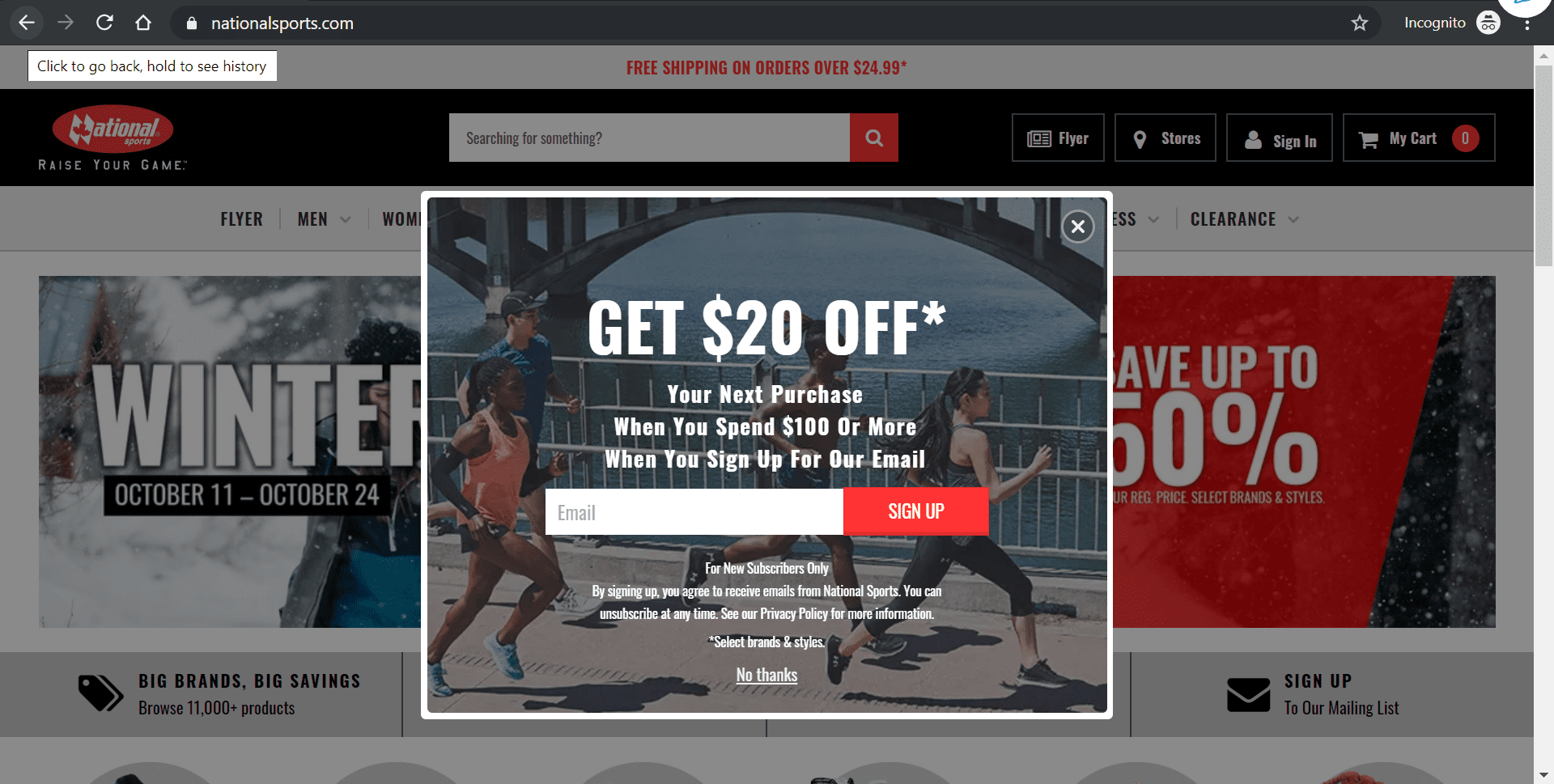
The pop-up appears to the website visitors at the point where the visitor decides to navigate away from the website.
This is a last-ditch effort in the conversion process and any leads captured here are like icing on the cake.
Up Sale and Cross-Sale Pop-ups.
There are also pop-ups designed to increase the order of the customers (up sale).
Up sale pop-up will tell the customer the gains of topping up an order (including savings or freebies).
On the other hand, cross-sale pop-ups are used to convince customers to order another product apart from the original item.
The pop-up will present a reference list (‘people who bought this item also bought…’) that will compel the buyer to purchase another item.
Newsletter Pop-ups
If you want more people to read your e-commerce newsletter, you can use this pop-up.
This will display a snippet of your newly-released newsletter and turn readers as active subscribers after a couple of clicks.
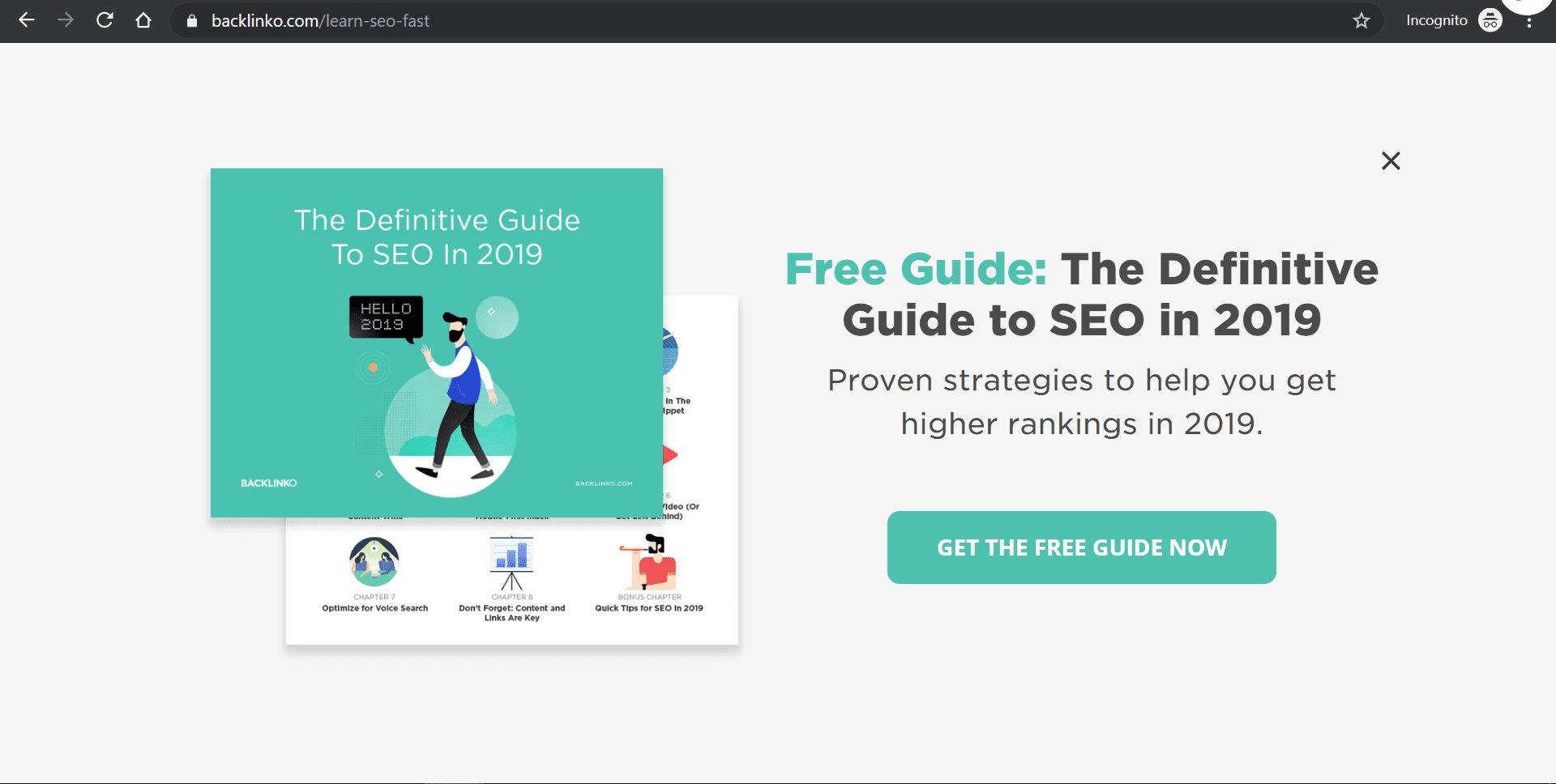
Timed Pop-ups
This pop-up is also not annoying since it is guided. You can configure this pop-up to appear at a specified period.
Also, you can set the time for its recurrence.
What to Avoid When Using Pop-up
While it is true that running pop-ups is effective in enticing people online, there are also some limitations that you must consider if you want the best for your website and business.
Don’t be too Soon nor too Late
Do you know that 20-70 percent of people online will actually seal a deal if they find a relevant pop-up?
So, you really need to exert effort to run a perfect pop-up campaign that will turn clicks into the real deal.
To create a good pop-up, you need to consider first the ‘timing.’
Make sure that you don’t annoy your prospective clients by pop-ups that appear too soon when they open a link.
In the same manner, pop-ups that are shown too late will never yield a positive result at all!
Using Qualzz, we can schedule the pop-ups and personalize the message.
Try to make the pop-ups appear in the middle part of your content and expect the best turnout from website guests.
Entice Clients With Freebies
If you want to hook the readers, you must let the freebies pop-ups shown first.
Tell them what you can provide without asking for any monetary compensation.
Run a battery of pop-ups that talk about free shipping, free coupons, and incredible discounts, and you’ll definitely route the web traffic to your favor.
The ‘Salesy’ pop-ups must appear in the latter part to ensure that they will keep reading until the last word of your content.
Don’t ask too Much Info
Another pop-up mistake that different websites are doing through these years is asking too much information from the visitors.
Of course, asking a lot of information from the readers will not yield a positive result.
People might get annoyed and will be conscious of their privacy once you ask irrelevant information from them.
Maybe asking about their name and email address for email marketing is enough to include in your pop-ups.
Otherwise, readers will press the exit button sooner than you have expected!
These are some of the red flags that you need to consider if you want to run a successful pop-up campaign.
Always remember that pop-ups are intended to draw readers to your favor, so you must be intelligent enough to do this.
Otherwise, you will regret why you use pop-up in your advertisements!
Conclusion
Indeed, pop-ups are very instrumental in this digital age.
If you are running an e-commerce store, employing at least one pop-up is a must.
Just assess the type of your business first and find the best pop-up that will cater to your needs.
Remember that pop-up is your best ally if you use it in the right way. Try installing a pop-up now and overwhelm your rival.
Do you find this article helpful? Please help other people by sharing this on different social media platforms.
