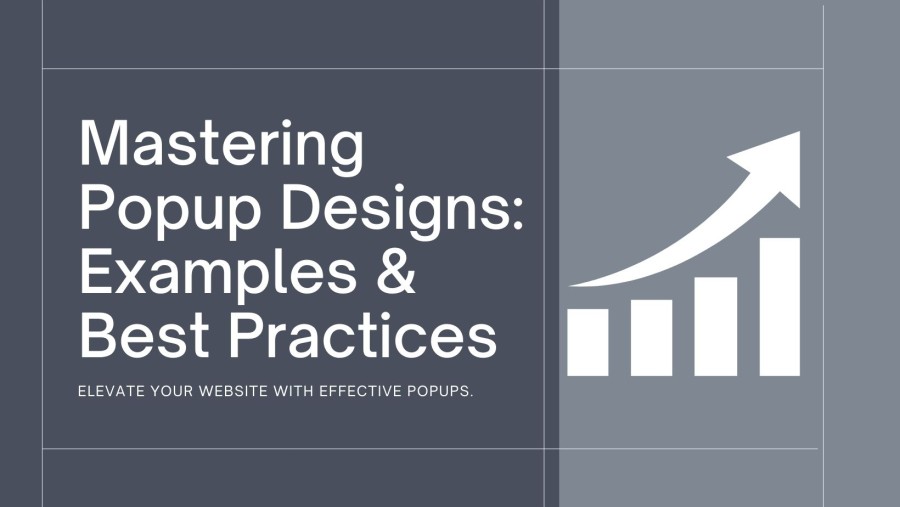
Ultimate Guide to Best Popup Designs: Pop ups Examples & Best Practices
Popup designs are the best tool that can help to achieve all your goals, whether you are running a business or providing services.
Pop ups design do not just help to get visitors’ attention, It creates a lasting impact on your customers.
Pop ups design can indeed be important tools for engaging your target audience and increasing leads, and conversion rates.
Although top popup designs can be useful and attractive, but many marketers opt for simple, uncreative, and frankly unappealing designs.
Let’s dive into some stylish practices for creating effective popup designs:

Use the Perfect Colors: Selecting the perfect colors for your popup design is most important. For example, blue shows belief and professionalism, and red creates a sense of urgency. Try to experiment with colors that match and look beautiful with your brand and resonate with your audience.
Personalize Content: Generic popups may not yield great consequences. Tailor your popup content to unique segments of your target audience. For instance, in case you are giving any offer or discount, personalize it based on the user behavior. Personalized content is much more likely to capture attention and drive conversions.
Mobile-Friendly Design: Nowadays, the use of mobile is increasing day by day. You have to take your popup mobile friendly. A good responsive design is the key. Test your popup designs on other display sizes. Remember, people using phones have only limited screen space so keep messages short with strong visual appeal where possible.
Visual Appeal: A well-designed popup has to be visually appealing. Use high-quality pictures, clean fonts, and a regular color scheme. Make sure that the layout aligns with your brand identification.
Keep it relevant: While creating a top popup design, ensure that you are using relevant content according to your website, page and the visitor’s preferences.
Offer value: Provide visitors with a clear incentive to decide or take action.
Make it easy to close: Do not make it tough for your visitors to close your popup design.
Why choose popup?

Choosing a popup can be a terrific decision for diverse motives! Here are a few advantages:
Help In Attention-Grabbing: A top popup designs are difficult to ignore. When they seem on a website, they immediately draw the visitor’s attention. Whether it is a unique special offer, deal, a newsletter sign-up, or an important announcement, Pop ups design that your message receives observed.
Lead Generation: Pop ups templates are beneficial for lead capture. They can be utilized to collect emails, encourage visitors to subscribe to your newsletter, or deal with a free resource in return for their contact details.
Promotions and Discounts: If you are having a sale, giveaway, discount code, or promotion that is expiring soon, popups can help convey this information to visitors. They generate a sense of urgency to take action right away.
Exit Intent Popups: These smart exit intent popups designs will display as the user intends to leave your site according to mouse movement. You may want to offer a last-minute discount, request feedback, or provide more resources.
Announcements and Updates: These pop ups design help for sharing important announcements and updates such as altered business hours, delivery delays, and website maintenance, they ensure that visitors are informed promptly.
Segmented Targeting: You can customize popups primarily based on consumer behavior. For example, show different pop ups design to first-time visitors, returning customers, or the ones who have products in their cart but have not checked out.
Let’s explore some different types of popups and their examples:

Overlay Popups
These pop ups templates show up on top of the website content and can be displayed on a website after different events (like a time delay or user interaction). So, a newsletter signup overlay that appears after a few seconds of browsing may be a modal popup.
Entry Popups
These Popups appear as soon as a user lands on a page. Entry Popups can be notices, promotions, or generate leads. For example, a welcome discount is offered to a user as soon as they visit an online store:
Click Popups
These popups are displayed after the user clicks on a particular element, like a button or a link. They can provide extra details or be used for lead generation. For example, you may put a “Learn more” button in your pop ups design, which will open a popup with the description of all the product features.
Coupon/Promotion Popups
This type refers to a symbol of a discount code or a special offer. They are used to motivate customers to make a purchase which is incentivized by a reward. For instance, a popup example that triggers a 10% discount for registration.
Full Screen Popups
This popup designs cover up the entire screen, often used for very important announcements or age verification. The most common example is a cookie-consent popup that needs a user’s approval before they can access the content.
Exit Intent Popups
Exit intent popups are triggered when the system detects that a user is about to leave your website. For example, the cursor was over the browser’s close button. Their major purpose is to retain the visitors or get their contact details before they go. An exit intent popups may offer a last-minute discount or invite users to subscribe for updates.
Mobile Popups
Last but not least, mobile popups have become a staple for many websites. Not only do they draw the visitor’s attention and boost user interaction, but they also generate higher conversion rates. Moreover, thanks to a responsive design, users have the same browsing experience regardless of what devices they are using. With tailored messages and special offers, mobile popups are a perfect tool to communicate with users and promote businesses the way companies need in the mobile-centric world.
Conclusion
The primary role of a popup is that it can be effective at making conversions. The popup allows direct conversion to sales from email subscriptions; a good-designed popup lets you make a quick conversion to the actual content, the landing page.
Overall, popup design plays a critical role in user engagement and conversion. A good popup design can help to make a proper first impression, ensure that the user receives a clear message, and get conversions. However, a bad popup may only harm the user’s experience, confuse them about the brand’s intentions or identity and lower the conversion rate. Hence, it is important to create visually attractive mobile-friendly and brand-consistent popups to get the most of the marketing instrument.
