How to install the Qualzz code on Drupal 7
You need to install the tracking code on your Drupal website to run the campaigns. For tracking code installation, you have to follow these simple steps:
- Log in to your Qualzz Account
- You find the Tracking Code Button beside Company & Website view in the Business settings page
![]()
- Click on the tracking code button, a page with code is displayed.
- Either select the code and press right-click to copy or simply click on the “copy to clipboard” button beside the code.
![]()
Install the tracking code into your Drupal website
- Log in to your Drupal admin
- In the upper menu, click “Structure”
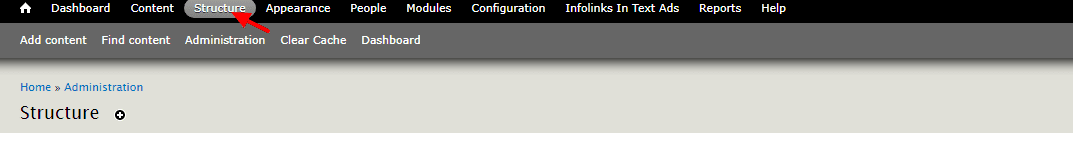
- Click on “Blocks”
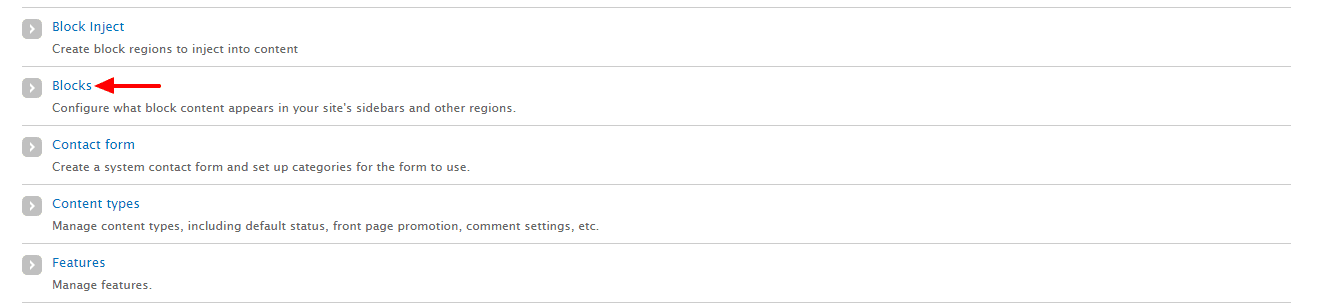
- Select “Add block”
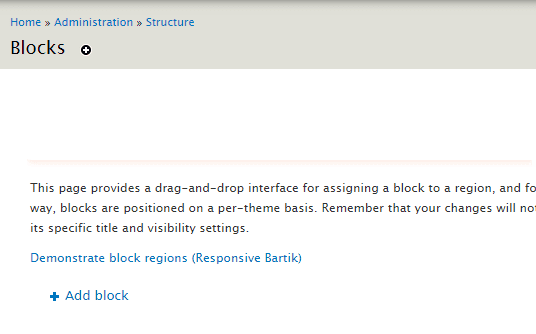
- Enter a block description (eg. Qualzz block), paste your code and select “Full HTML” in Text format.
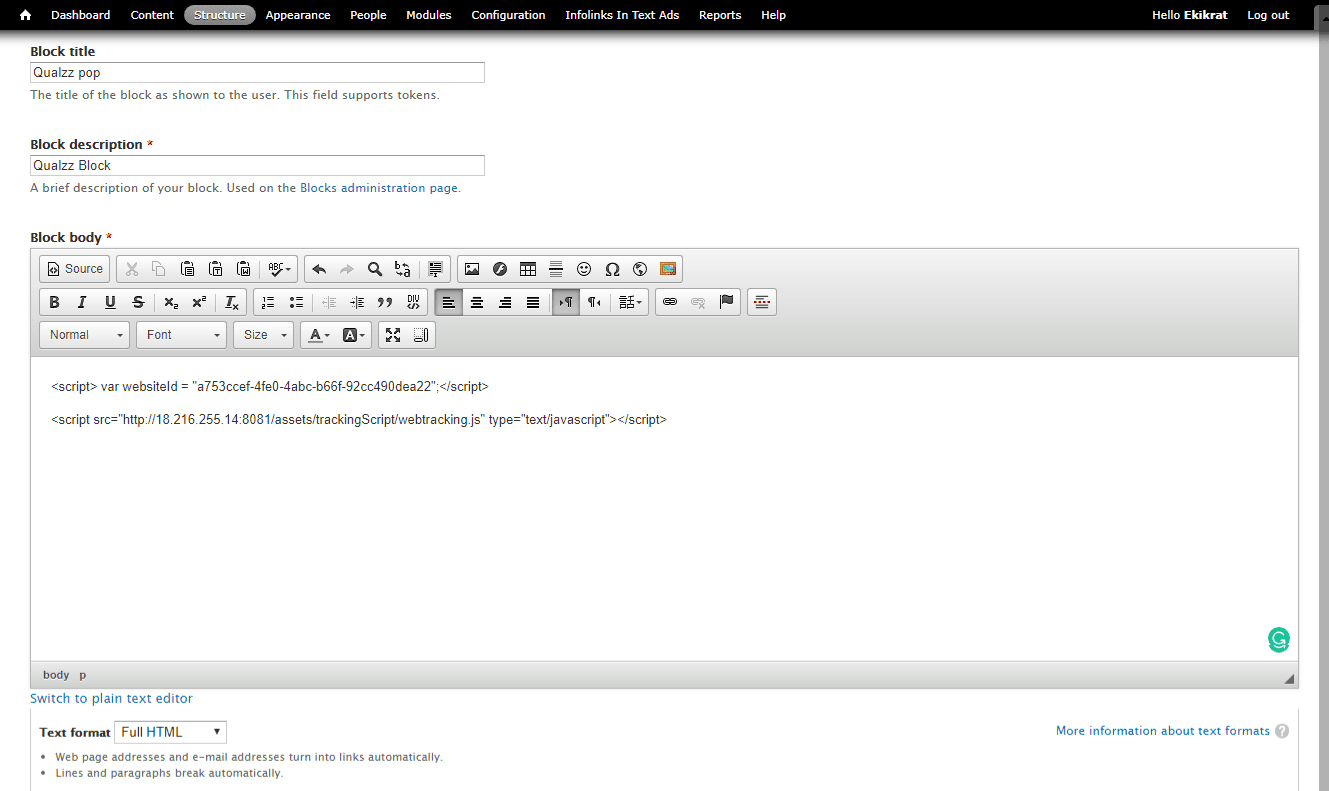
- On the same page, select “Footer” and scroll down to the page, click on “Save block”
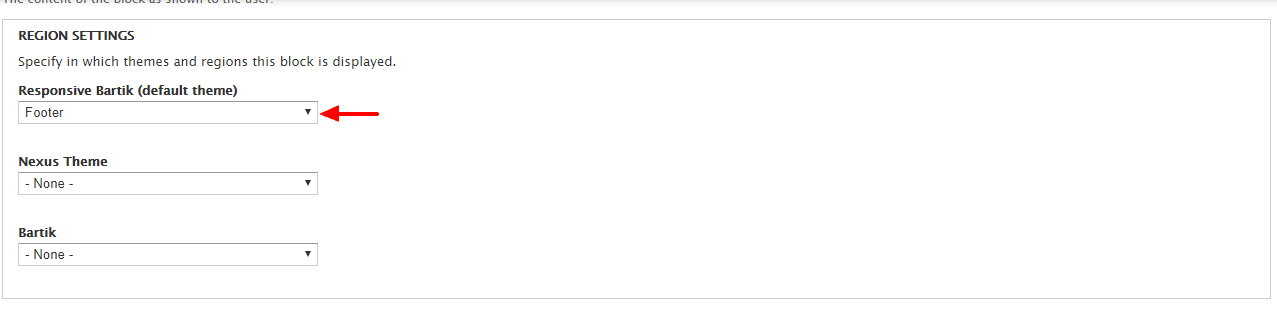
- Check the setup using Chrome or Firefox
- Activate the campaign to see if the pop-ups are showing up on the website
