
How To Create A Pop Up In WordPress – 5 Ways To Go
Are you struggling with creating a pop up in WordPress without using any plugin or extensions?
Do you find creating a pop-up in WordPress by using a plugin problematic?
Cheer up, then!
This detailed article by Qualzz will answer the most frequently asked questions on the web ‘how to create popup in WordPress without plugin’ in 5 precise steps.
But why not teach creating popups with plugins? Well, creating a popup in WordPress by using plugins or extensions is problematic because it can negatively affect the speed of your site. Moreover, the use of plugins and extensions is harmful to your site’s security.
Before we cover all your related quires and provide you with their answers, let’s see briefly what popup is all about.
What Is A Pop Up?
Pop-ups are considered one of the most effective tools for generating conversions. For example, Sefa Stone gained 4.5 percent in sales conversions after using a popup. The very next question is for what purpose pop-ups are created. Here are few purposes for which popups are created:
- To drive sales revenue and expand email subscription list
- To nurture leads
- To improve your conversion rate
Ways Of Creating Pop Up In WordPress
There are two ways to create a pop up in WordPress; either by using plugins or without plugins.
To create them in WordPress, you can use plugins such as the email subscription popup plugin for WordPress and more. If you want to create a personal relationship with your visitors, you obviously have to expand your email subscription list.
However, if you are one of those who don’t want to waste time in finding suitable plugins to create a pop-up in WordPress, creating one without using any kind of plugin or extension is your way to go.
You may not know, but if your computer gets stuck, again and again, it may be because of the installation of plugins. Therefore, the safe option is to create one without installing any plugin.
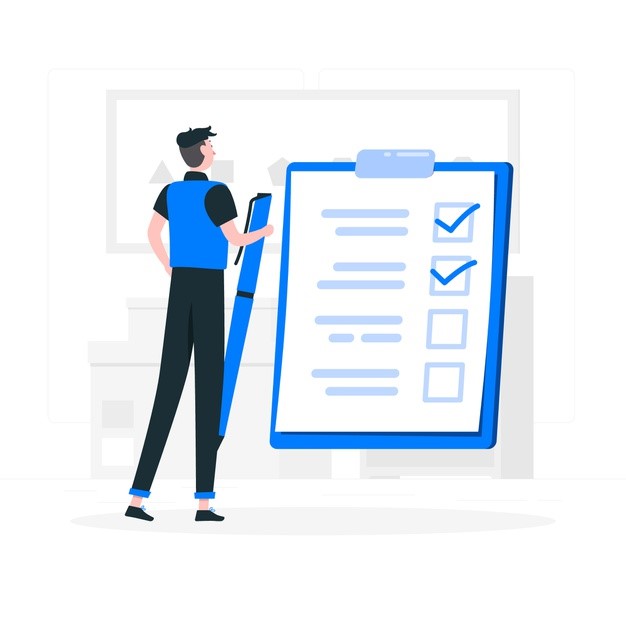
Things To Remember While Crafting A Pop-Up
You cannot make your pop up effective unless you craft it artfully. Let’s have a quick look into the points to remember while crafting.
§ Offer value to visitors
Pop ups emerge when visitors are navigating around your site. If you do not provide them value in your message, a pop up will only frustrate them.
§ Design yours in line with the website design
The design of the pop-up should match the style of your website. Select appropriate images and color schemes to grab the attention of visitors.
§ Launch your pop up at an appropriate time
The timing of your pop-up matters a lot because the timely launched offer can be significantly impactful.
§ Keep exit icon visible.
The exit icon should be clearly visible so that visitors can close the pop up without any difficulty. Some marketers play tricks by keeping exit icons either too small or blur, which badly affects the user’s experience.
Without further ado, let’s start this 5-step how-to article.

Make Your Account And A New Pop Up
First off, you need to create your account with a popup builder such as Qualzz, a conversion optimization toolkit that requires no coding. You do not need money to create an account here because it is free.
Once you are done with your account, you have to create a new popup by giving in the name of your promotion along with the URL of your site.
Select What Your Business Target Is
In this step, you have to select your business target. Most pop up builder sites have many businesses targets options, and you just need to select the most suitable objective by clicking on it. For example, if you want to expand your email list, you need to select the option of ‘Grow your email list.’
Sometimes finding your business target gets tricky because of the unavailability of exact options. In this case, you should select the objective that is close to your business target.
Design Your Pop Up
Now, this is time to design your pop-up using the builder’s ready-to-edit template using the editor. While designing your pop up, you also need to decide the appropriate display option according to your offer. You must keep the display matching the design of your site to create synchronization.
You need to select the display option very cautiously because it is the main ingredient to grab the visitor’s attention.
Pop Up Integration
This step is crucial as you have to integrate your pop up with any email or marketing service, such as MailChimp or any web application integration company like Zapier.
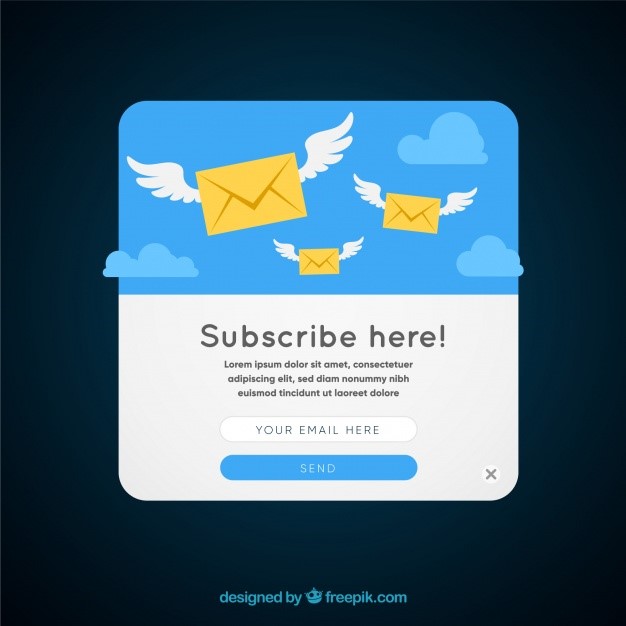
Pop Up Publication And Code Copying And Pasting
Now is the time to save all the changes you have made and then publish your pop-up successfully. The most common error made at this point is to consider this publication the last step.
Do not ever close the window right after publishing your first pop up. This is because you need to take the code you get right after the publication of your pop up.
- Copy the code and paste it onto your WordPress clipboard on WordPress. You can paste the code by going to your WordPress account and then to the ‘Appearance’ section.
- On the left navigation bar beneath the option of ‘appearance,’ you will find the option of ‘theme,’ click it and then go to the code page of ‘theme header,’ which will be beneath the theme files.
- Now paste the popup code to the Word Press Theme Header.
Remember! The correct placement of your code is crucial. The best place for pasting your pop up code is right before ending up the ‘head’ tag.
- Then the last action to be made is to click on the icon of ‘update file.’
You have created your pop-up successfully without using any extensions or plugins!
Final Words
Undoubtedly, pop up has become the need of the day for marketers to boost conversion rates and increase sales revenue.
However, the effectiveness of pop-up is solely based on the way it is created. It can be created either by using extensions or without extensions. The use of plugins needs practice only, and you will be able to create an effective pop-up that serves your purpose well.
On the other hand, if you create a pop-up without using a plugin, you need no special practice. With a pop-up building tool like Qualzz, you can create a pop-up in WordPress within minutes without any plugins or extensions and give a boost to your sales conversions and empower your marketing strategy.
