How to Show or Hide your popups on specific pages
Using Qualzz display rules, you can easily show or hide your popup campaigns on all pages or specific pages on your website.
In this article, you will learn how to show or hide your popups on specific pages.
- To show your campaign on specific pages, follow these steps:
- Select the “Display” view from the popup campaign builder.
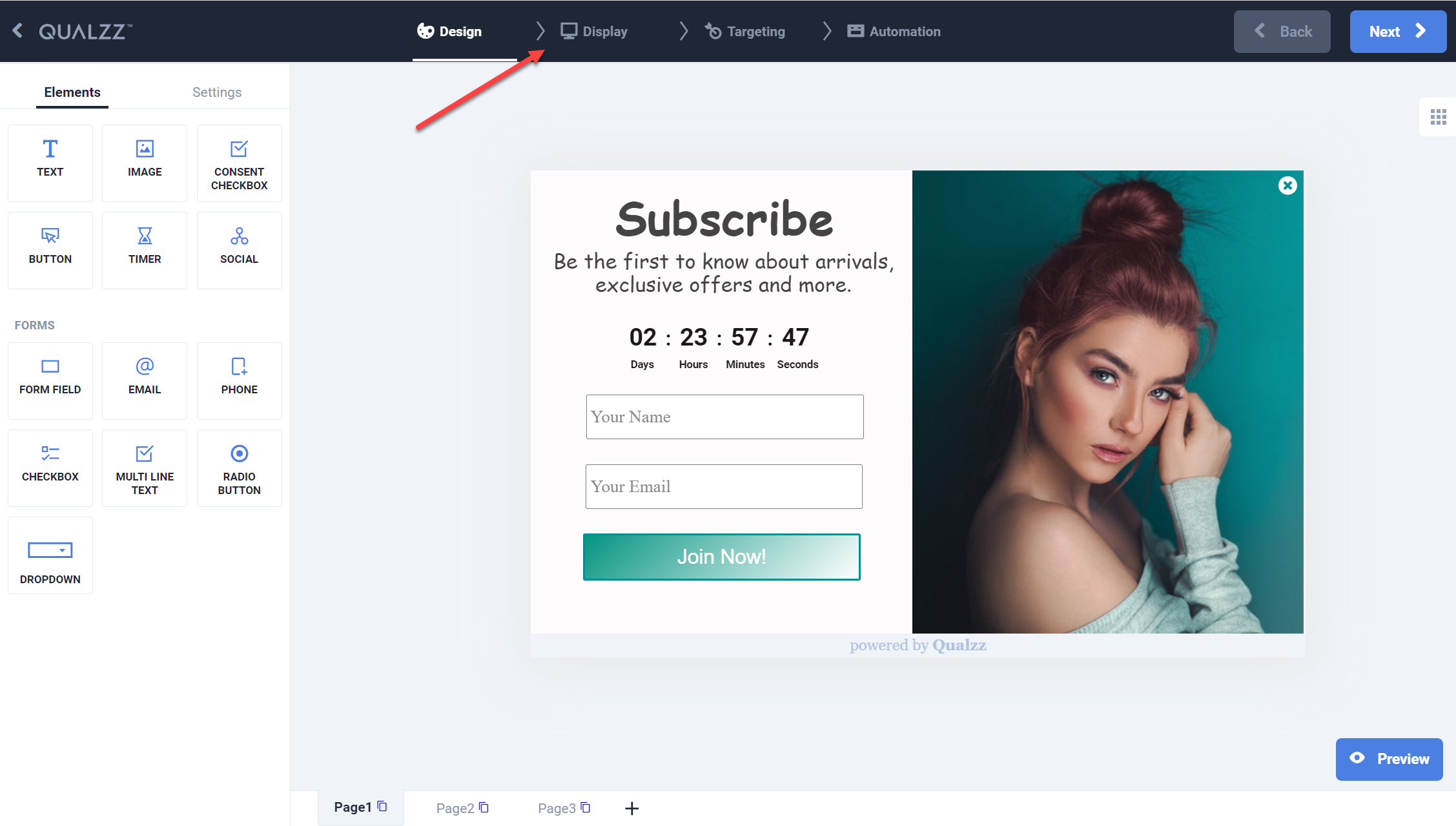
- Select the Pages option on the left panel of the Display view.
- Click on the button “Add another rule”, to open the Display on/Display off the screen.
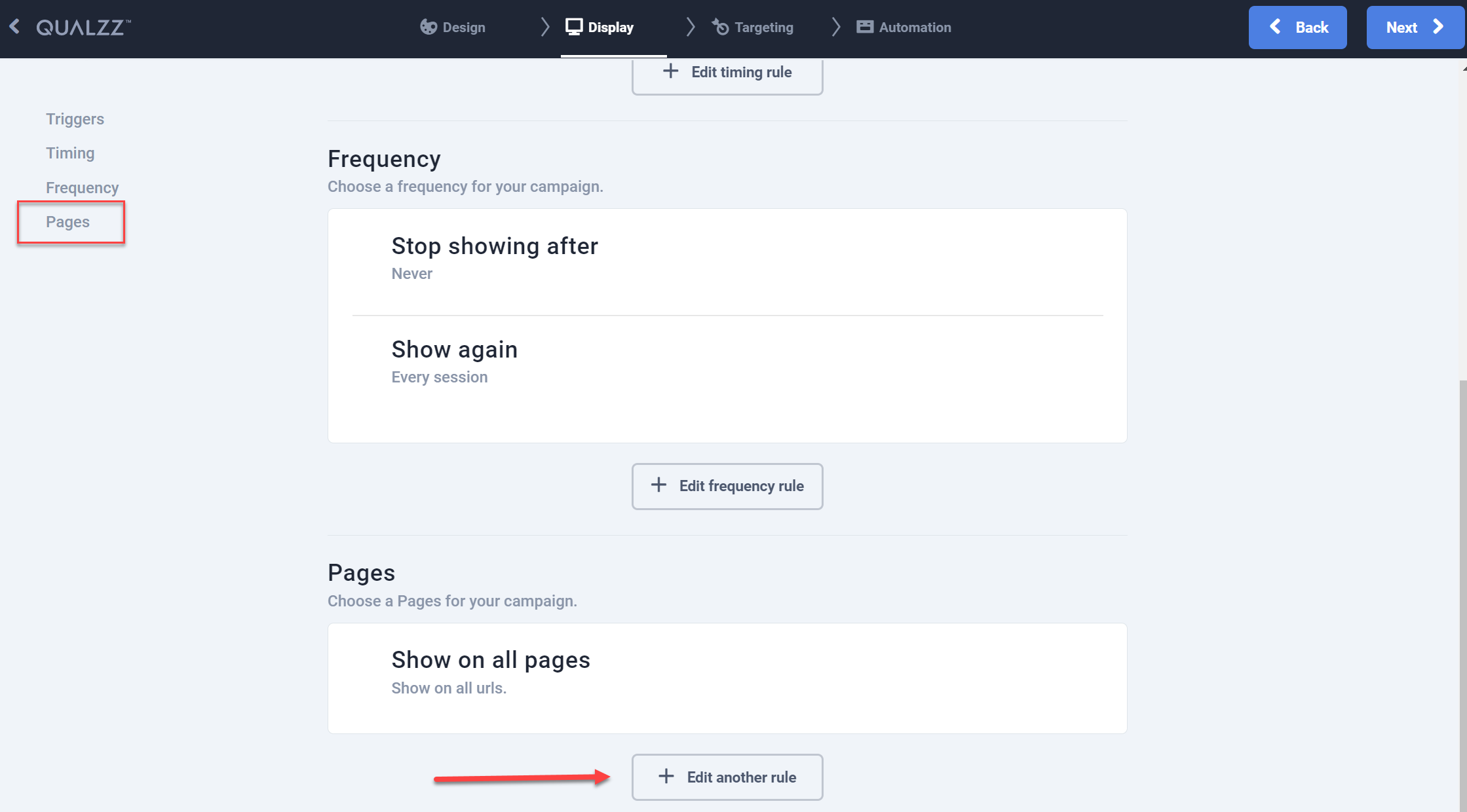
- By default, the campaigns will be shown on all pages.
- Select the ‘Specific pages’ radio button to view the options to show or hide URLs, you can add multiple URLs by clicking on the “Add” button.
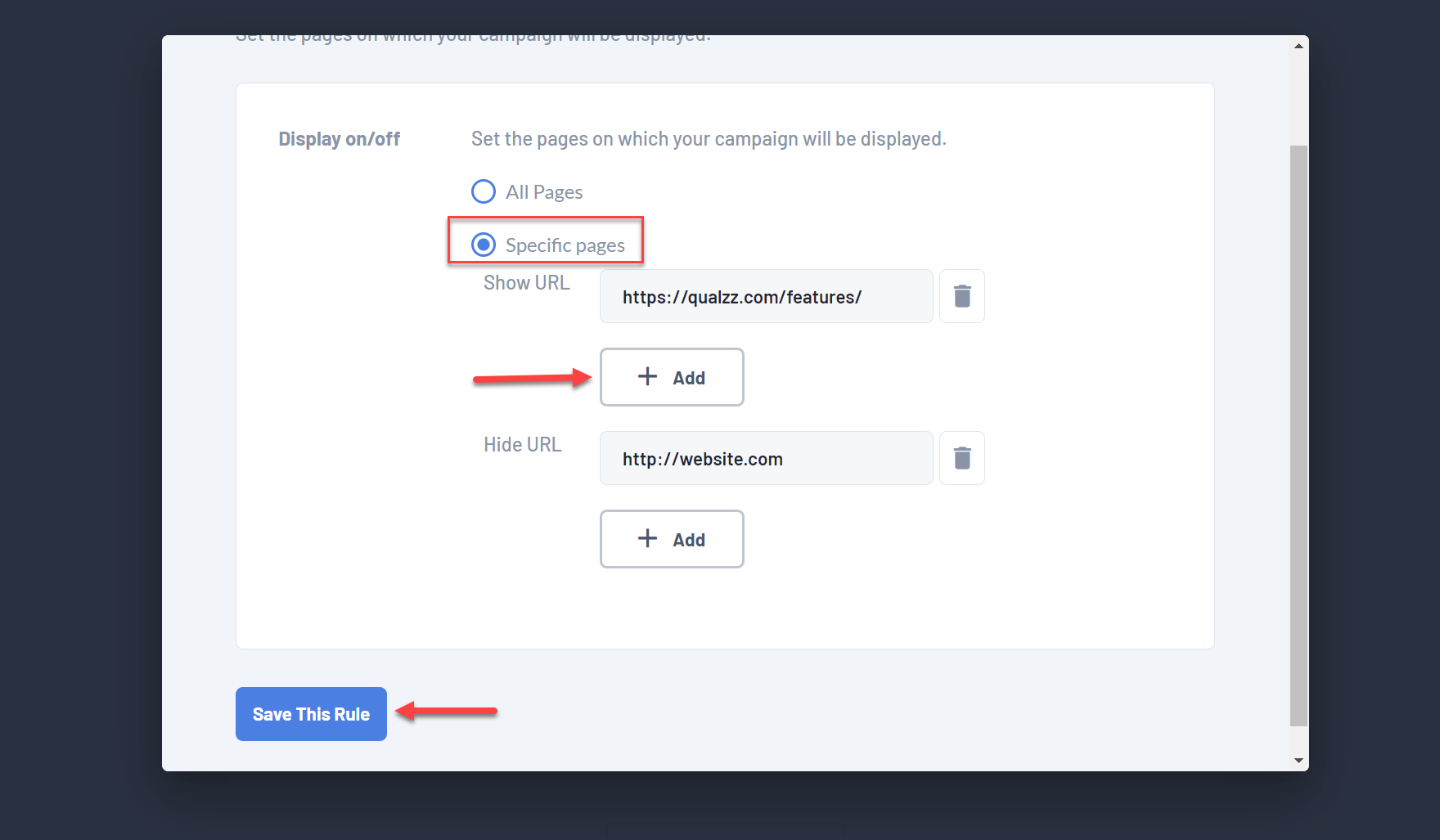
- Add new entries or delete the existing URL entries.
- When you are finished, click the button “Save this rule”.
