How to increase social likes through pop-ups
In several cases, it may make sense for you to add social profile icons to your campaigns. The Social links in the elements make it simple to do so. Here’s a simple step:
- Navigate to your campaign designer page
- Inside the design page on the left panel under the “Elements”, you will find a Social element
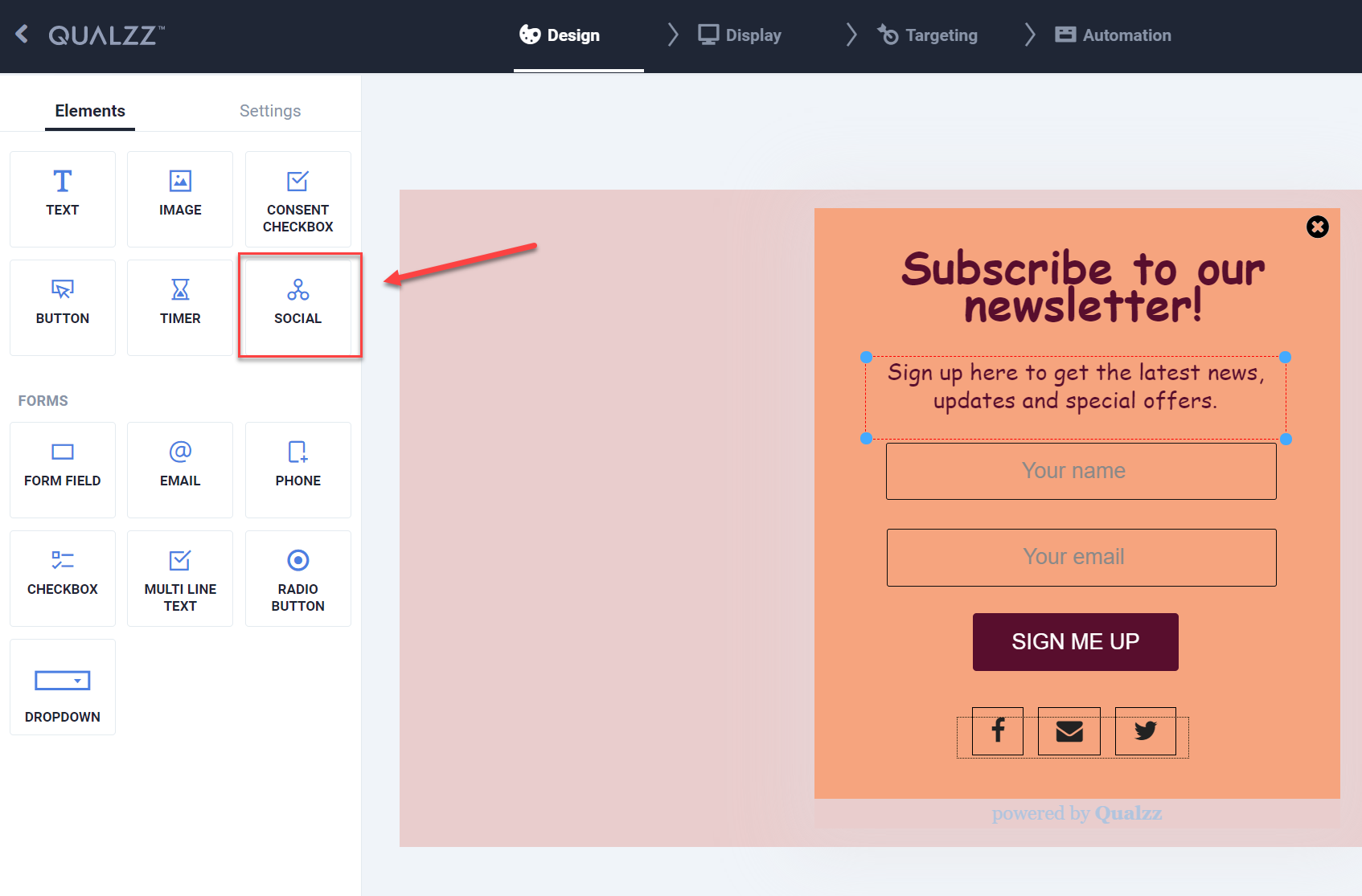
- Drag and drop the social icon onto the popup canvas and select the element to view the edit options. There are 2 options available within this element.
- Font – Here we can change the Icon color, Border color, Icon style, Icon spacing, and Icon size
- Social platform – We can select the various social platforms available to be displayed on the popup and relevant URL
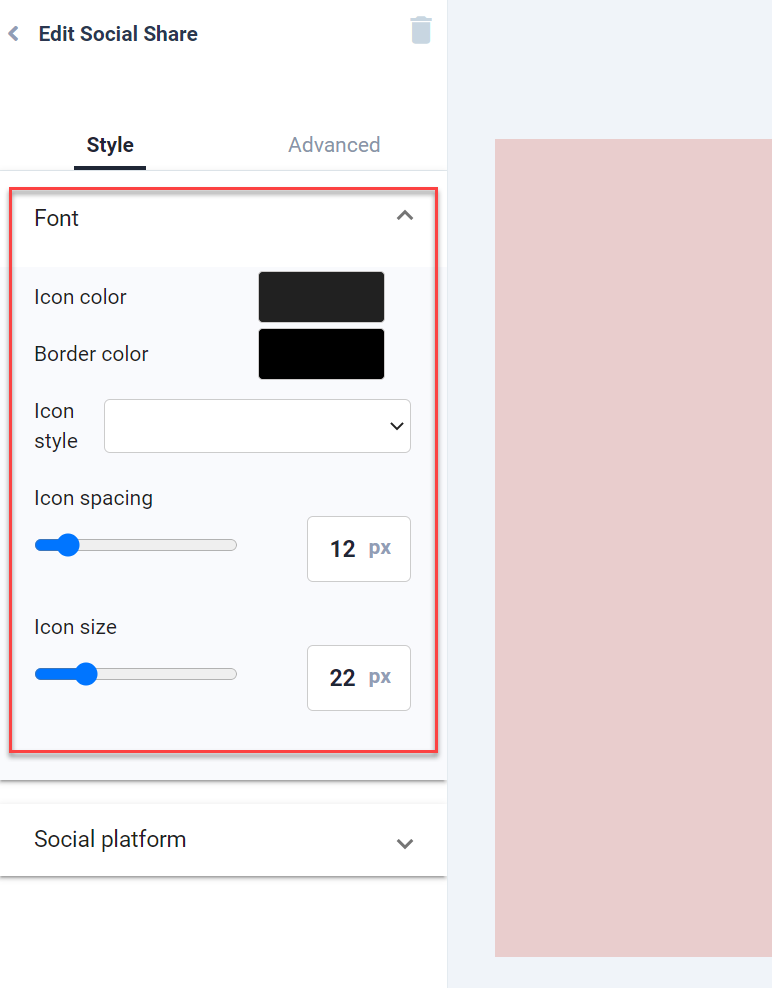
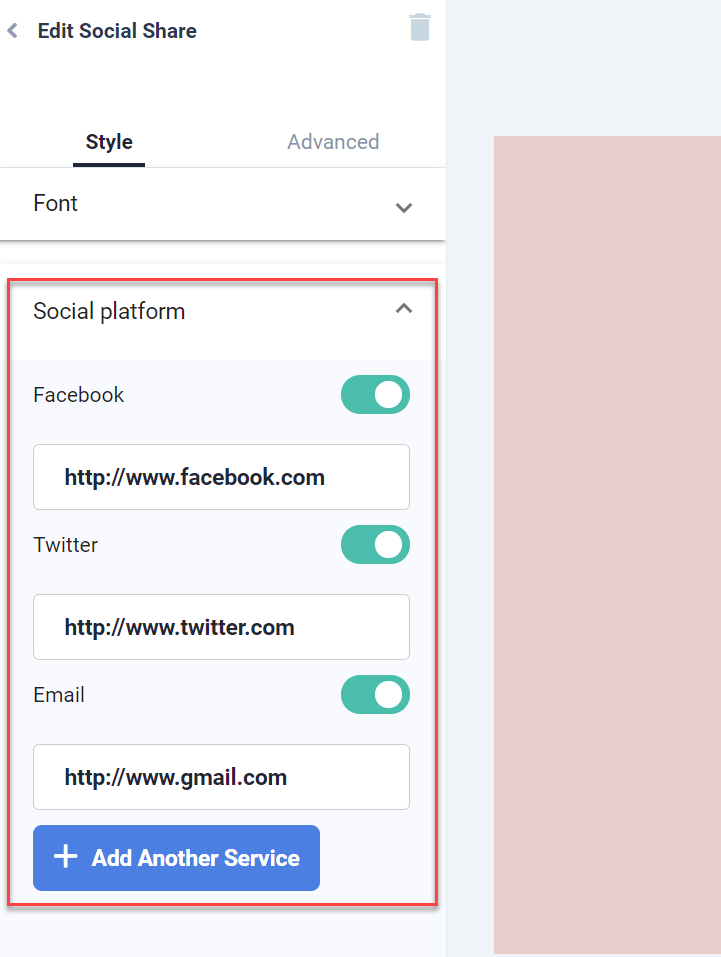
- In the Edit social settings select the options to suit your needs
- Save the campaign and activate the popup
