How to publish a campaign
- If there is a campaign you do not need anymore and you wish to get rid of it, click on the delete icon in the action bar on the right side where the list of the created campaigns can be found.
- You want to activate or deactivate a particular campaign then you can easily control it in the List of Campaigns screen of your Qualzz, you will find an option as Active or Inactive
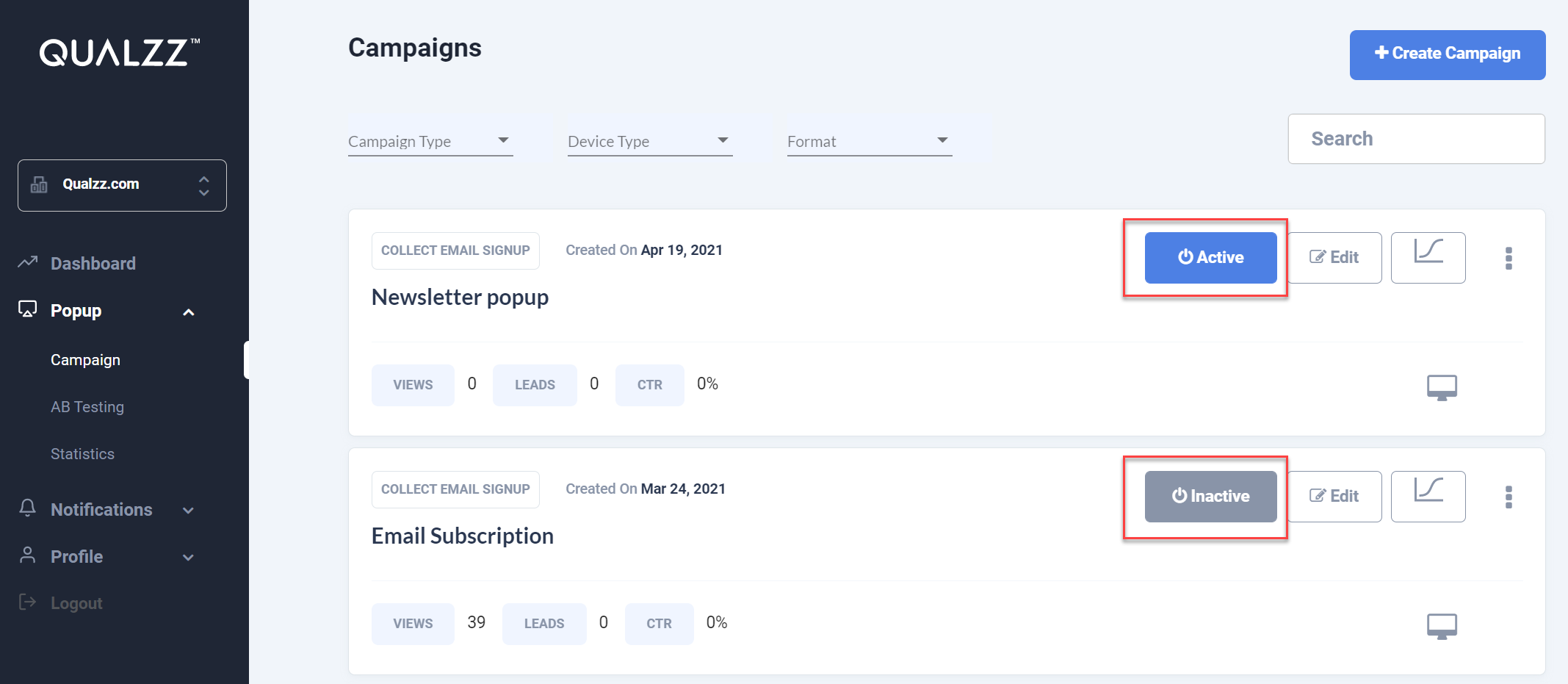
- If the campaign is “Active” it is shown in blue color and you wish to deactivate it, just simply click on the blue button and it turns to grey, showing “Inactive” and the status is shown in the list of created campaigns screen.
