How to show your popups on a Time Delay
Qualzz makes it easy to trigger campaigns on a time delay. We can set up a popup to show to visitors after a user spends a certain amount of time.
To trigger a popup to display On scroll percentage follow these steps:
- Select the “Display” view from the popup campaign builder.
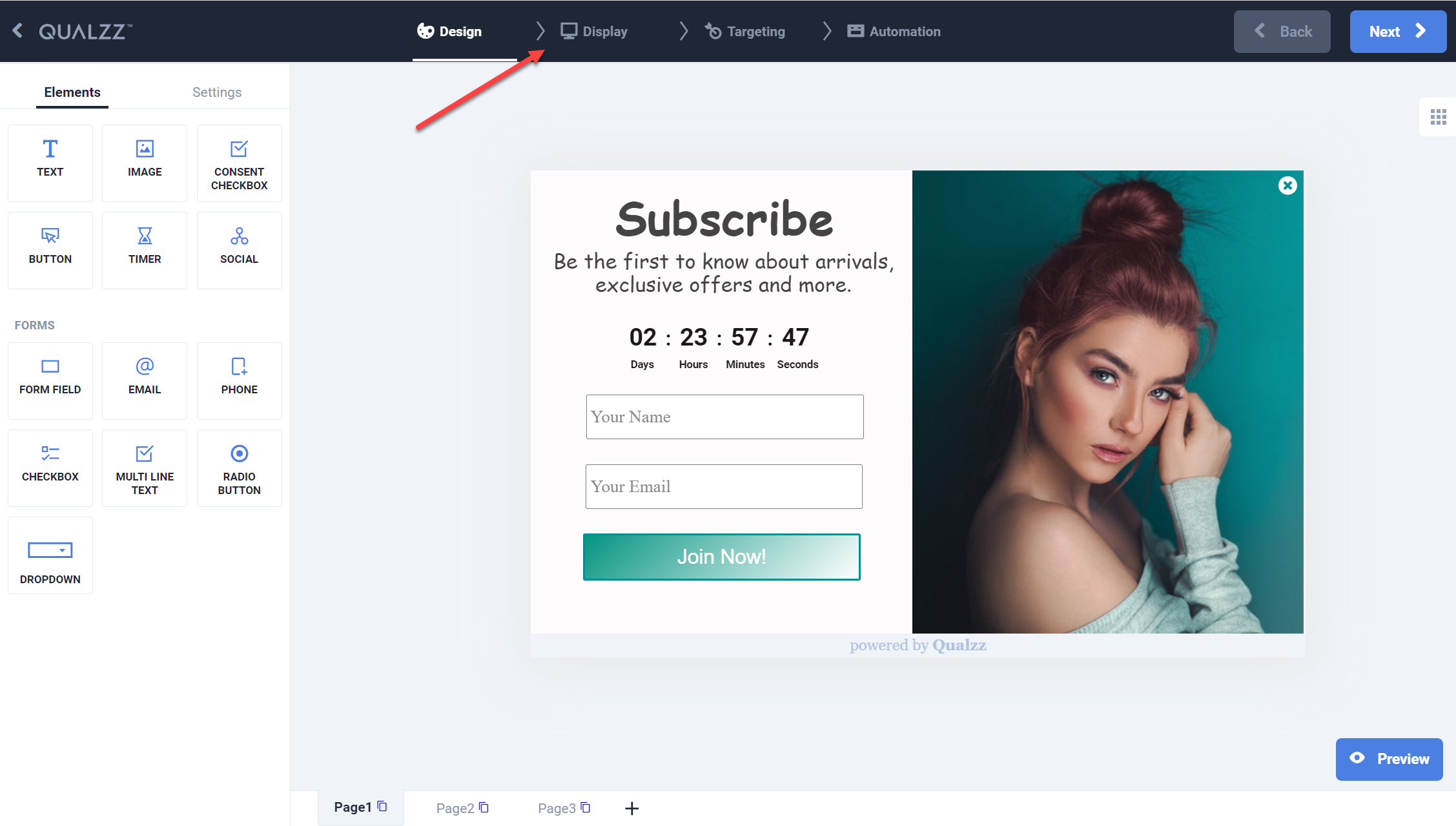
- Select the Timing option on the left panel of the Display view.
- Click on the button “Add another rule”, to open the timing rule options
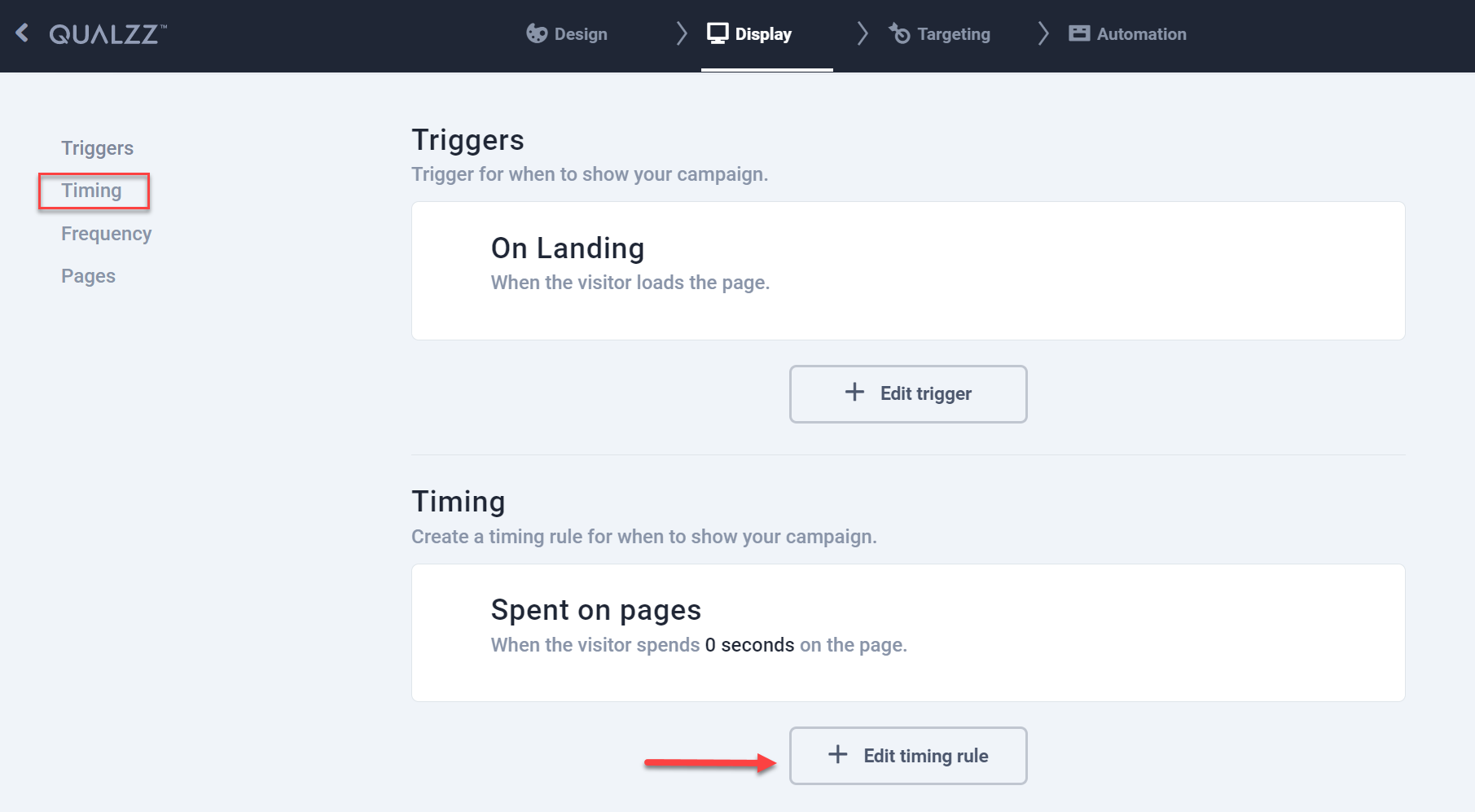
- Enter the time in seconds to delay the campaign. This rule works in conjunction with the other Popup triggers.
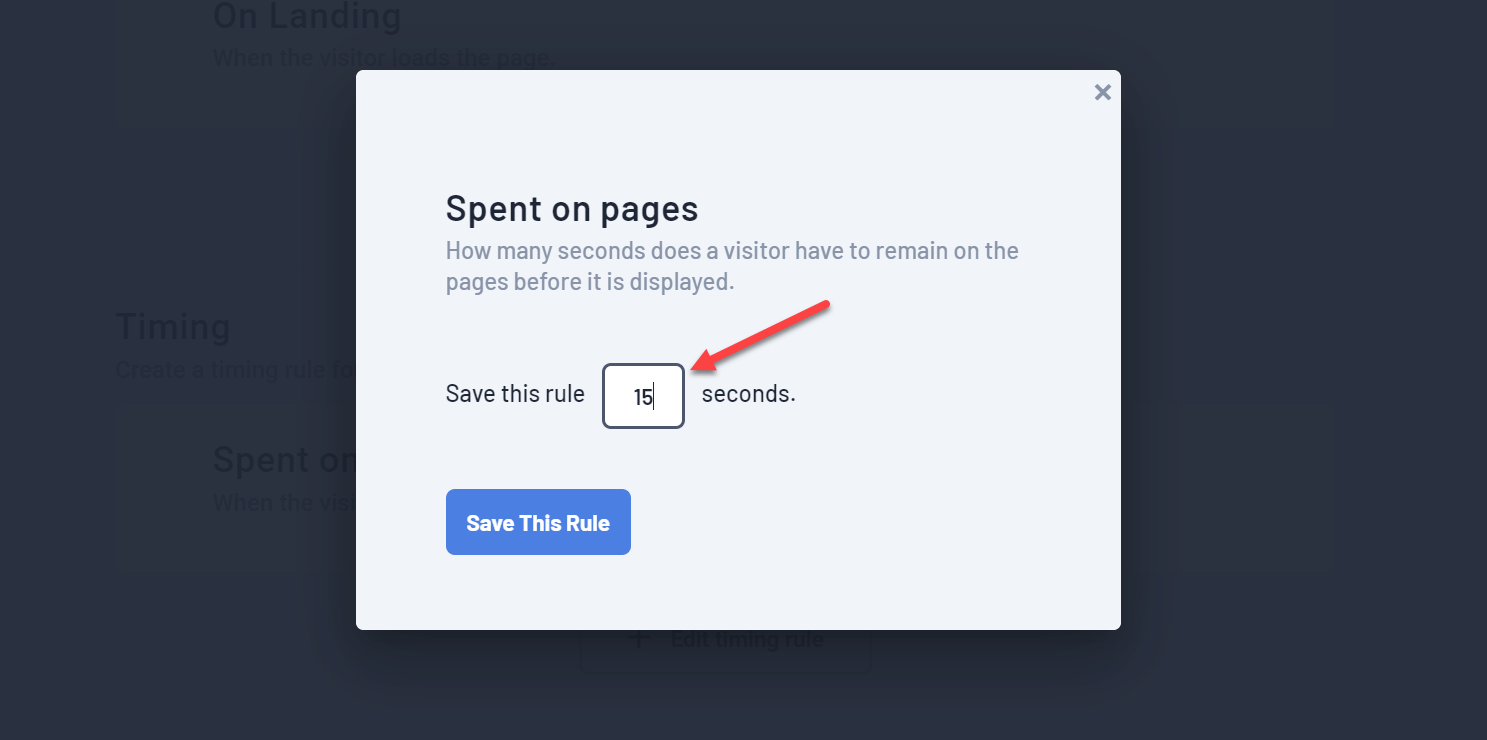
- Here you selected that the popup should be displayed when the visitor spends 15 seconds on the site.
- When you are finished, click the button “Save this rule”.
