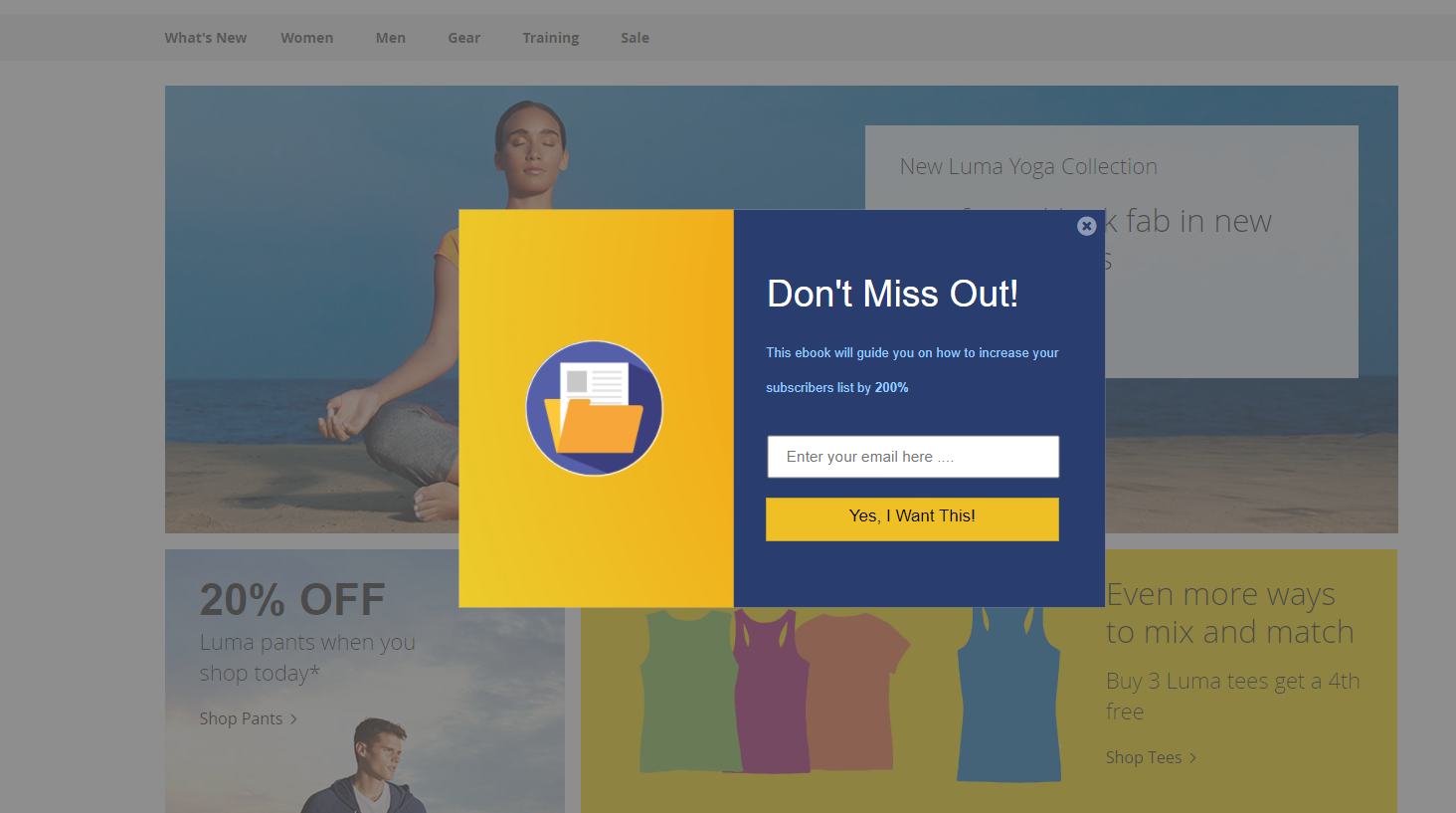How to integrate Qualzz tracking code with Magento
To make Qualzz popups work on your Magento site you need to add the tracking code. This will link your site to Qualzz and allow you to create and edit campaigns in the dashboard with the results being displayed in real-time.
Here’s how to install Qualzz tracking code on Magento:
Copy the tracking code from Qualzz-
- Log in to your Qualzz Account
- You find the Tracking Code Button beside Company & Website view in the Business settings page
![]()
- Click on the tracking code button, a page with code is displayed.
- Either select the code and press right-click to copy or simply click on the “copy to clipboard” button beside the code.
![]()
Install the tracking code into your Magento website
- Log in to your Magento dashboard.
- On the Admin menu sidebar, select Content, and under Design, click Configuration.
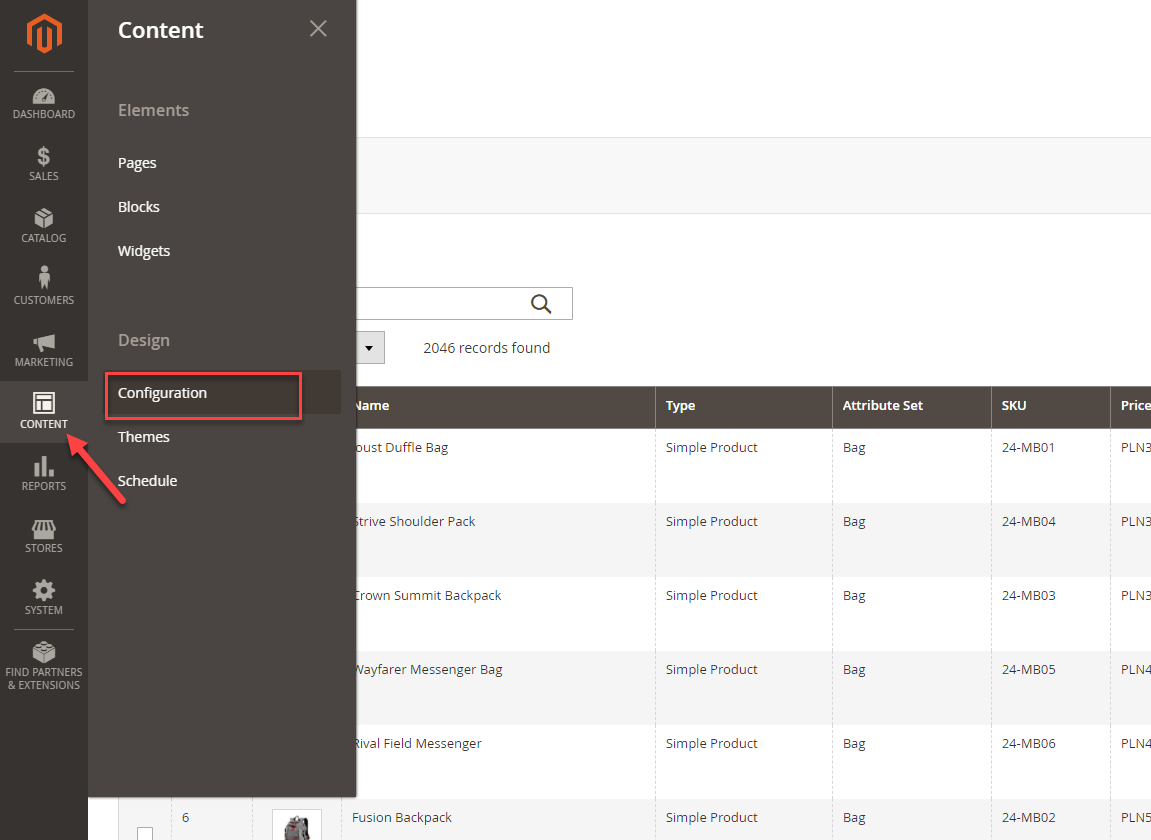
- Select the website you want to configure and click Edit in the Action column.
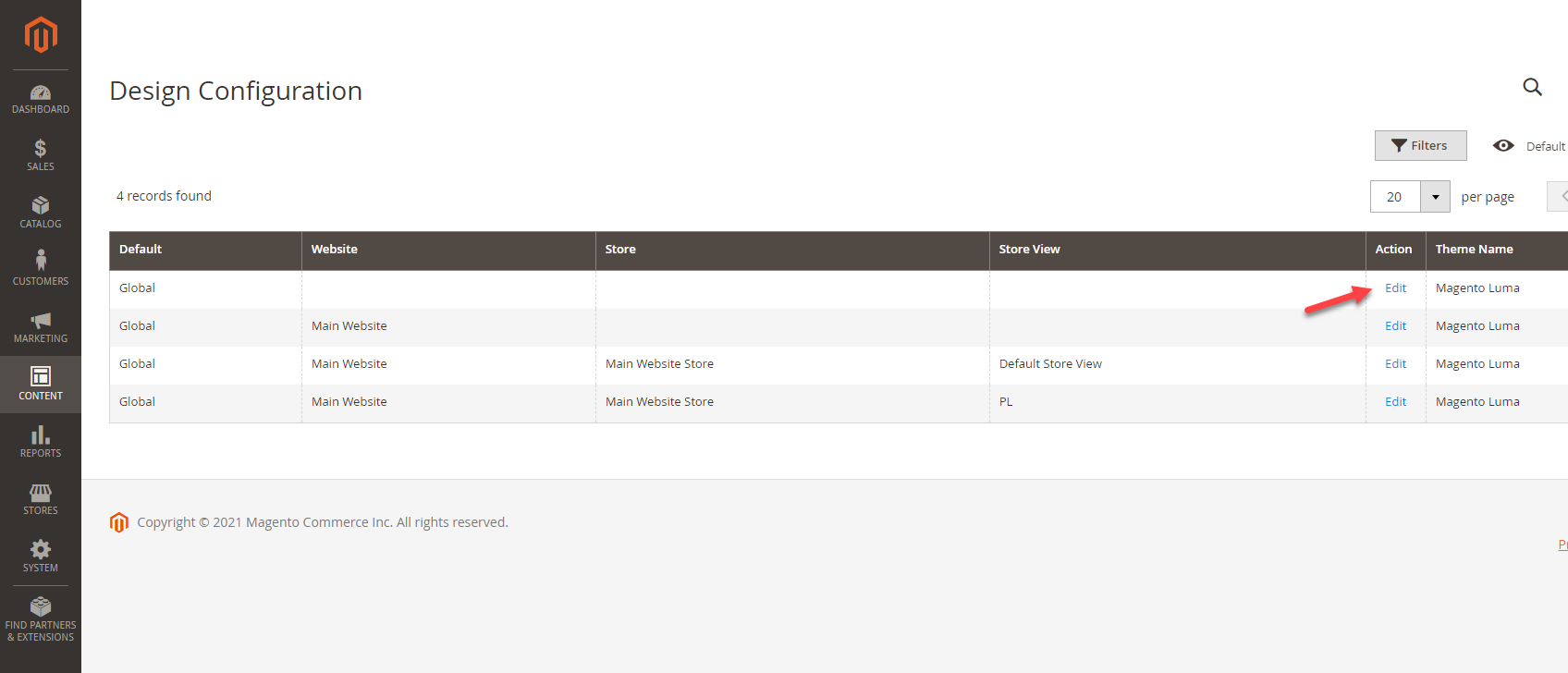
- Scroll down and expand HTML Head under Other Settings.
- Paste the Qualzz tracking code in the box under Scripts and Style Sheets.
- Click Save Configuration when complete.
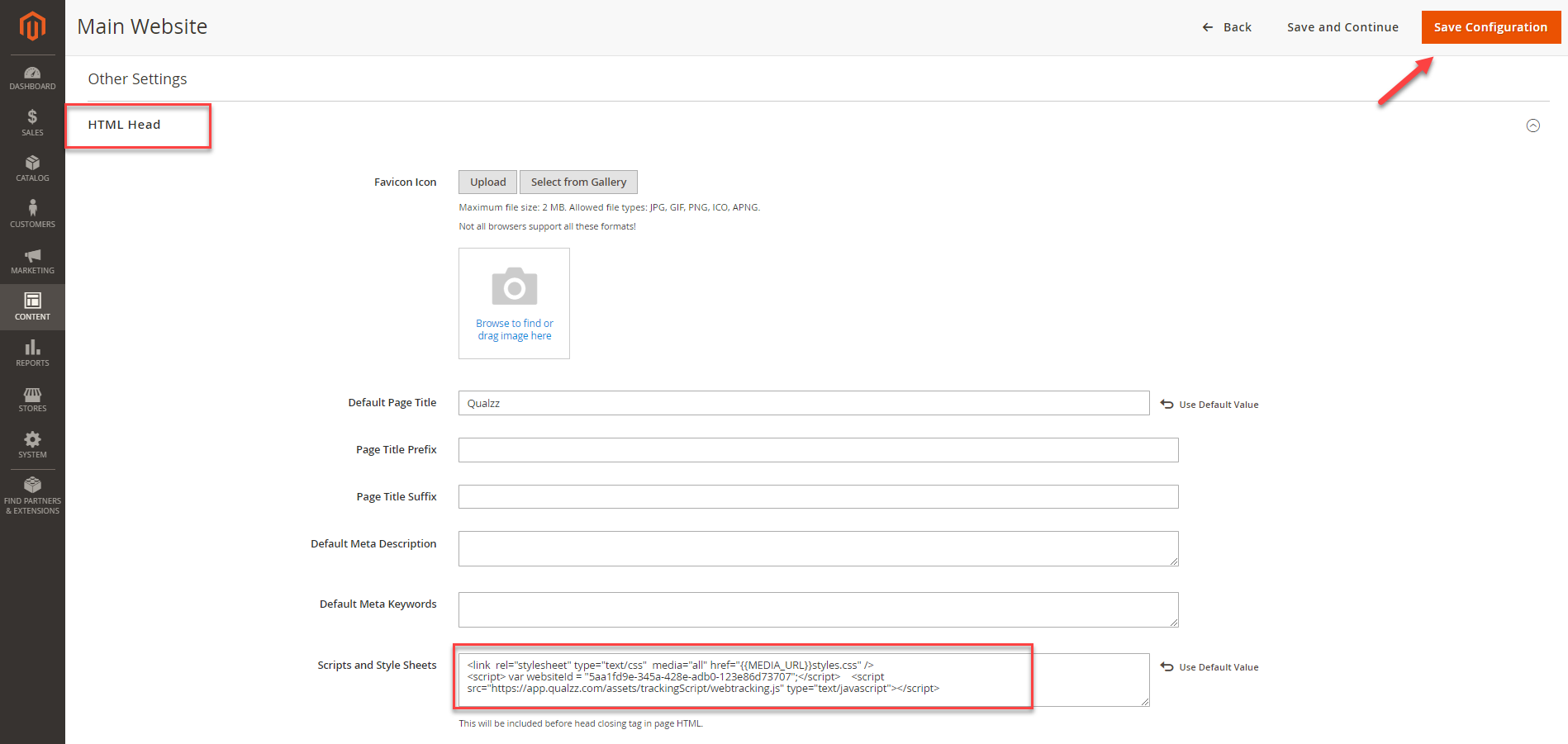
- The configuration settings will not be applied till you clear the page cache. Click on Cach Management.
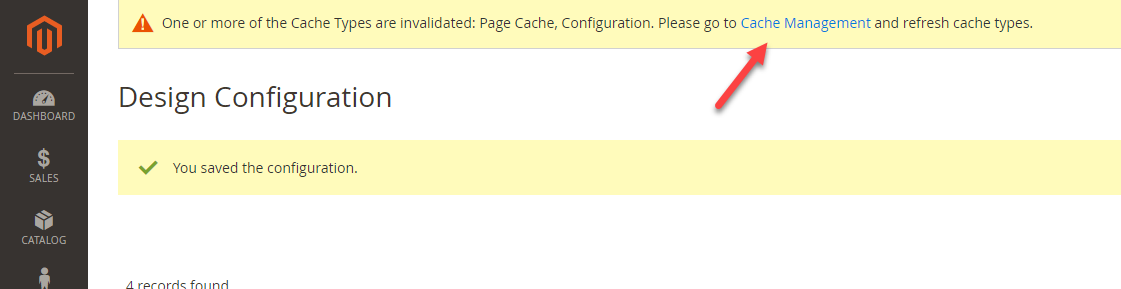
- Choose the button Flush Magento Cache to finish the installation.
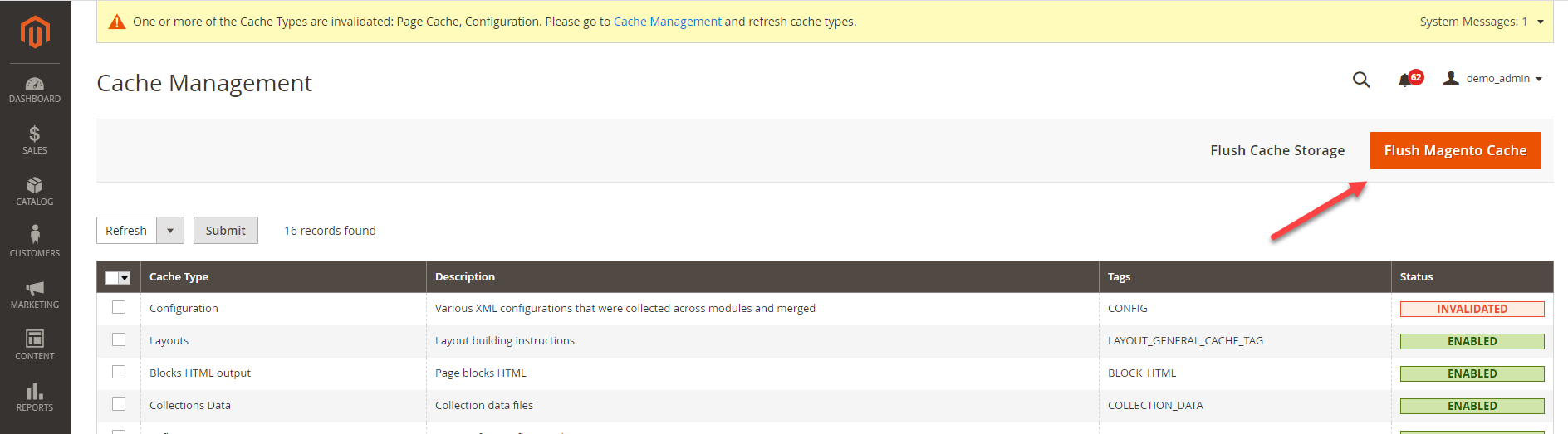
- That’s it! Now you can go back to your Qualzz dashboard and create a campaign for your Magento website.