How to add a popup animation effects
- Form the list of campaigns, select the “Edit” option for the pop-up we want to change or add a animation effect
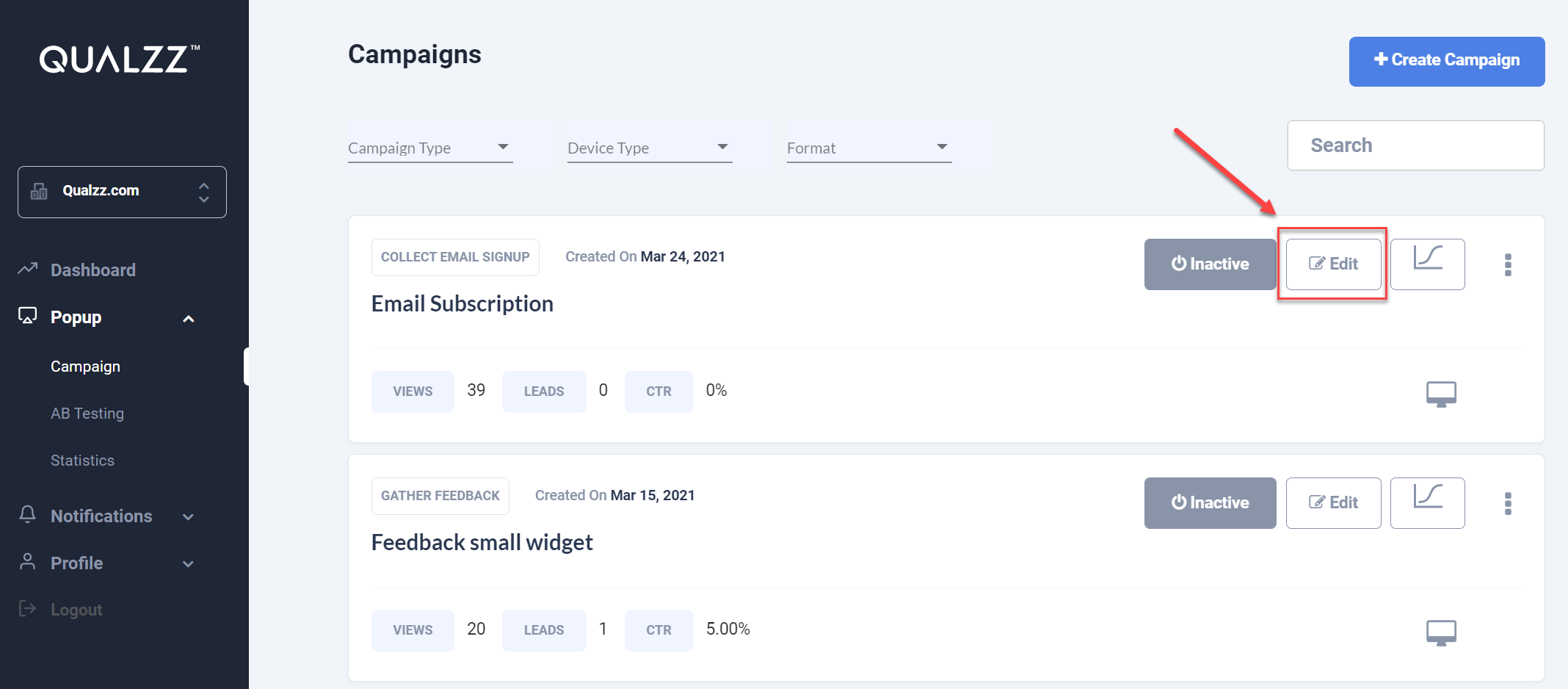
- The canvas designer screen is opened with the pop-up displayed, select the settings option on the left and click on the “Animation” dropdown
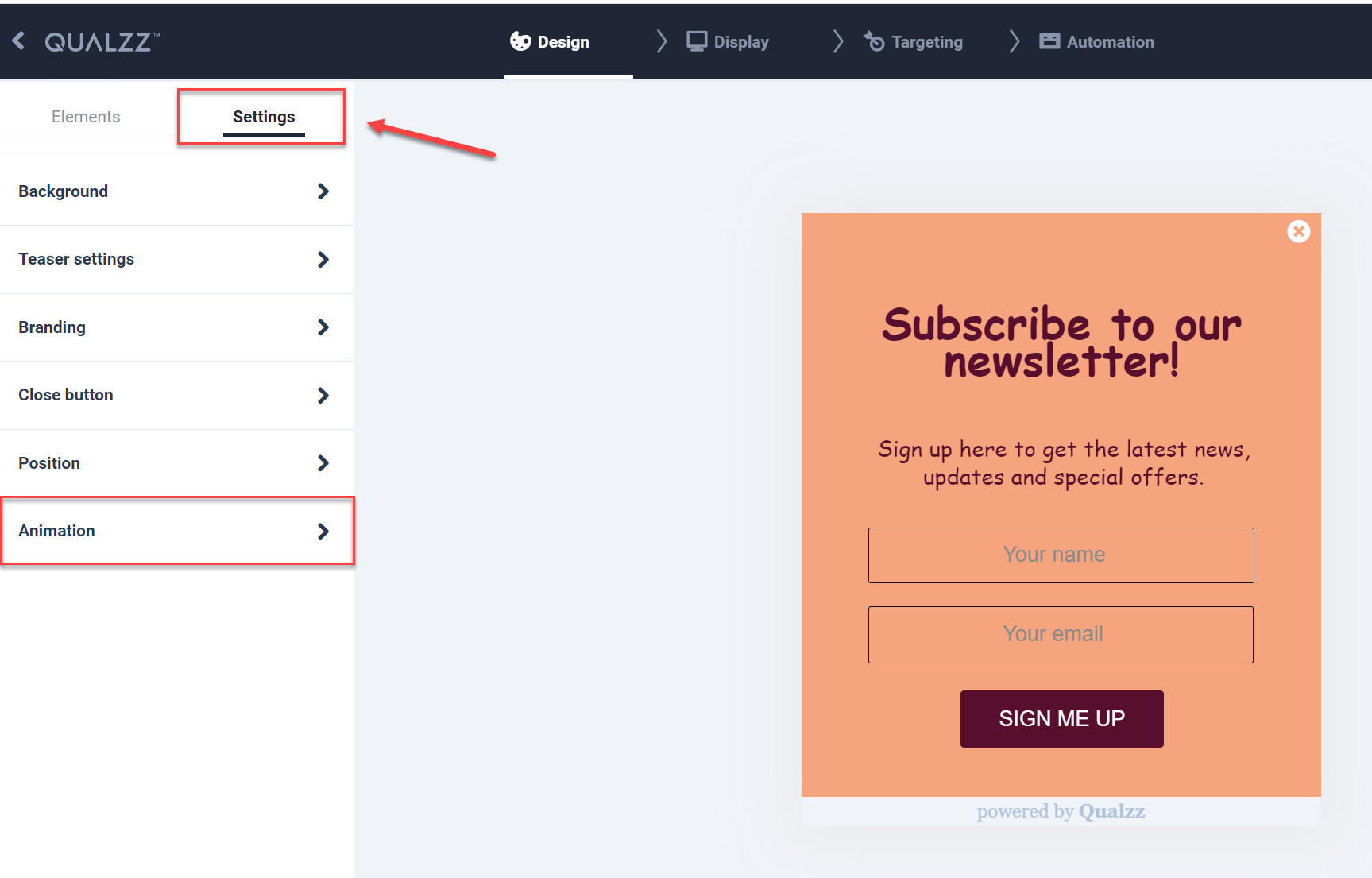
- From the dropdown, we can select the animation settings available
- Save the campaign and activate it to see the live popup animation on the website
