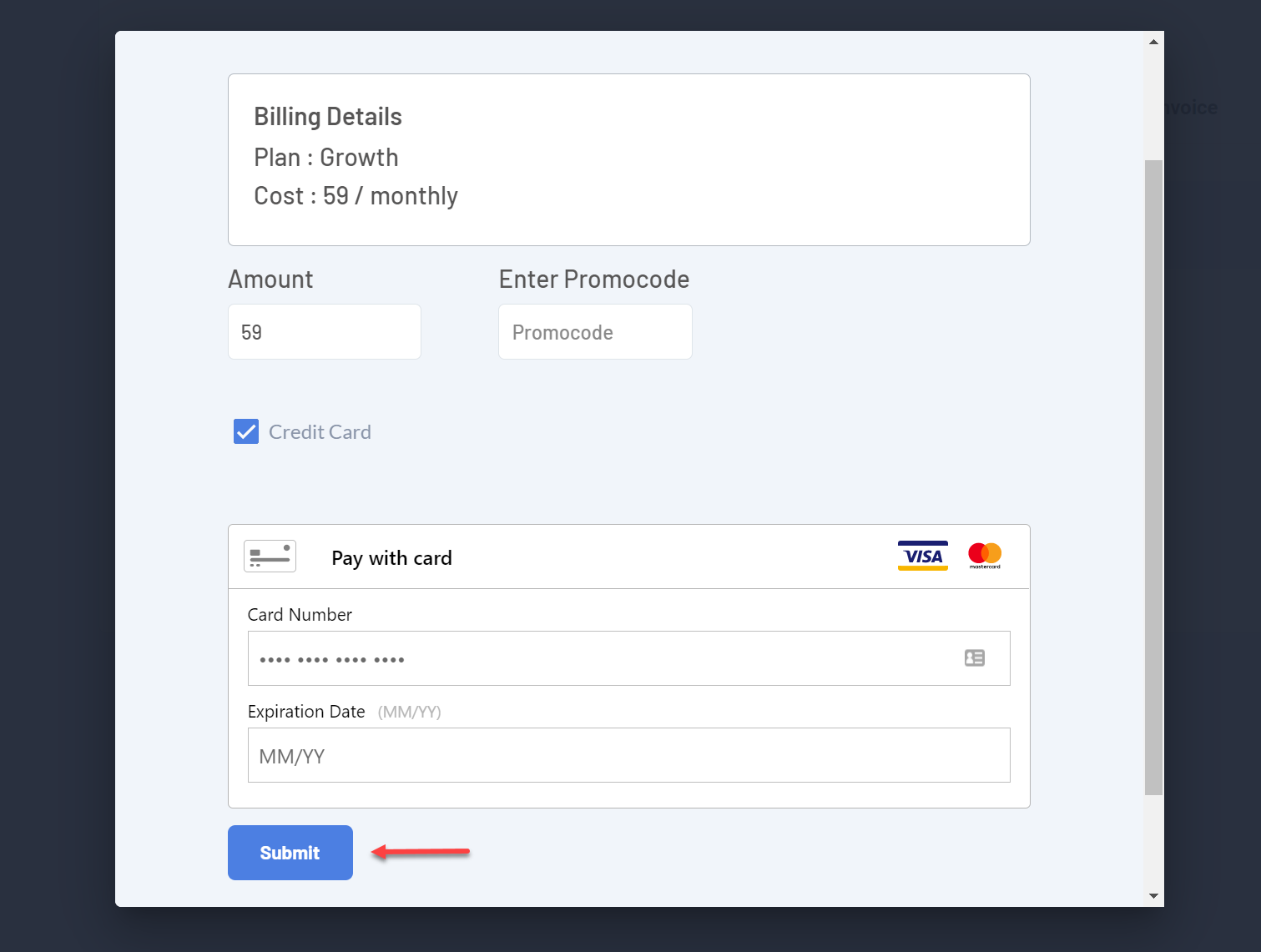Upgrade Plan
- If you click on “Upgrade Plan”, you will be redirected to the subscription page where it shows your current plan with price and an option to Edit subscription, Add On and Cancel subscription.
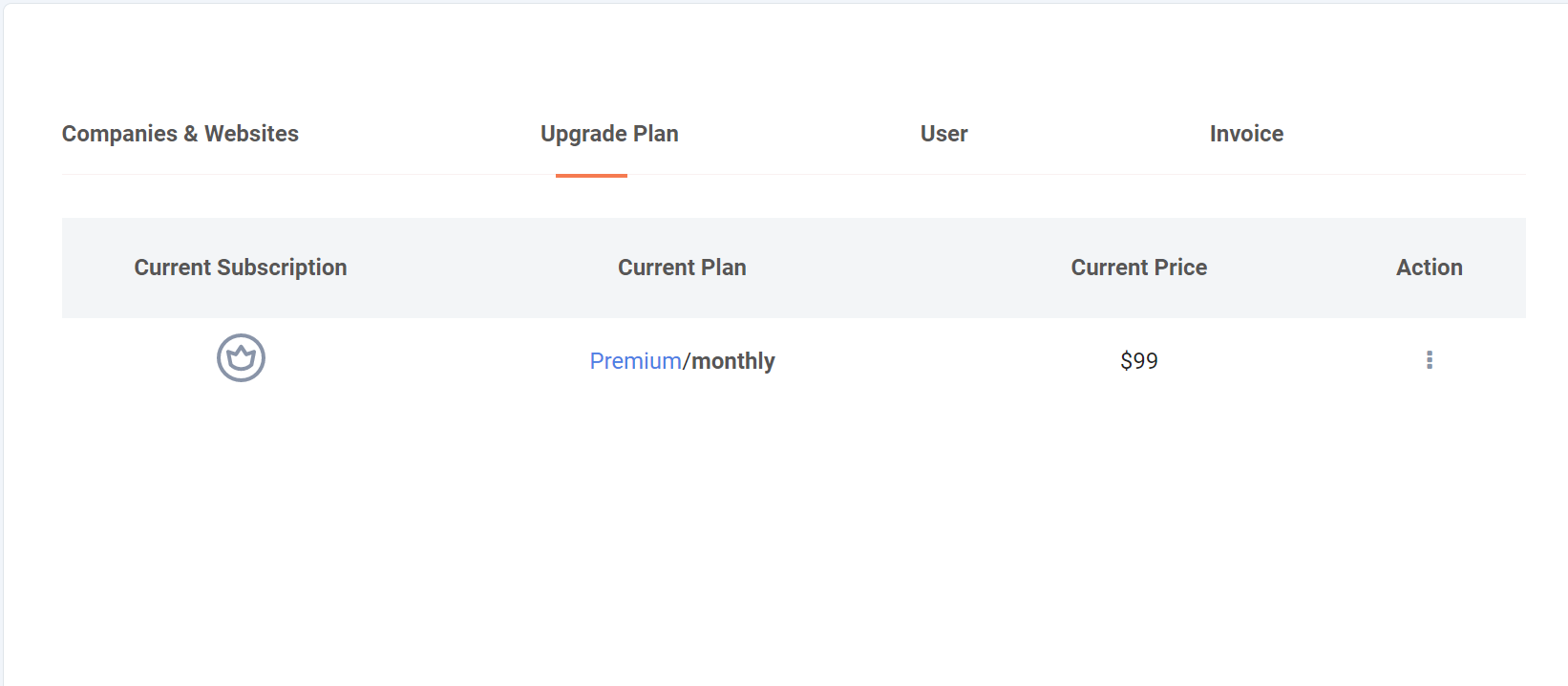
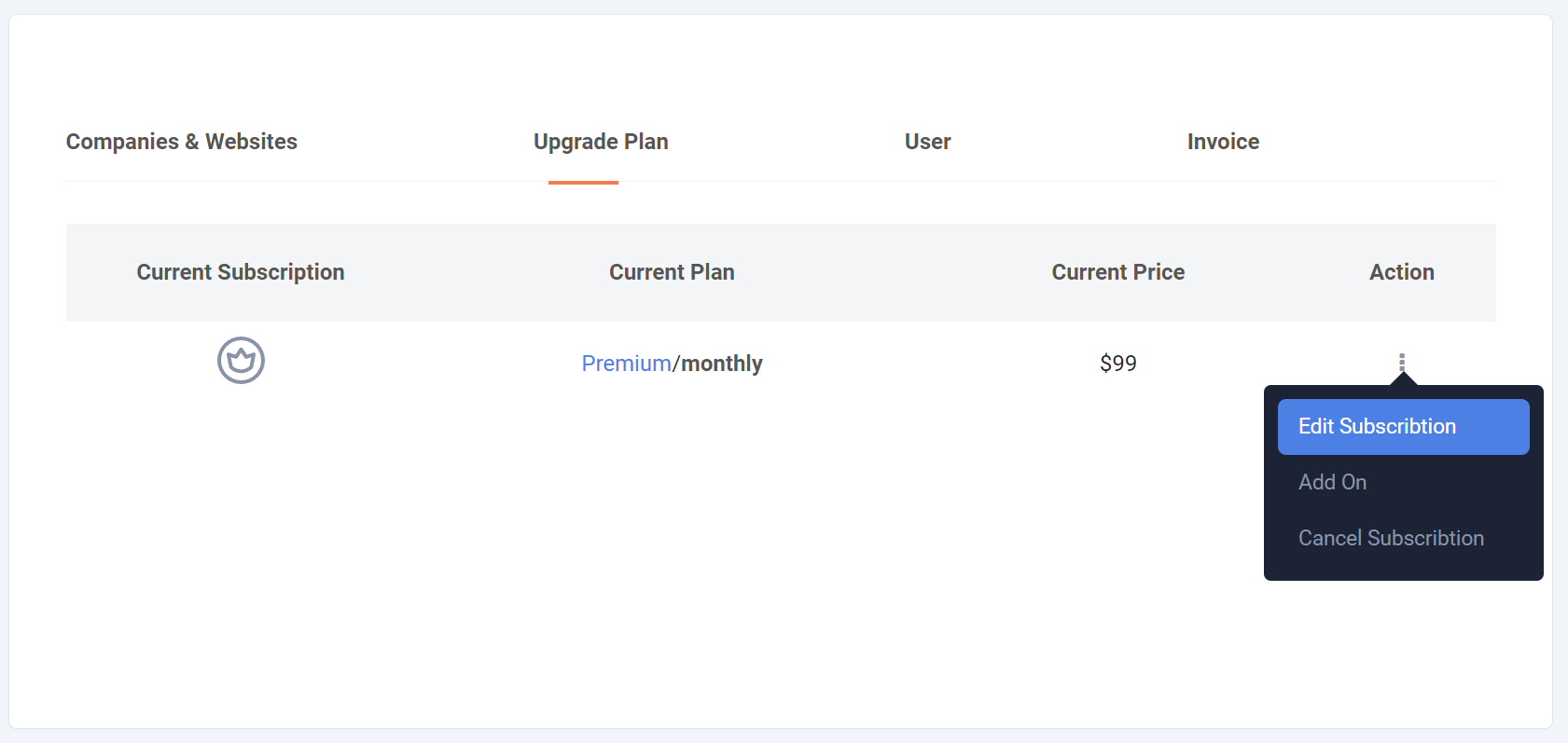
- When you click on “Edit Subscription”, a popup window appears, displaying all the features available along with the different plans and also highlighting the Existing plan.
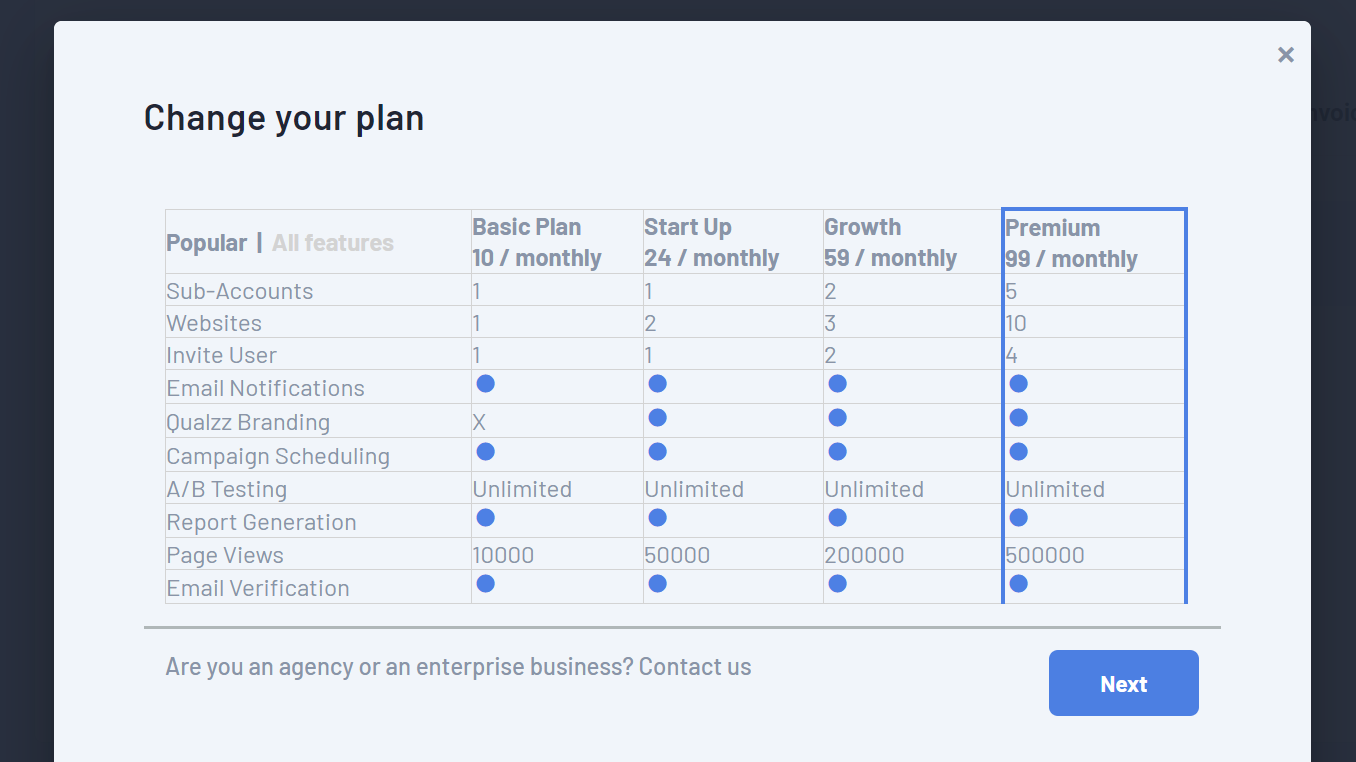
- If you want to change your plan, you have to click on the plan name. For Example, the above screenshot shows that the current user is on Premium Plan and now the user wants to change the plan to Growth, click on Growth, then it gets highlighted. Select the Next.
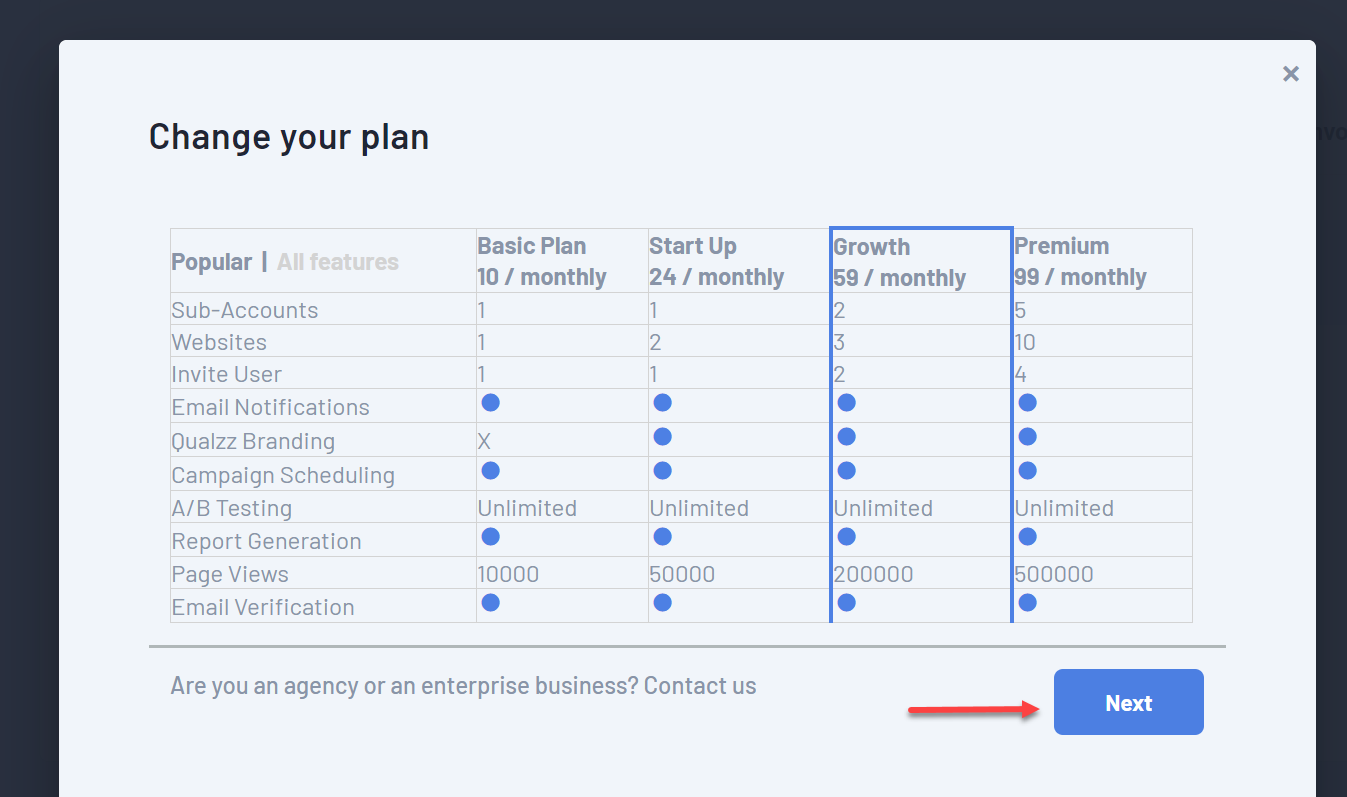
- When clicked on the Next button, the user will be navigated to the billing page where you have to enter billing details and then click on submit button.