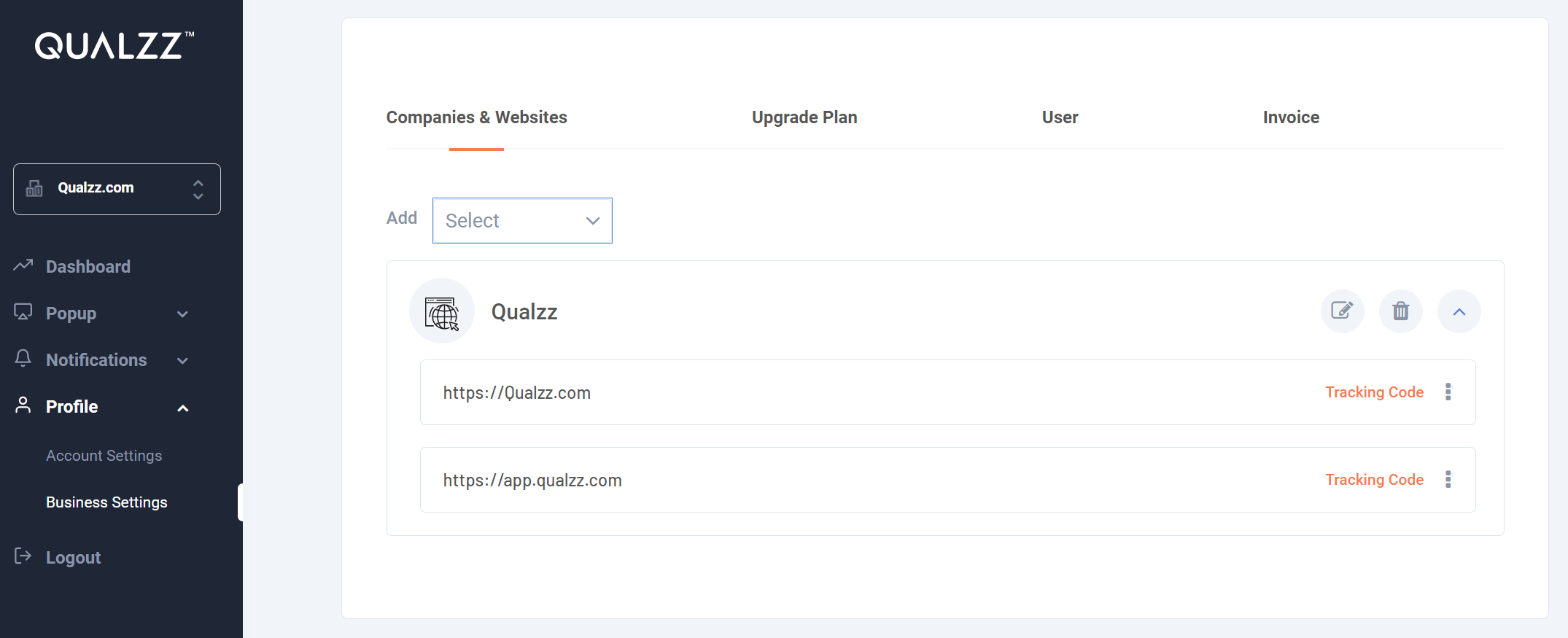Adding Companies and Websites
This section is very important while setting up your websites in Qualzz. Here you can Create, Edit & Delete your companies and websites you would like to manage. Website tracking code can also be found when you select the dropdown against the website name.
Navigate to Profile > Business Settings > Companies & Websites
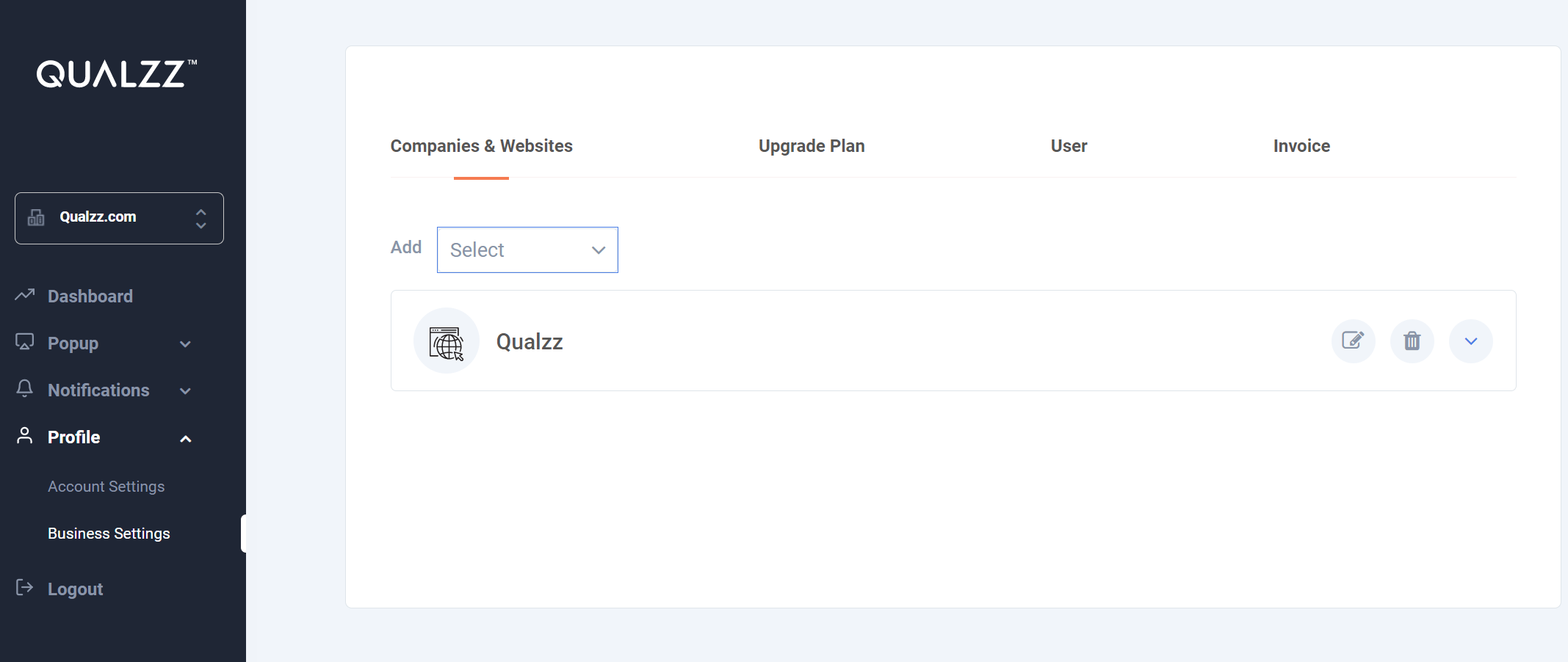
- We can add new companies and websites by selecting the dropdown
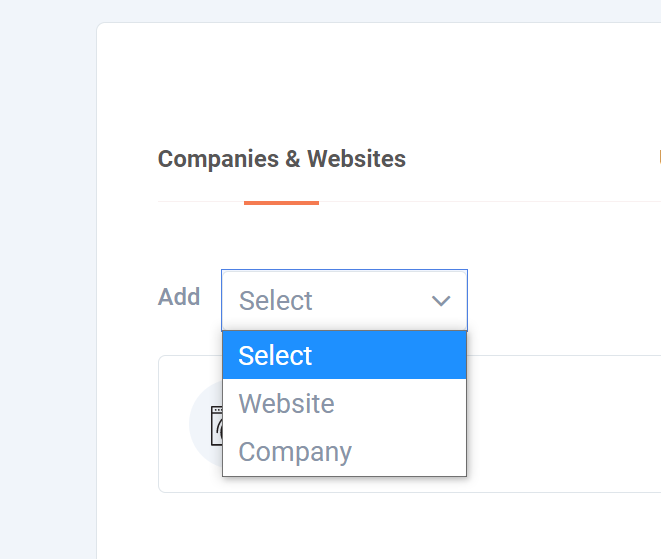
- After adding the company and website details, you can manage them here.