Connect Qualzz with MailChimp
If you use MailChimp for email marketing and Qualzz to collect the email addresses of your website visitors, you can avoid having to manually export and import data.
Just integrate these two apps and connect to your mailing list, the system will add every new email subscriber to this list automatically. Learn how to activate the integration between Qualzz and MailChimp.
- Log in to your Qualzz account and choose the Edit campaign to which you would like to connect MailChimp.
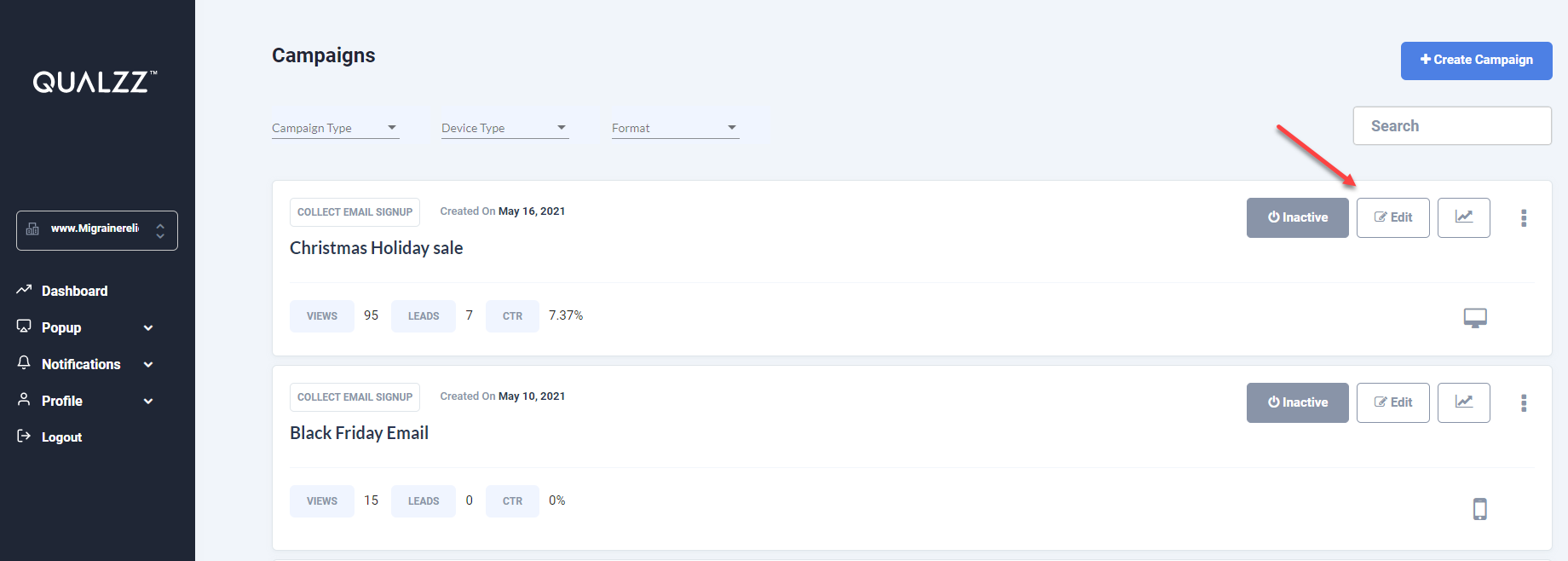
- Choose the “Automation” tab in the campaign editor screen and click on the “Set Up Integration” button.
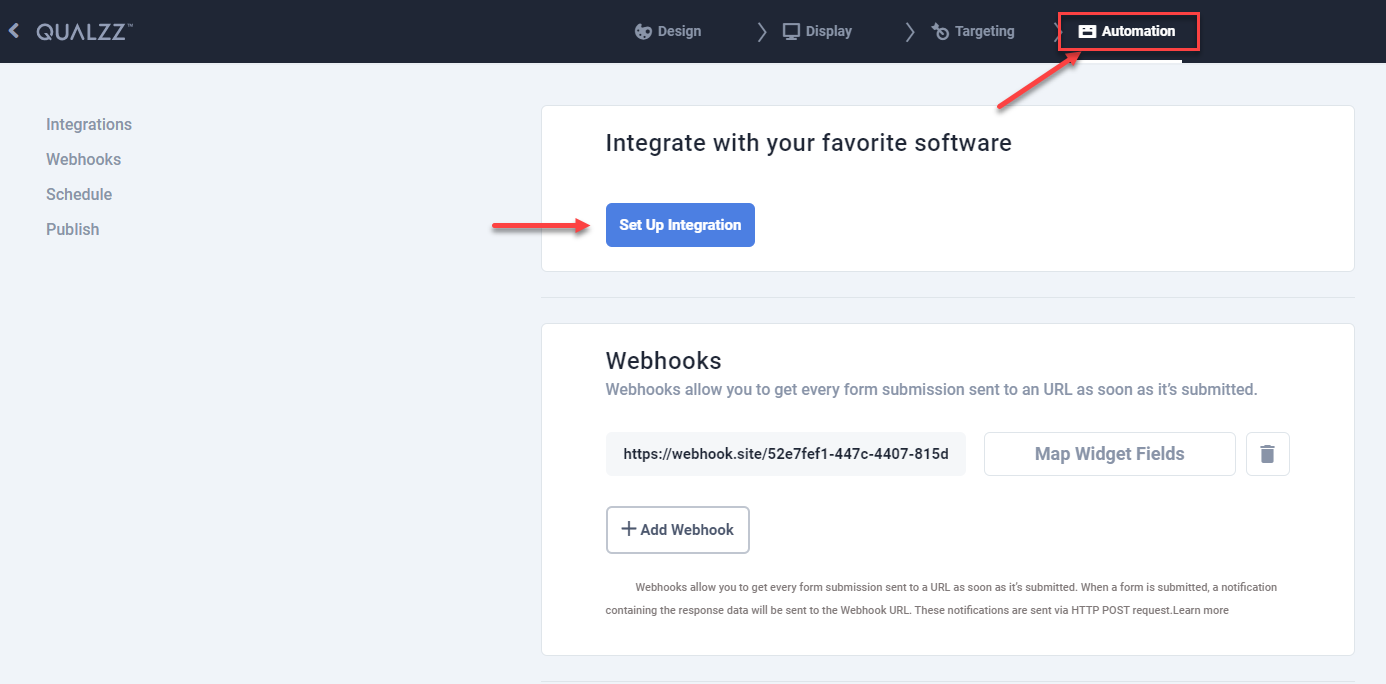
- Select MailChimp from the list of integrations.
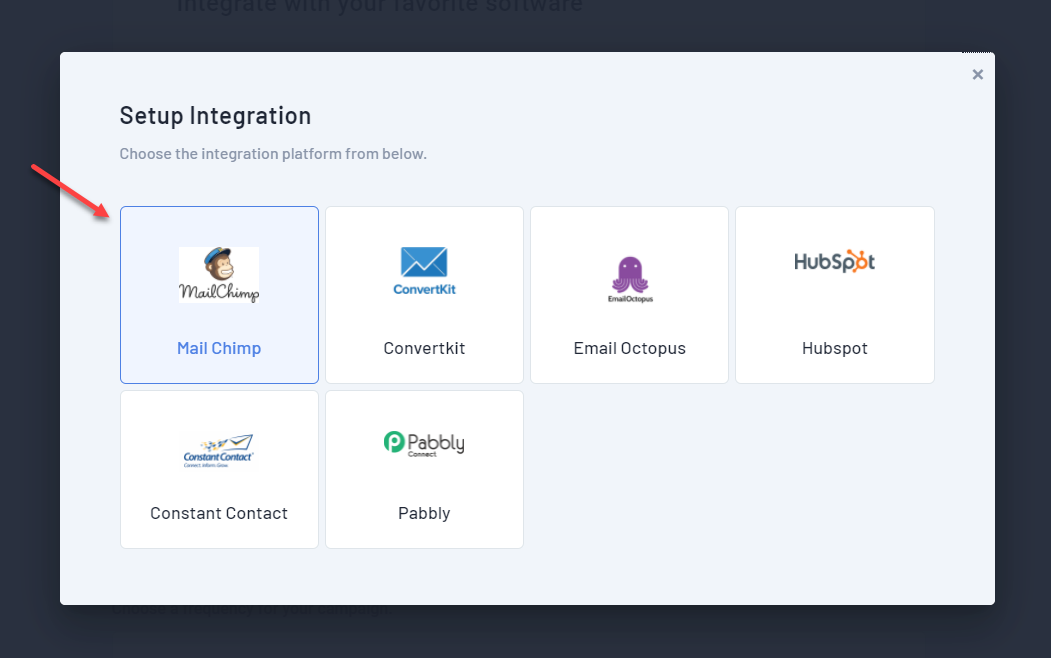
- Login to your MailChimp account.
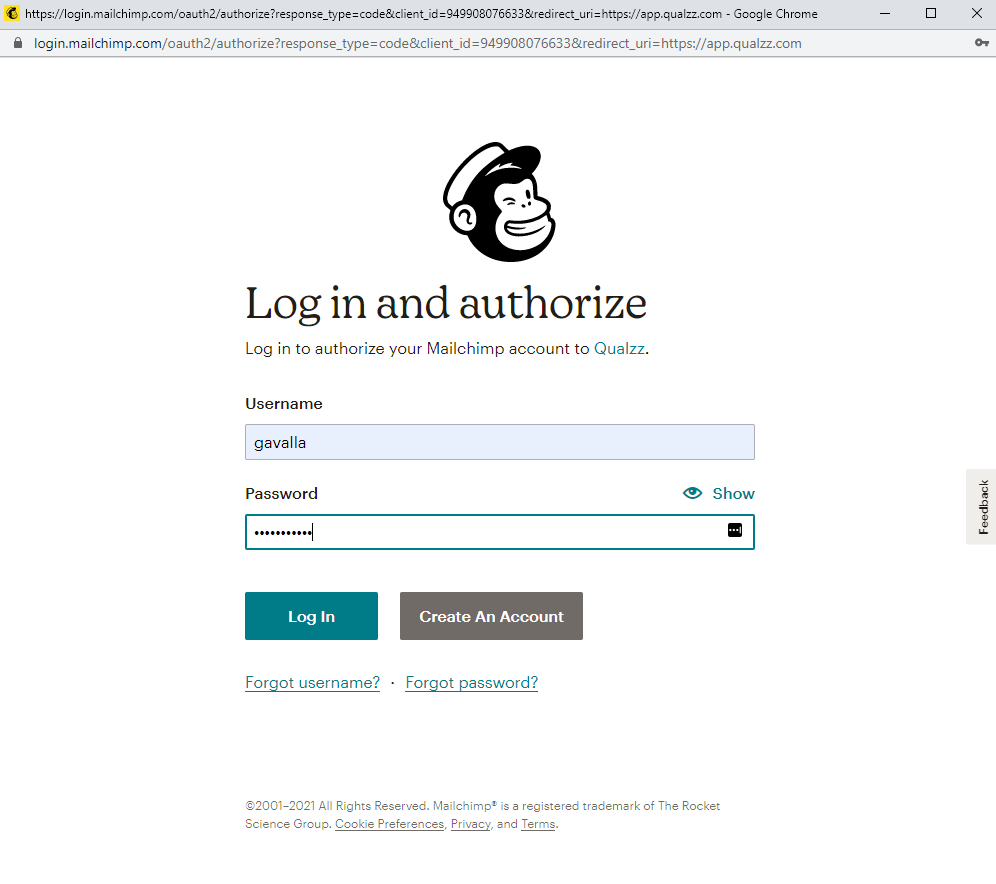
- Authorize Qualzz to connect with your MailChimp account by clicking on the “Allow” button. The account is successfully connected.
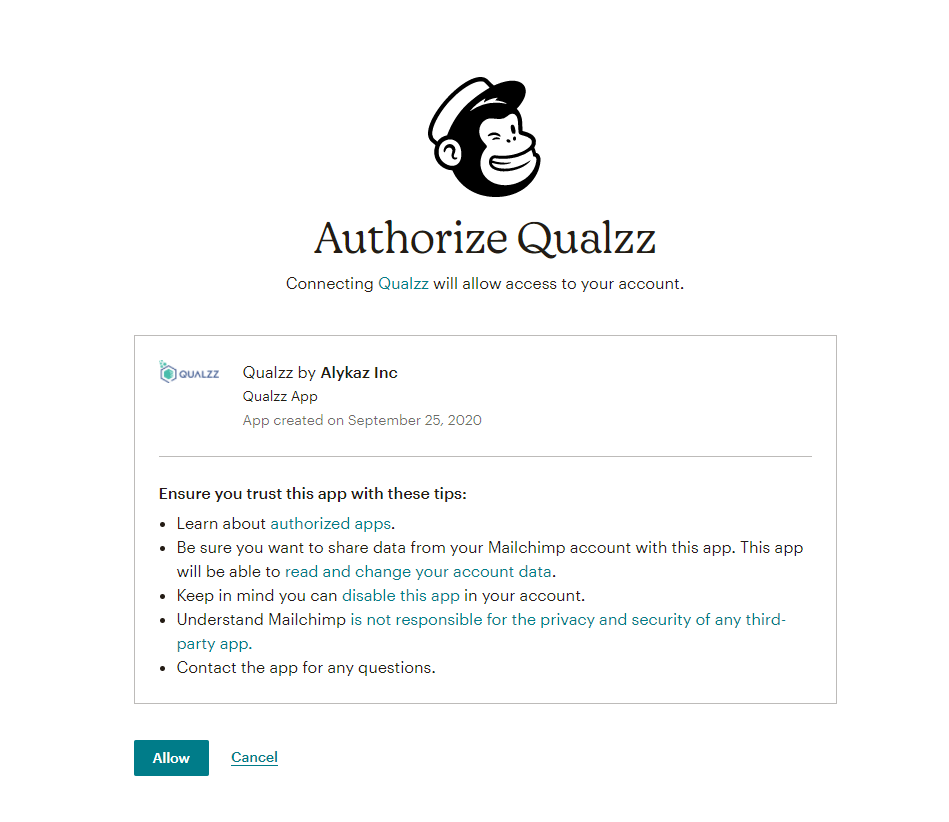
- Select the list you would like to connect to and make sure the fields of your widget are matched to those in the MailChimp list. Click the “Map Fields” button to check that the fields are properly matched.
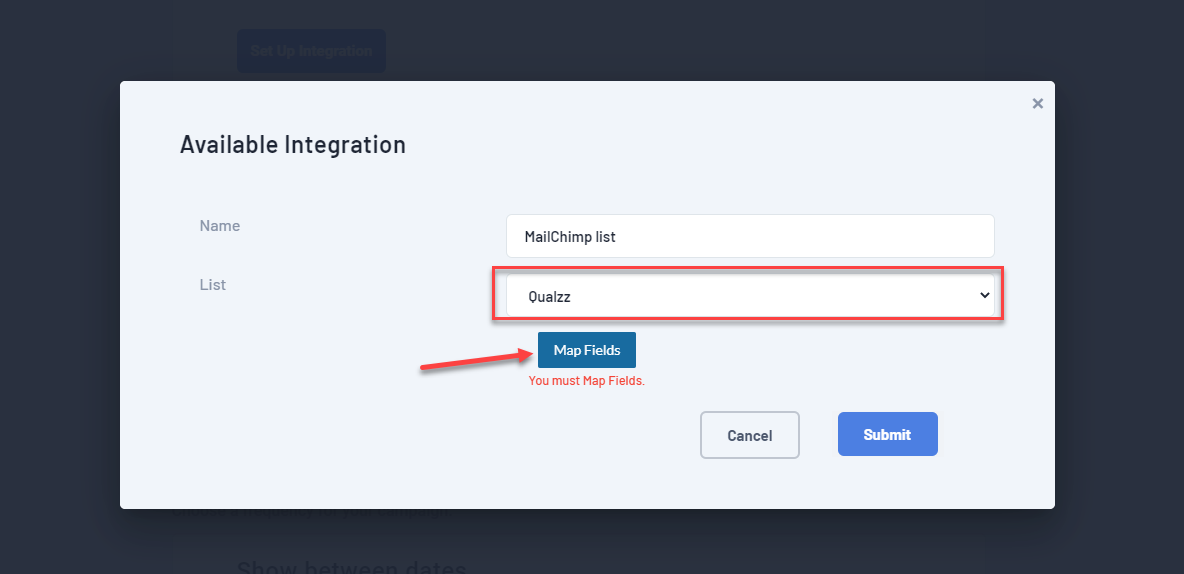
- When you are done mapping the fields, click “Submit“. Now all new contacts will be automatically copied to the MailChimp list you have specified.
