How to Duplicate/copy a campaign
- After you log in to your account, you will see a list of campaigns created.
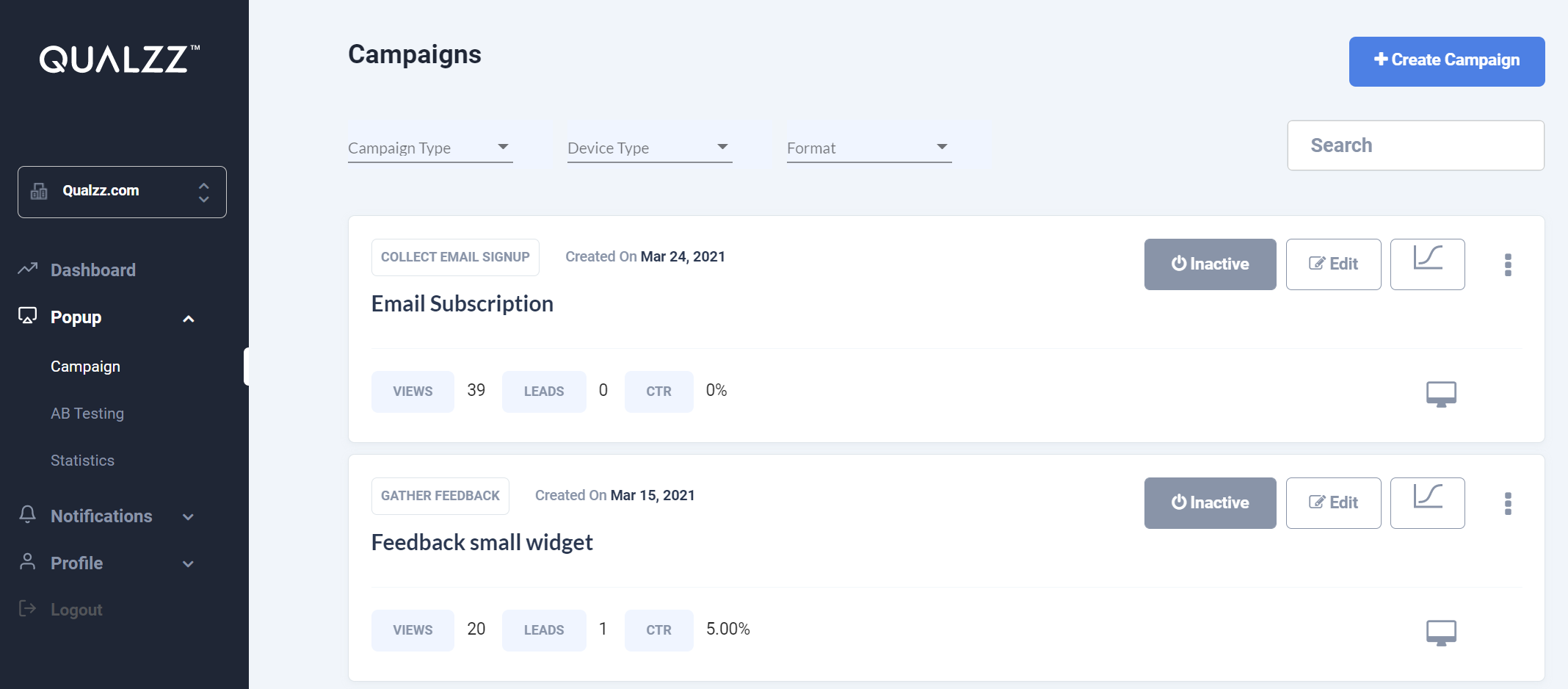
- To copy the campaign click on the action menu represented by 3 dots
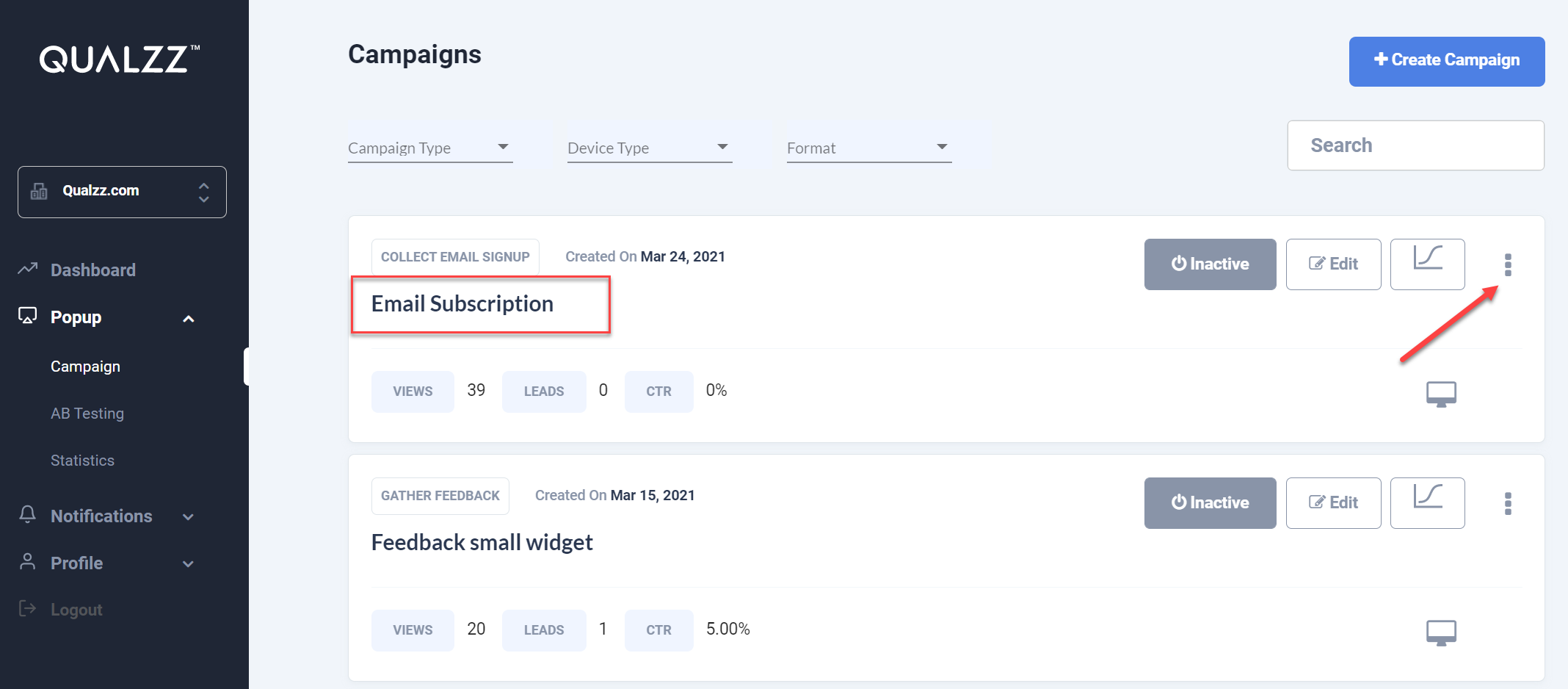
- Select the option “Duplicate” from the dropdown
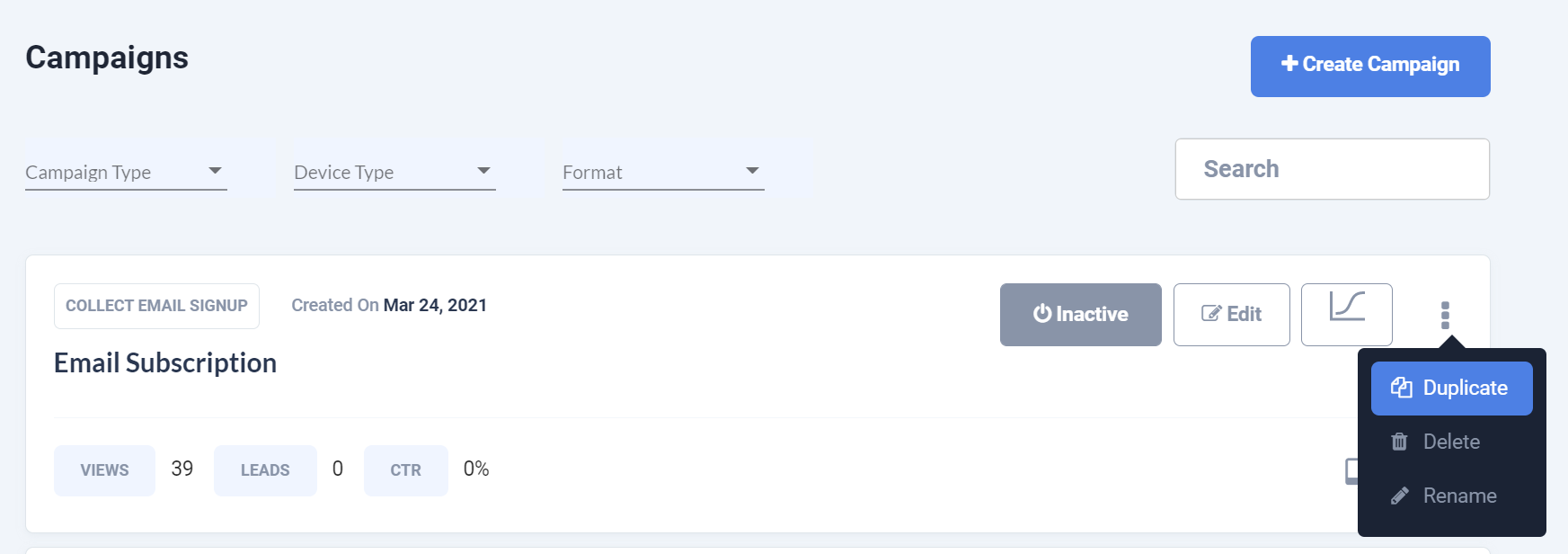
- A popup box is displayed, you can give a new name to the campaign or you can keep it as it is in the text field.
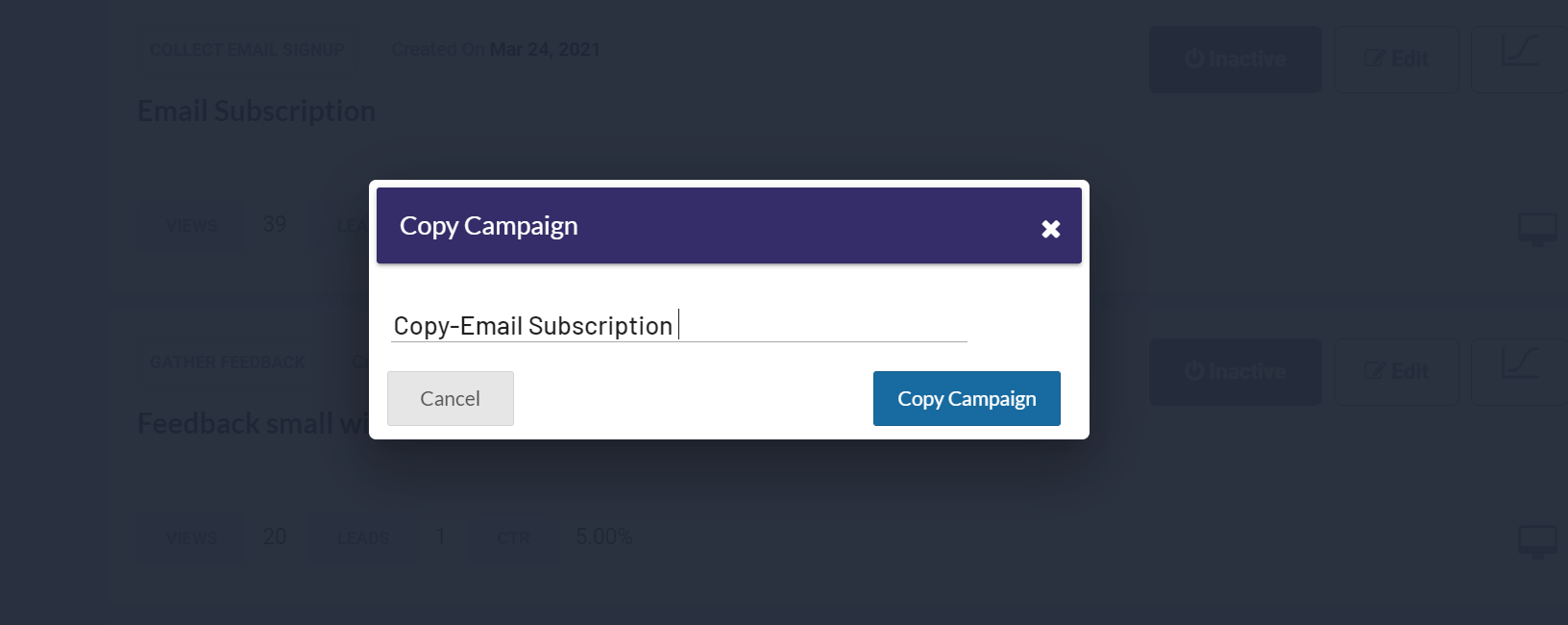
- If you want to change the name just type in the name in the text field and then click on the “Copy Campaign” button to save
- A duplicate campaign is created
