How to Create Campaign
Have you recently created your Qualzz Account, but aren’t sure how to get started?
This Step-by-step guide will show you how to organize your content into a campaign in Qualzz.
Let`s get started with your campaign creation.
- To create a campaign in Qualzz, go to the Home Screen.
- Create your company name and website name, then click on the icon of the campaign.
- When Clicked on campaigns, you are navigated to create a campaign screen
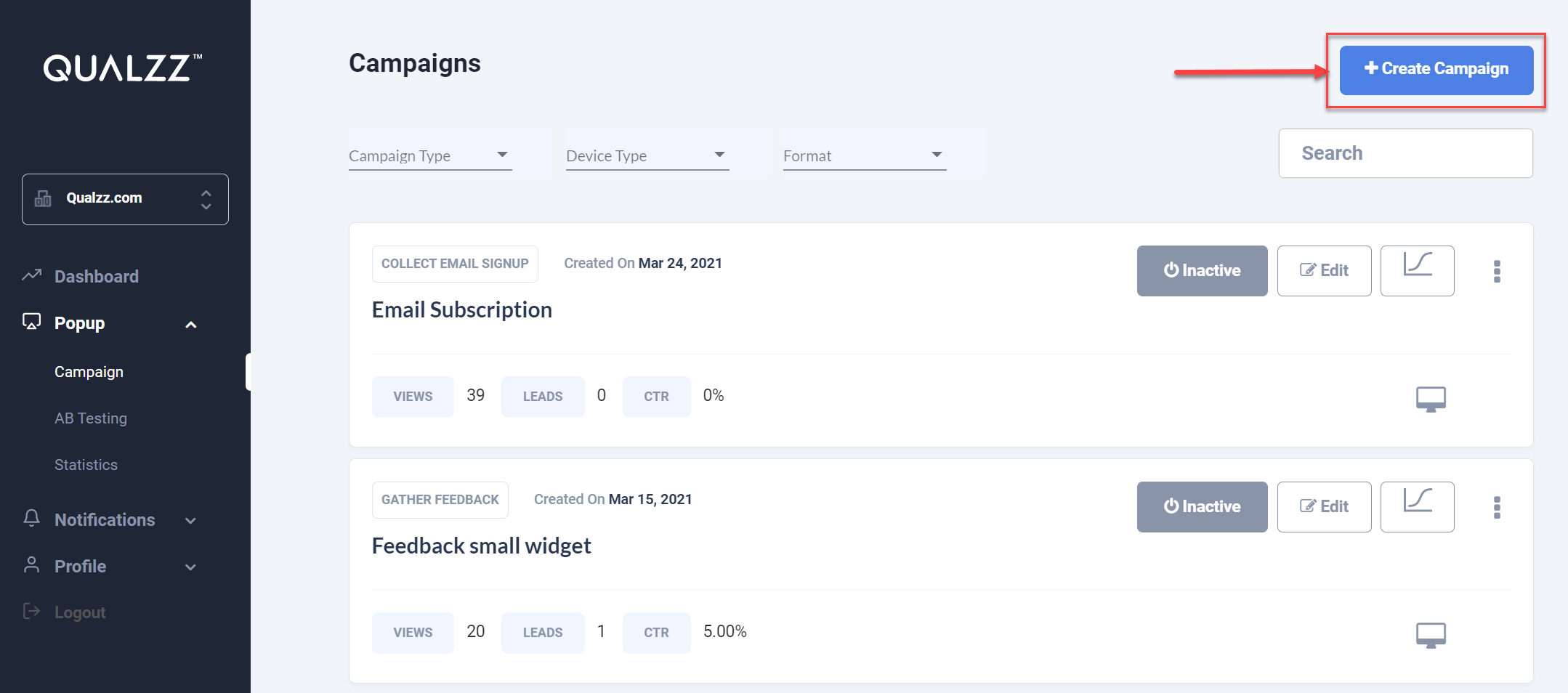
Next, click Create Campaign
- You will be navigated to the page where you can select a Campaign type relevant to your goal
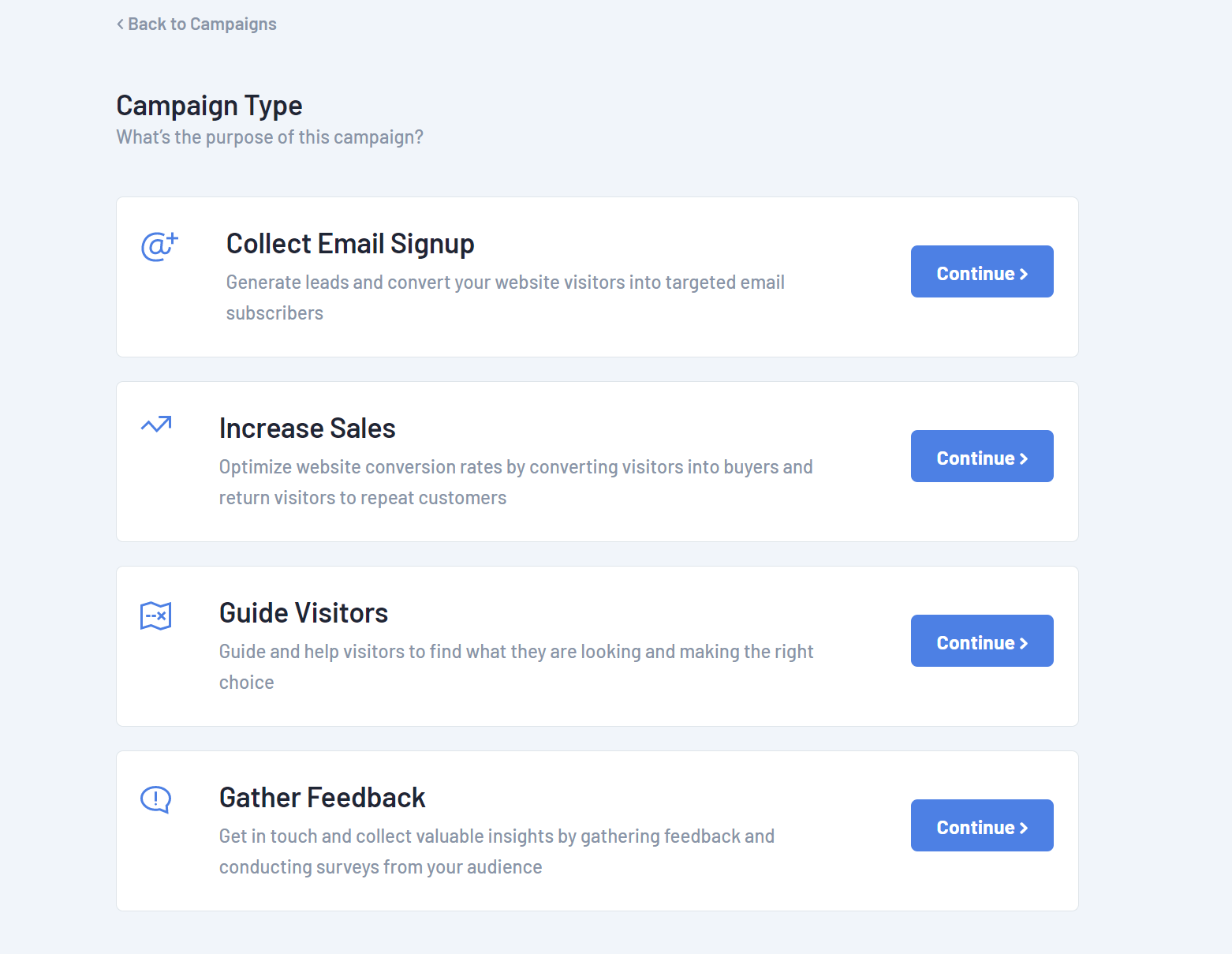
- Press the option continue to view the templates available
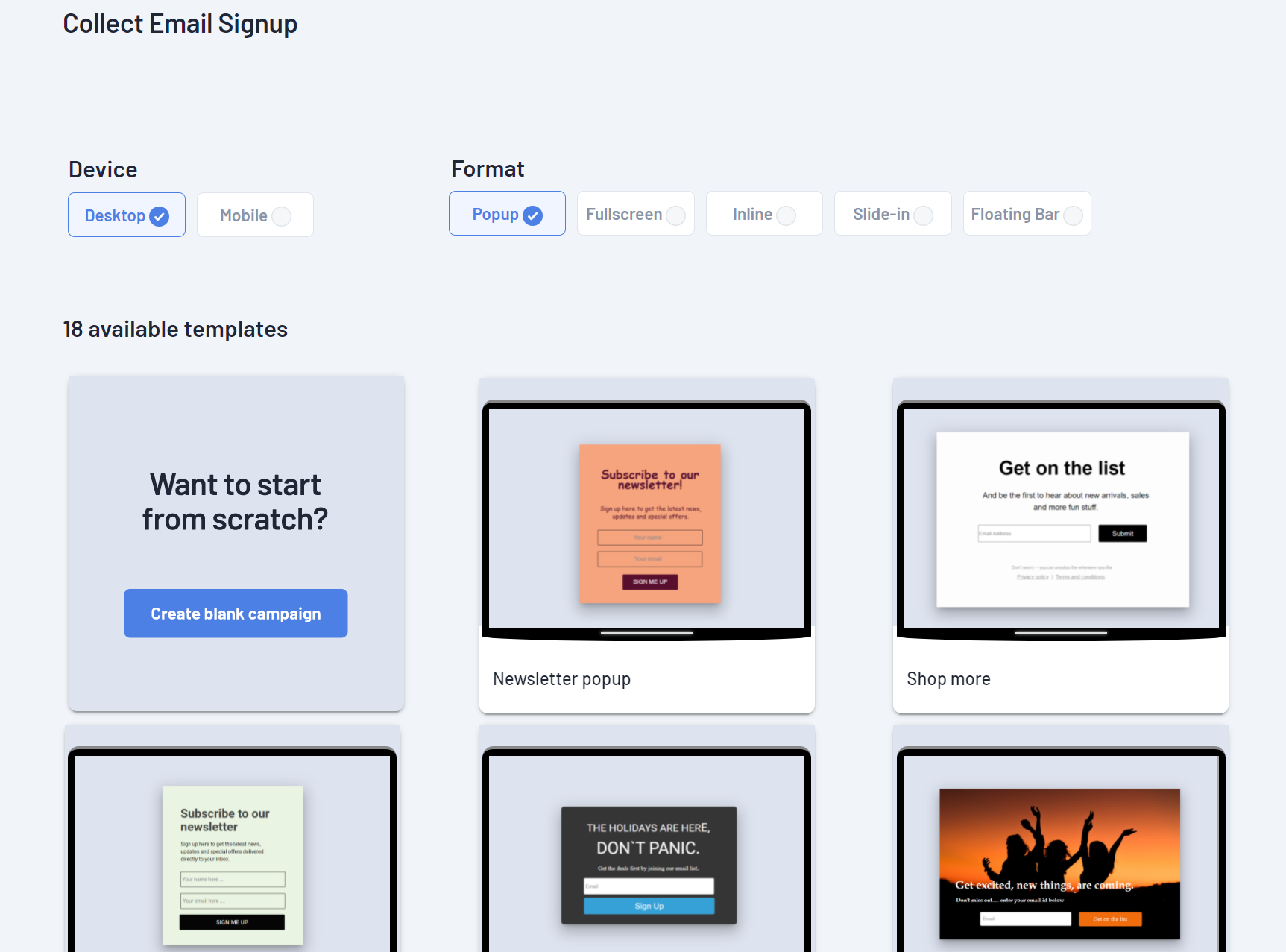
You can create a new campaign from scratch or select the template of your choice, hover over the template to preview, and then select the button that says Use Template.
- Type in a name for your new campaign into the Campaign name
Hint: Give a Descriptive title to your campaign that other users on your account can easily understand and click on create campaign button.
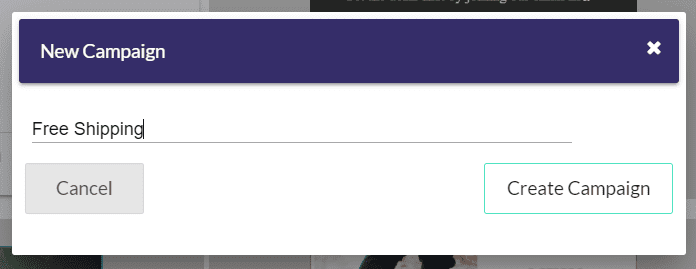
- Click on Create Campaign button, you will be redirected to the design screen.
