LightBox Pop-Up

In the past few years, the eCommerce world has skyrocketed beyond belief. Get details here about lightbox popup
In fact, right now eCommerce sales are roughly 14.1%, but due to the pandemic and ongoing growth, we can expect these figures to go upwards of 23% or even 25% in the next 3 years.
One thing is certain, there are plenty of online sales and competitors as well. Which is why you need to stand out with your online marketing campaign.
Using a LightBox Popup or a lightbox widget on your eCommerce or SAAS website can make a huge difference and it might even bring in some incredible return on investment as well.
Without waiting any further let’s dive on to understand what Lightbox popup means and learn how to design the best lightbox pop ups that converts better and a couple of use cases.
What is a lightbox popup?
The LightBox Popup is a widget that will appear over your website page’s content as a popup. The rest of the website around the widget is dimmed out and inactive. The idea is to focus on the popup and what it shows.
These LightBox Popups are very easy to customize, you can actually use different pop ups examples and adapt them at your own pace. These lightbox popups work great on Shopify, WordPress, Magento, Wix, Webflow..etc.
One of the best things about having a Lightbox Pop ups is that it encourages people to take action. This is a great call to action in a popup format and can automatically inform the customer about an offer or drive him to a sales page.
It can also be used to acquire email addresses in return for the special access and benefits the customer gets in return.
This type of system has been around for a very long time, and it continues to stand out with amazing features and high-quality ideas.

One of the main reasons why this form of Popup is used widely because it increases engagement rates. They tend to remove all the distractions and clearly communicates to visitors what they should do next.
According to a study conducted by industry experts, the average conversion rate for all popups is 3.09%. But the top 10% highest-performing popups had a much higher average, with a whopping 9.28% conversion rate.
A lot of website owners have a problem in keeping the visitors engaged and motivated beyond a certain page. That doesn’t seem like a lot at first, but it will be a problem when it comes to conversions.
That’s why it’s important to use LightBox Popups since they can boost the conversion rate and provide customers with the best experience and value.
On top of that, you can guide your visitors to other relevant pages on your websites. That means more time spent on the page and a more rewarding experience for all customers.
It’s a great way to show the true value of your website, while also showing that you are up to date with the latest technologies.
Use Qualzz to create lightbox popup
If you’re looking for the best LightBox Popup for Shopify or Lightbox Popup WordPress, then Qualzz is the right option for you.
What makes it unique is the fact that you can seamlessly design one of the best popups which suit your audience and grow conversions. Qualzz is packed with plenty of features like:
- Drag & Drop flexible design platform
- Fast and lightweight engine
- Feature enriched display and targeting options
- Collect quality leads by restricting disposable emails
- Actionable insights at the campaign and site level
- Specific popup design for desktop and mobile
How does it work?
The way Qualzz helps you create Lightbox pop ups is very simple. You just need to go through 3 simple steps, then you will be good to go.
- Select the objective of the campaign, Qualzz offers the below 4 options
- Collect Email id’s
- Increase sales
- Guide your visitors
- Collect feedback
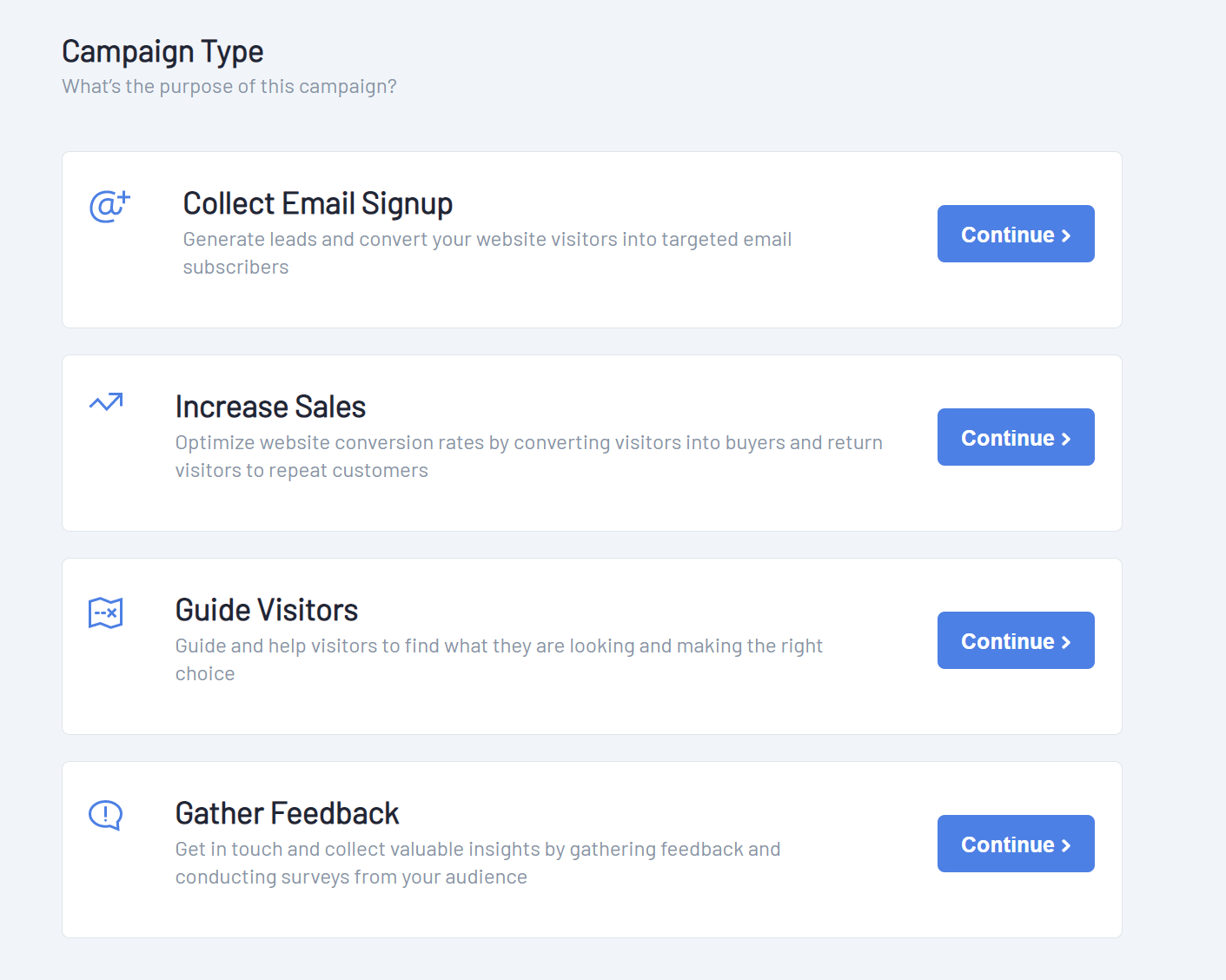
- Select a pre-made popup design from the dozens of high-converting templates that are ready to use at any given time.
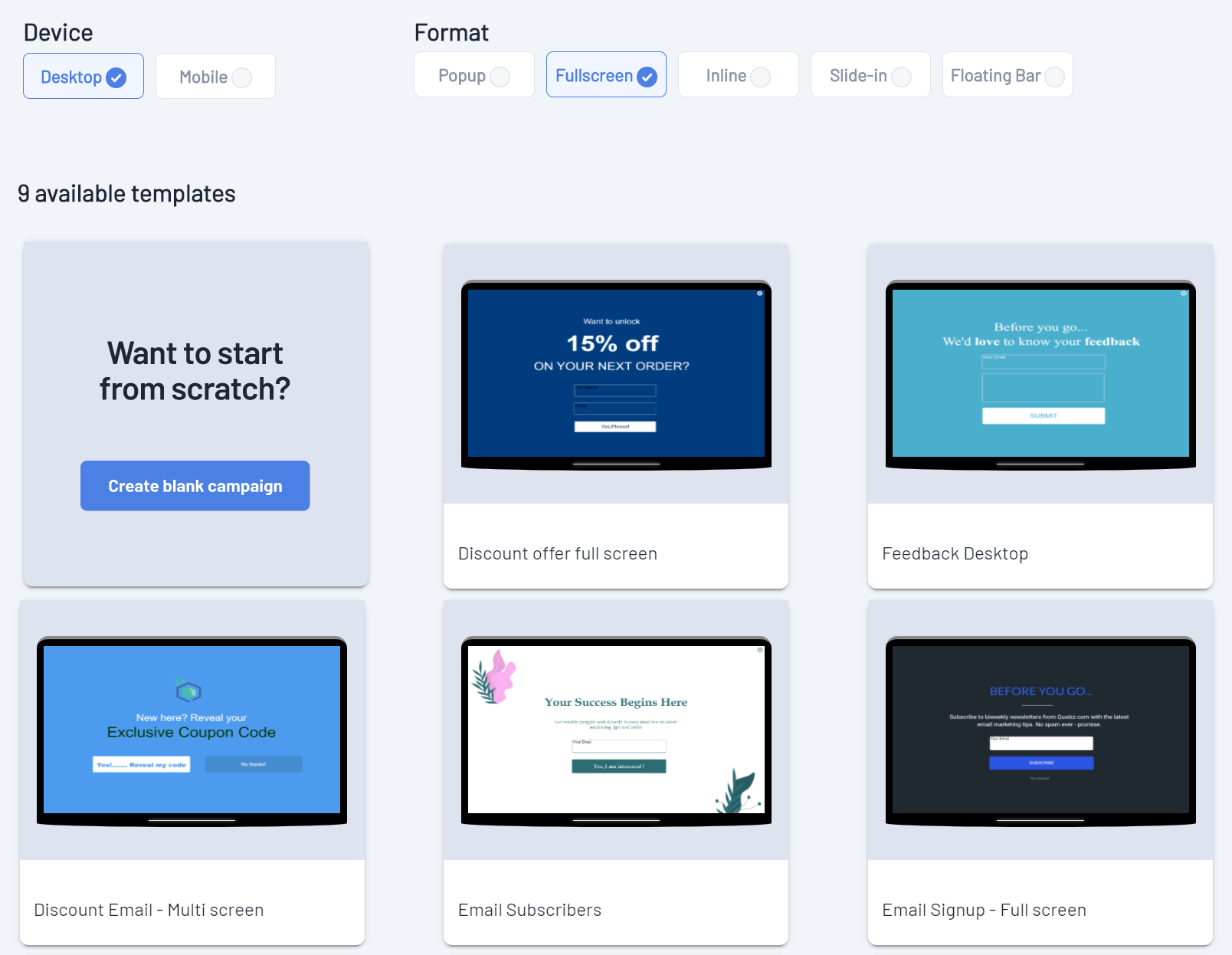
- Make design changes to suit the target audience and your goals.
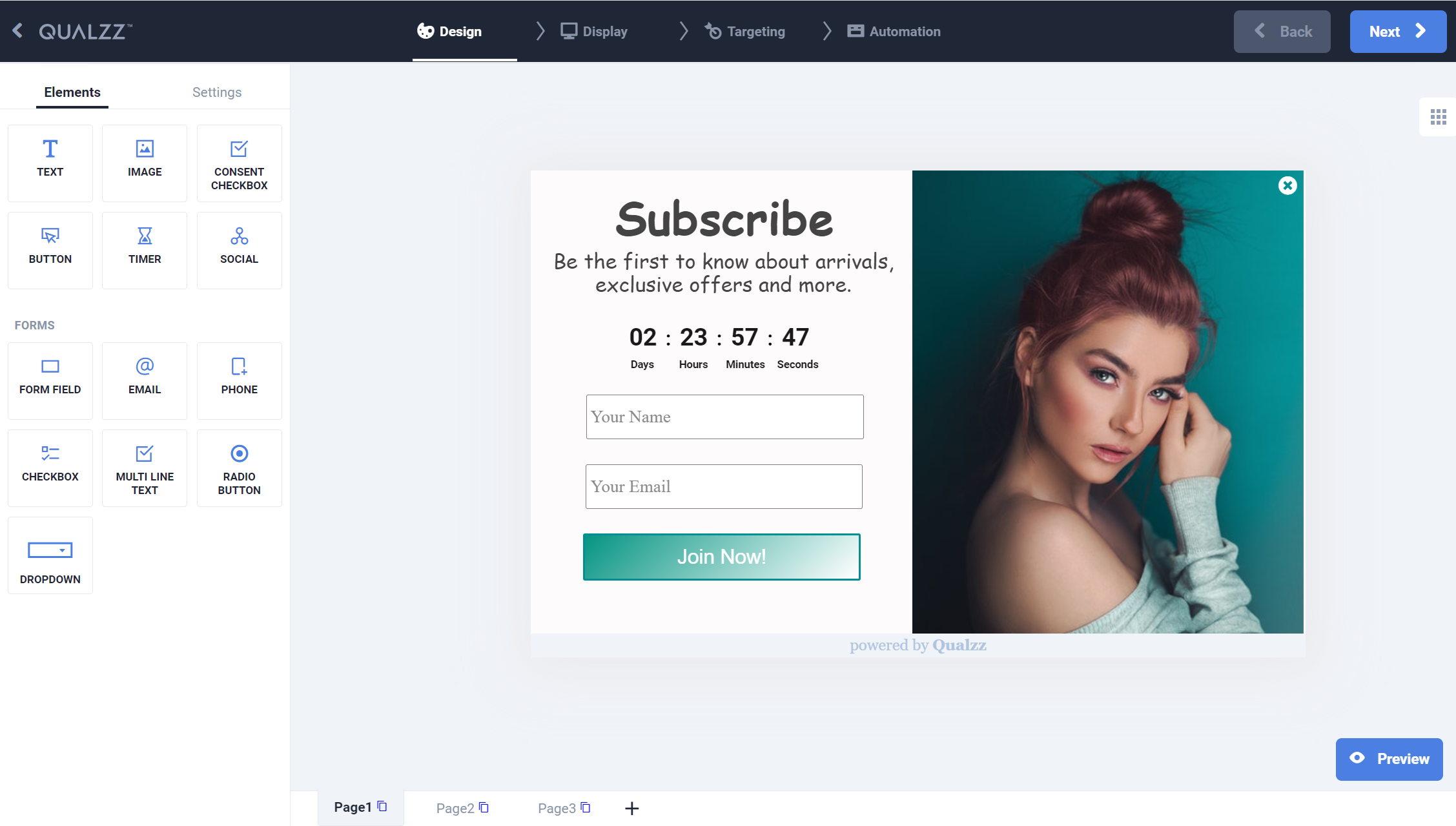
- Once the LightBox Popup is complete, you can schedule and activate the popup to display it on your website.
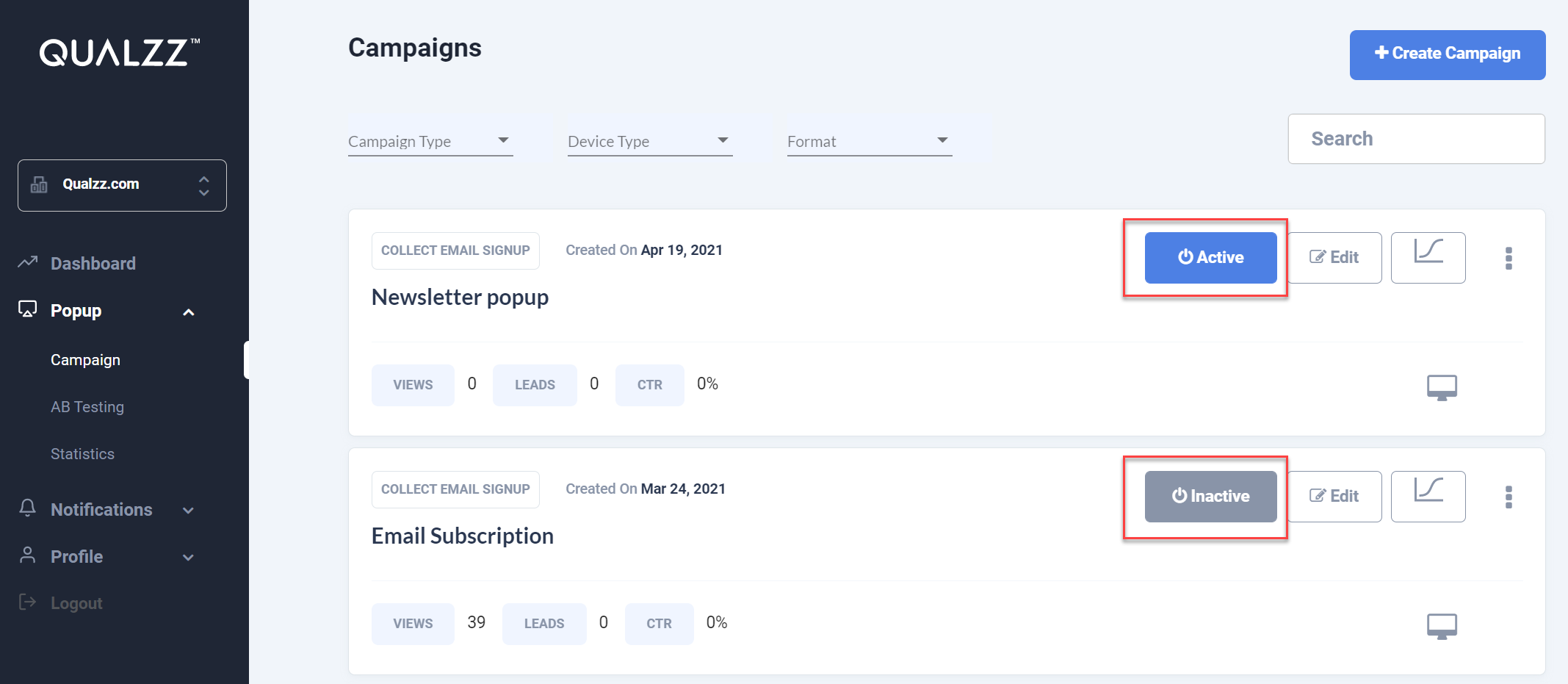
- Soon enough, it will help generate leads very quickly, and the results can be impressive every time.
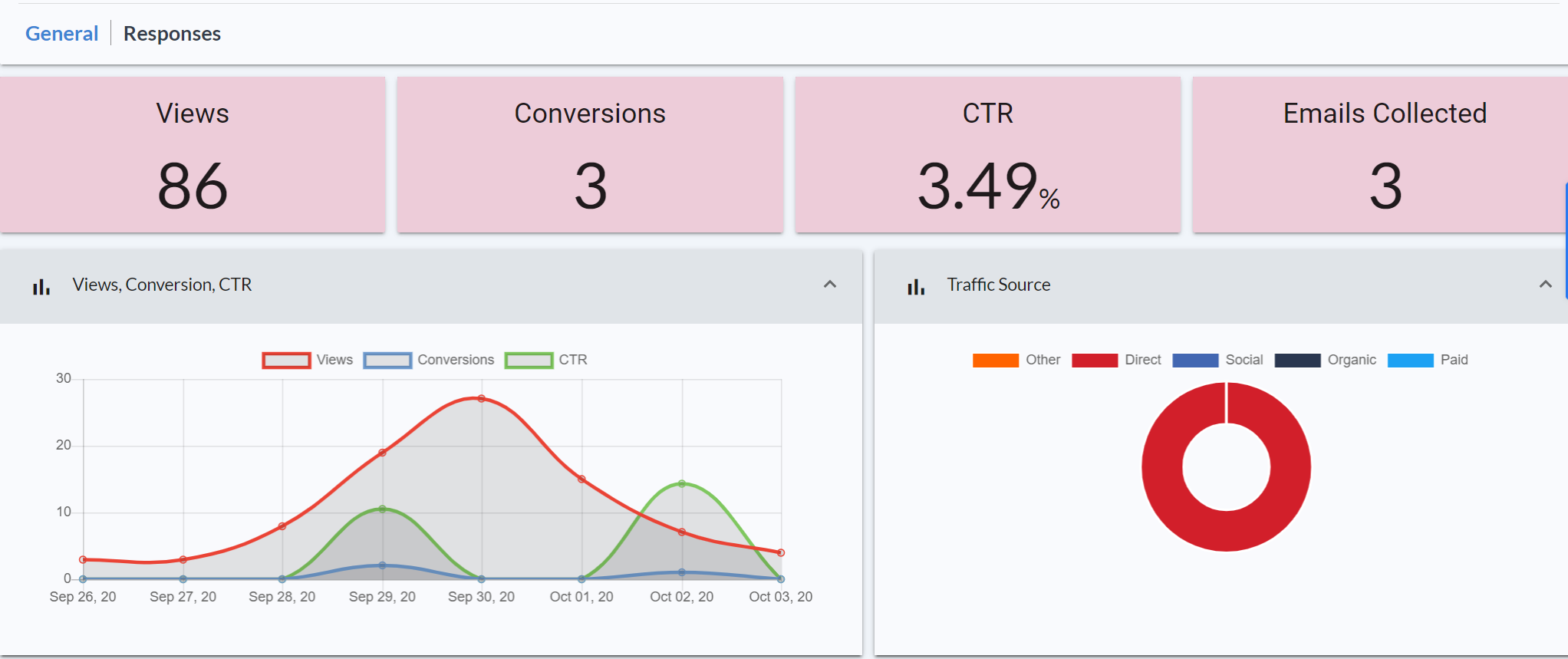
Why choose Qualzz?
There are multiple reasons why you want to use this platform. This is one of the most popular Lightbox pop ups solutions on the market, and it makes it easy for you to create any popup you want.
The entire process is fast and convenient, seamless and it allows you to fully personalize and optimize the popup for your brand.
On top of that, you are working with a drag and drop builder and have access to customizable elements and a great starting template. This way you will find it easier than ever to bring your ideas to life.
Qualzz dashboard offers you insights at the site level, the metrics will help you analyze the campaign performance against various behavior factors and provides and opportunity to improve them.
It’s also possible to create a variety of campaign types. This includes campaigns for product sales, cookie tracking, special discounts as well as cart abandonment or lead generation.
One can create the below-stated pop-up types,
- LightBox
- Side Bars
- Fullscreen
- InlineNotification Bar
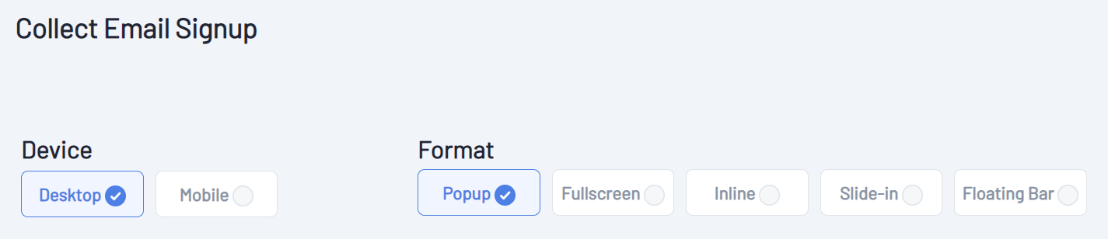
Qualzz offers amazing display options such as delayed scheduling, campaign scheduling, visitor type or device type control and even geo-location targeting.
All these options make your LightBox Popups a lot more reliable and efficient, while also pushing the user experience to the next level in a very professional manner.
You can also have access to advanced features like animations, email notifications, as well as statistics, A/B testing and numerous templates you can work with.
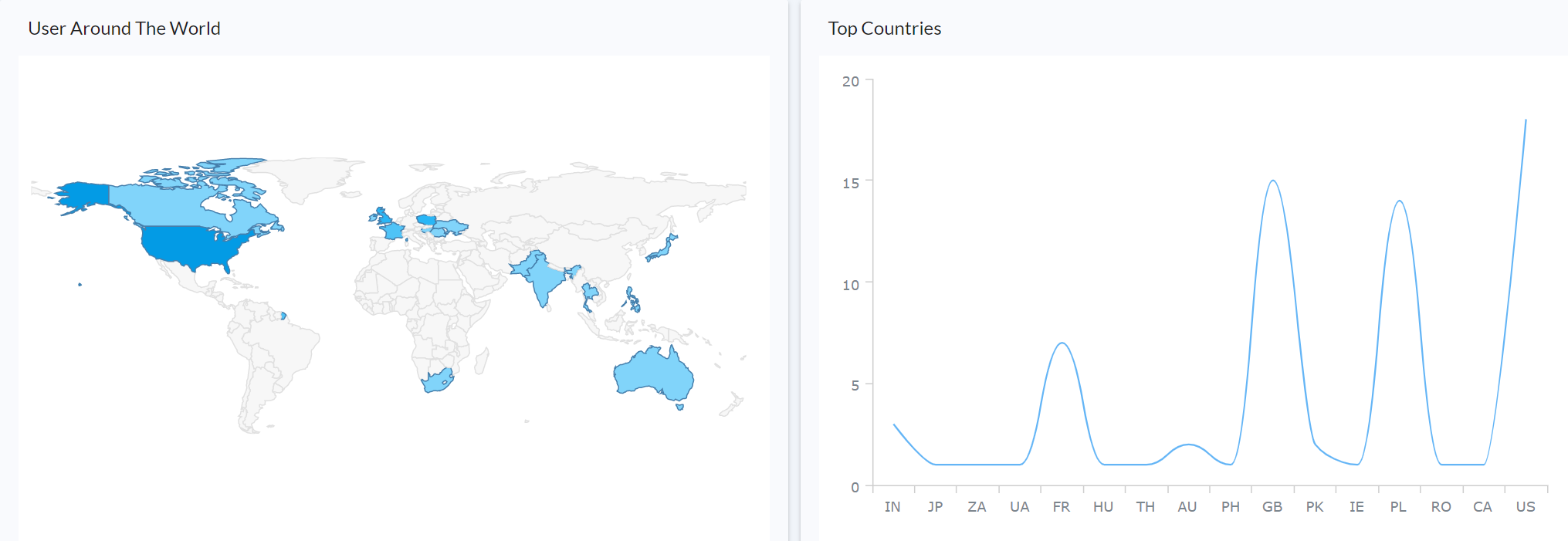
All of these make the experience very rewarding and powerful, and the quality will be second to none.
You do want to give Qualzz a try if you want to create a state of the art, stunning lightbox popups since it’s an incredibly powerful tool with amazing features and top of the line benefits you can always enjoy.
Can you use a LightBox Popup on any website?
Absolutely, the LightBox Popups are versatile and they can work for any kind of websites created in WordPress, Shopify, Drupal, Magento, Webflow….etc.
As long as you want to inform people or direct them towards a sales page, a lightbox widget can make a huge difference. It will encourage you to push the boundaries and bring in creative, powerful features for you to enjoy.
It works great for any industry too. After all, you always want to inform customers and keep them updated, so this approach can indeed make a huge difference more often than not.
It’s a very efficient tool for sales generation, and it also has a vast range of other use cases, as you can notice below.
Can LightBox Popup help you reduce cart abandonment?
Yes, with the right lightbox widget, you will be able to initiate a pop-up and provide the buyer with a discount or voucher that might change his mind.
Most of the time people end up abandoning their cart either because they are not sure about the product or they need another incentive. This can help you immensely since any further discount can lead to conversions.
In the end, you will have more sales and customers will enjoy great value in the long term.
Light Box popup Use Cases
Every business owner creates LightBox Popups for different reasons. Sometimes you just need that in order to gain more clients. Or you just want to generate more exposure to new website features or products you are selling.
That’s why it’s important to know when, where and how you can boost the exposure properly and really make it stand out.
Here you can learn about some of the most popular use cases you can check out and access at this time.
Just try to take that into consideration, and you will find that it all works seamlessly and without a problem.
The above popup is an excellent example to showcase how the popups can be used to conduct surveys by offering a free gift within 15 seconds time interval.
Grow email subscribers
In this digital world, collecting email subscribers is the first thing every website owner should be doing. If you haven’t yet started, I would suggest you start doing it without delay. It’s imperative to create a large email list to boost the exposure of your business and stay in constant touch with your customers.
LightBox popup does a great job to fulfill this use case.
You can also use them to offer Freebies, Discount Codes, Free Shipping, Free eBooks in return for the email address.
With this tool, you can do that very well, and you can also fully customize the LightBox Popup to deliver even better value and quality.
The best part about all of this is that you can offer any freebie you want, as long as it sparks interest and gives you email subscribers in return.
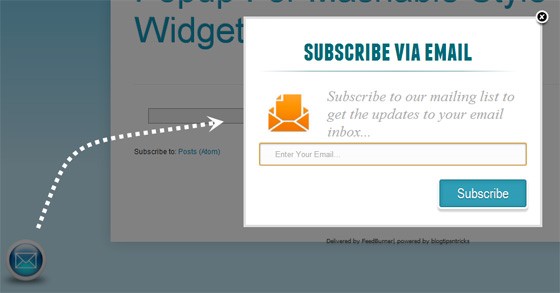
Sell Ebooks
Speaking of ebooks, you can use LightBox Popups in order to sell ebooks if you want. Sure, you can share them for free to generate a large email database.
If you created a very good ebook and you want to charge for it, then you need a reliable and powerful way to market it. With the right LightBox Popups, you can do that.
They will stand in front of the user, showcasing the value and quality being brought to the table.
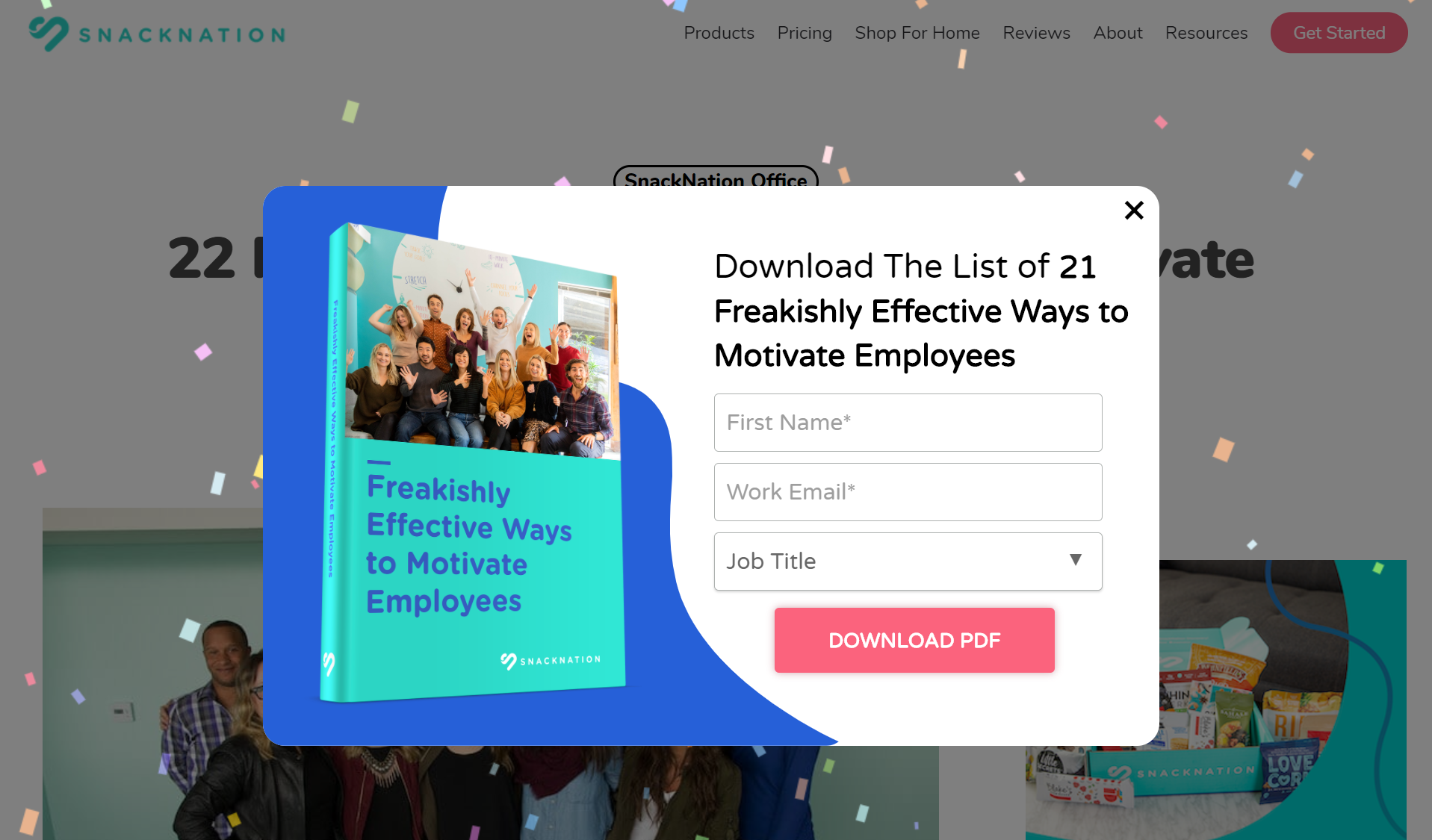
In the above example, SnackNation uses an enticing lightbox popup with an animation background to attract the attention of the users.
Get Newsletter signups
Another way to use LightBox Popups is to acquire newsletter signups. If people are interested in your website, they do want to learn more about it and what you can offer.
Which is why they need a tool from your side to help them enroll in the newsletter.
LightBox Popups are perfect for this since they can make it easy to become a part of the newsletter as soon as they appear. Plus, you can also add some custom messages to thank your recipients.
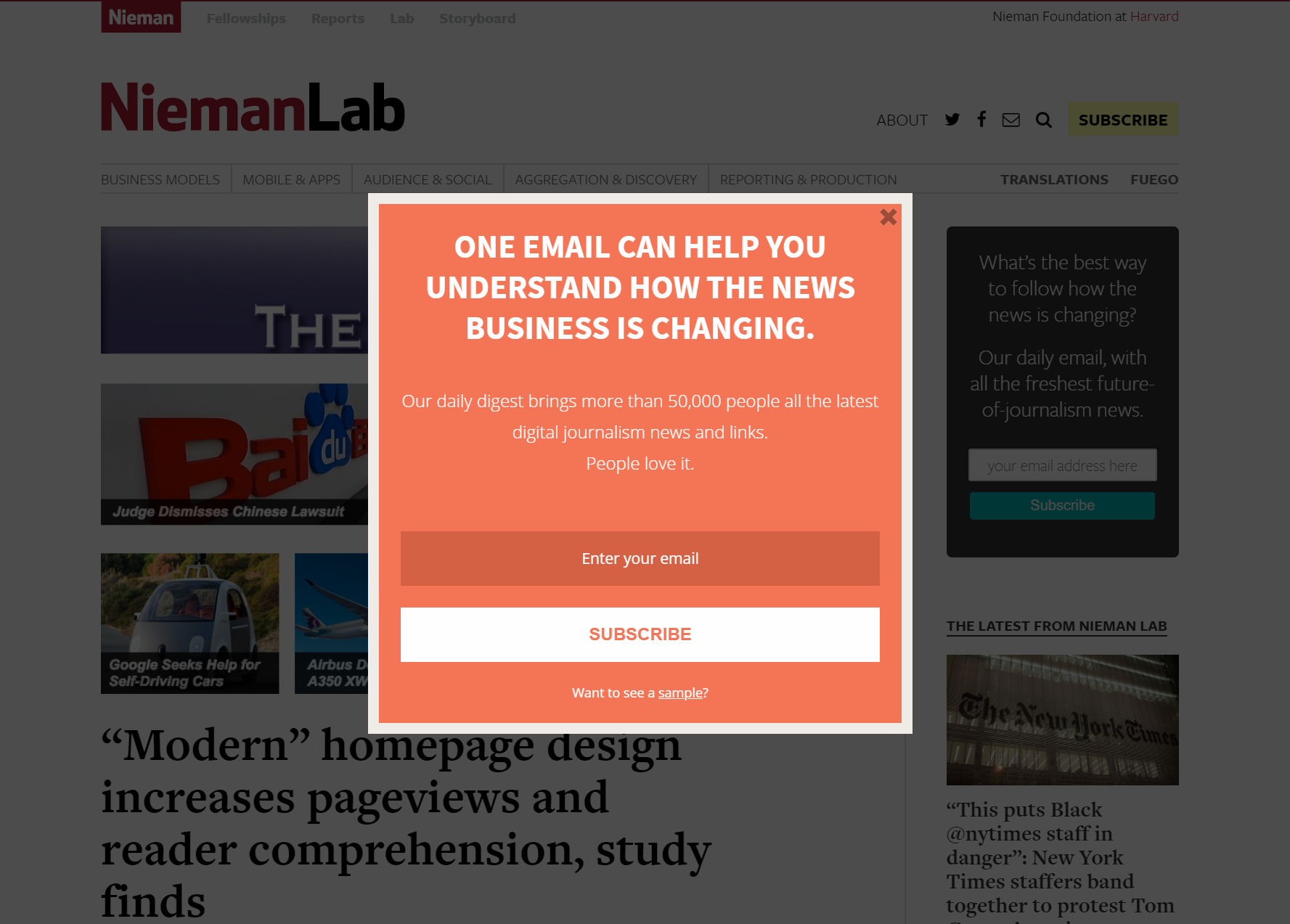
Increase sales by providing discount codes
One of the main roles of a LightBox Popup is to help people save some money via discounts.
Who does not like discounts? I do!
If you’re looking to create a sales campaign and offer customers discounts, the best way to do that is through a LightBox Popup. You just have to create the lightbox widget and then add it to your website. As soon as you do that, you will have a lot of sales coming in.
Make sure that you provide a code that works and has no issues. Another thing to keep in mind is to limit the code for a certain amount of time.
The idea here is that a limit brings in that sense of urgency to buy now and make the most of the discount. It’s a sales tactic that works really well with the LightBox Popup for Shopify, so try to keep that in mind if possible.
Collect feedback
It’s also possible to use the LightBox Popup to collect feedback from your visitors.
You can have 1-2 questions directly in the LightBox Popup, or you can link users to a dedicated survey, based on your needs.
The system is great if you want to know what customers think about your website. It’s important to have questions related to how you can improve, as that’s always going to come in handy.
Customers can provide valuable feedback, so it’s not something to take for granted. It will bring you the exciting results and quality you need, just try to take that into consideration when you want to create a light box widget.
Offering customers more options
When you create a LightBox Popup for WordPress, your primary focus is to generate some type of action from your customers.
Sometimes the action is to leave the email address, offer discounts in order to generate sales. Regardless of the situation, there are plenty of opportunities to be had, you just have to find the right one to suit your needs.
However, that also means you need to have a LightBox Popup style and design that complements the action you are looking for.
Thankfully, a tool like Qualzz will help you create the lightbox widget from the start and you can fully adapt it to your industry and requirements. You can also use the Lightbox popup example as a sign of urgency, encouraging your customers to take action, as you will notice below!
Conclusion
If you’re looking for a great way to market your products, generate discounts and reduce cart abandonment, try out LightBox Popups. These amazing, simple tools can really make a difference and help you generate more sales and customers in the long run.
They are incredibly easy to use and customize to your own needs. Plus, you can fully adapt them to your needs and optimize them according to your customer base.
Give Qualzz a try today if you want to create a great LightBox Popup Shopify or one for WordPress, you will be very impressed with the additional sales and engagement boost acquired this way!
Join 1,000+ teams that love Qualzz





