How to change the Campaign title
You created a campaign and gave a name to the campaign, Later you found that the name of the campaign is misspelled or maybe created a duplicate campaign or you want to rename the campaign name and need a new name for your campaign.
Qualzz makes it very easy for you to change the title of your campaign by following these steps:
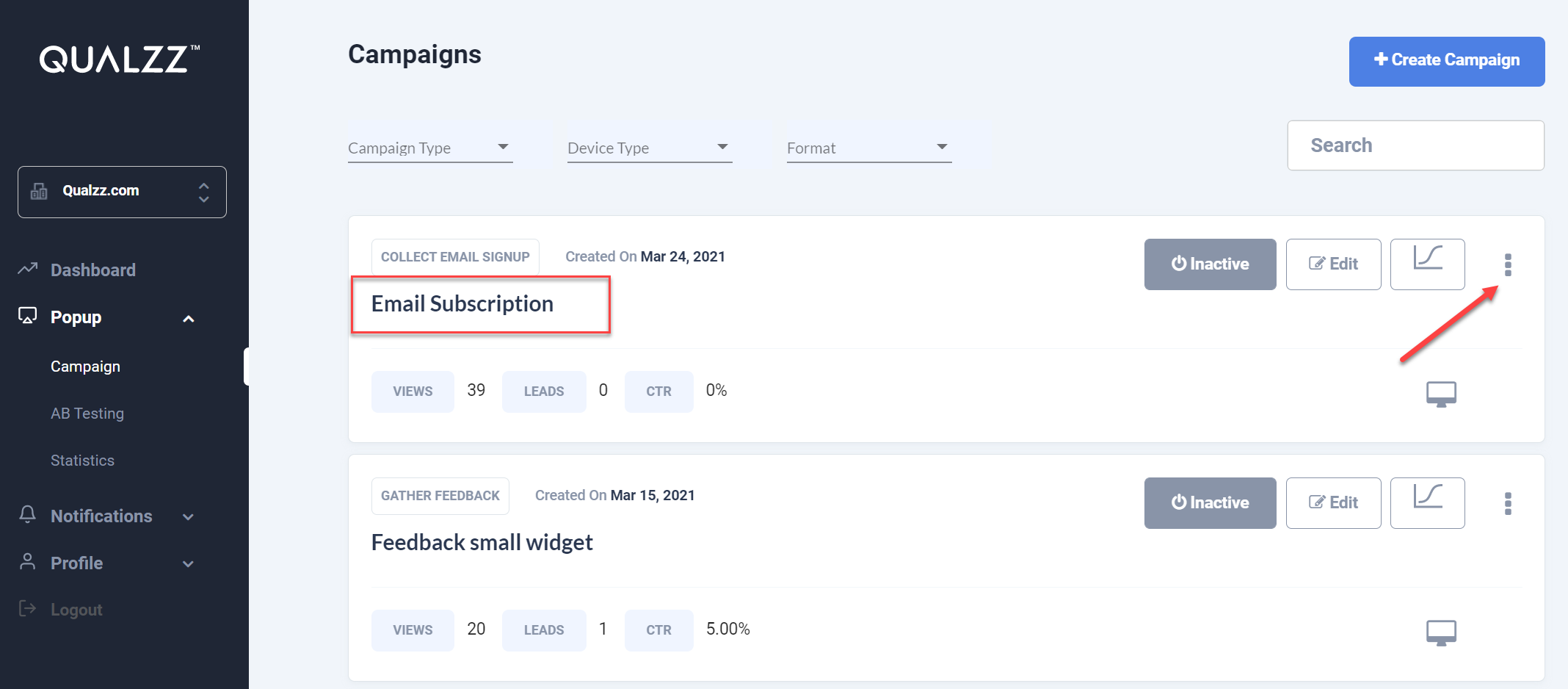
- To edit the campaign name, click on the action icon represented by 3 dots
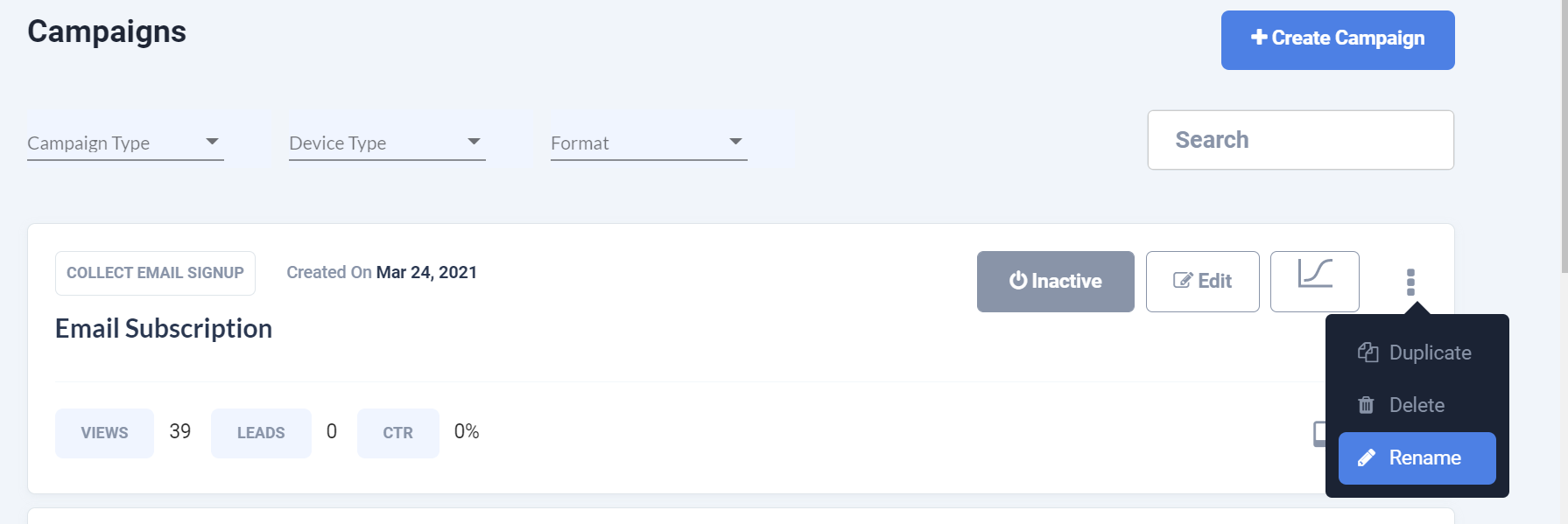
- Select the option “Rename” from the dropdown
- Edit Campaign name popup is displayed
- Change the Campaign Title
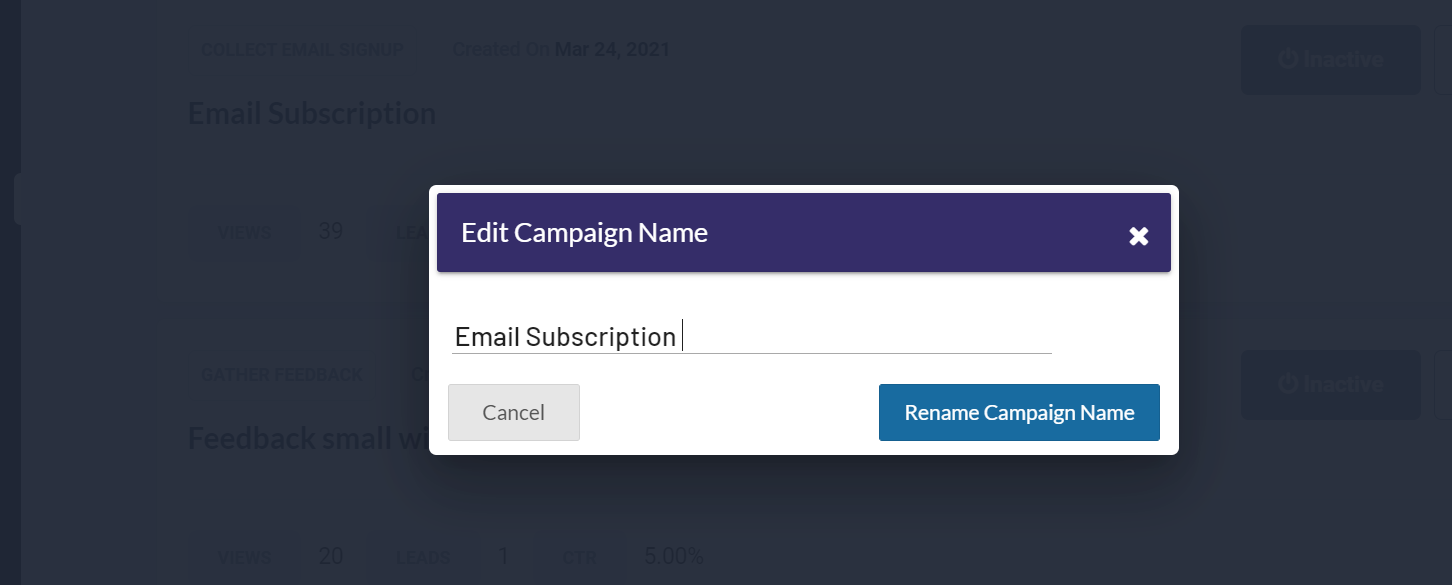
- Once the title is changed, click on the button “Rename Campaign Name” to save
