Qualzz integrations with Email Service Providers
If you use third-party applications for email marketing and Qualzz to collect the email addresses of your website visitors, you can avoid having to manually export and import data.
Just integrate these two apps and connect to your mailing list, the system will add every new email subscriber to this list automatically. Learn how to activate the integration.
- Log in to your Qualzz account and choose the Edit campaign for which you would like to connect.
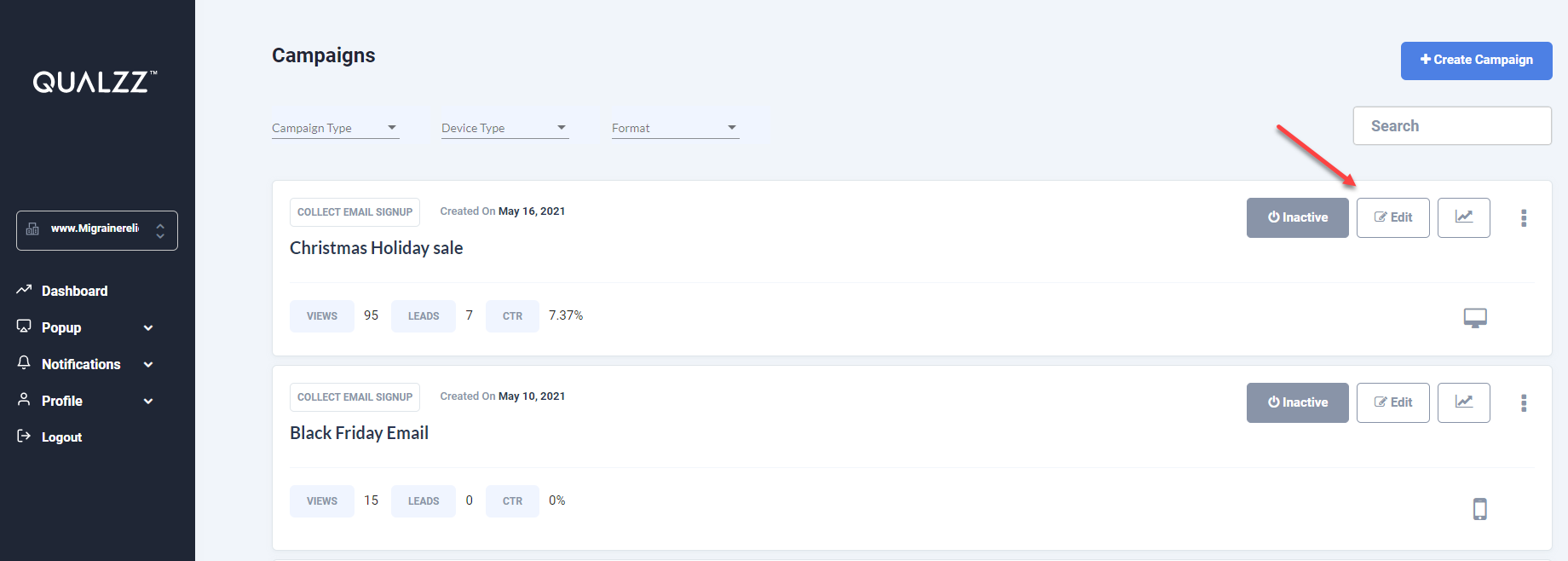
- Choose the “Automation” tab in the campaign editor screen and click on the “Set Up Integration” button.
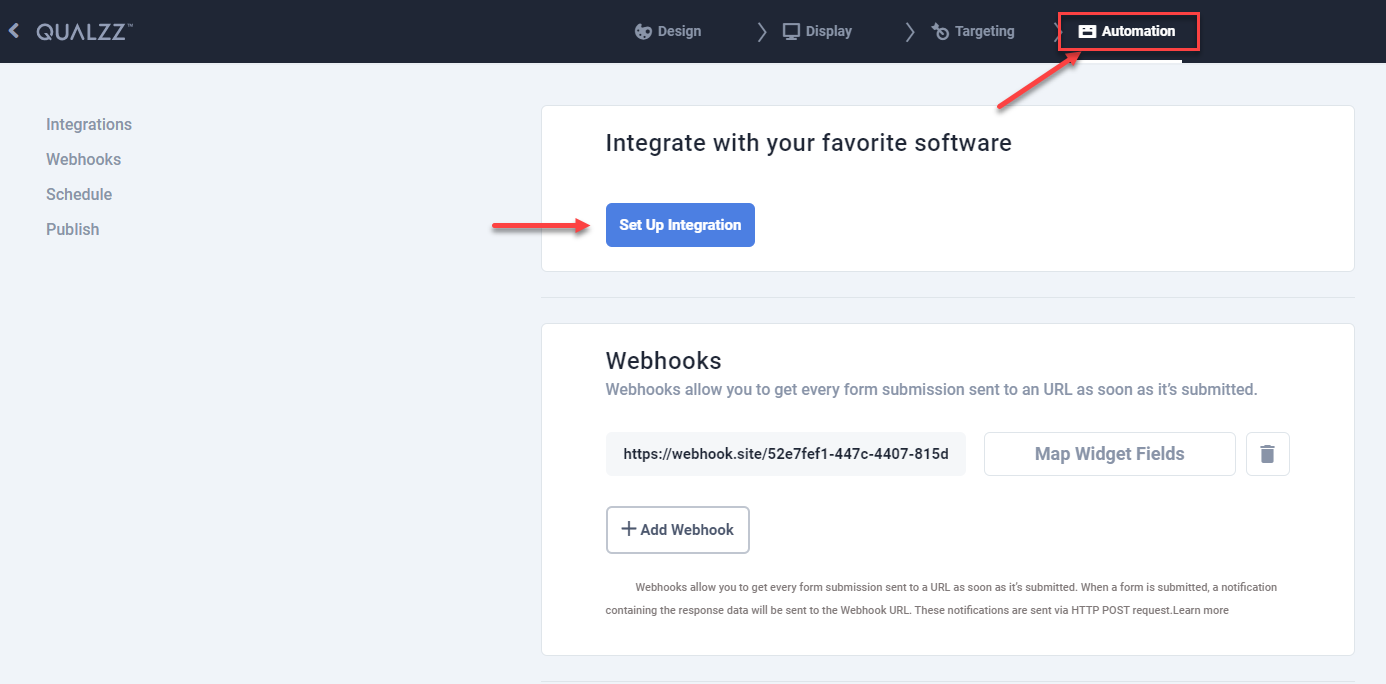
- In the “Setup Integration” section, you will find the list of available Email Service Providers to connect with.
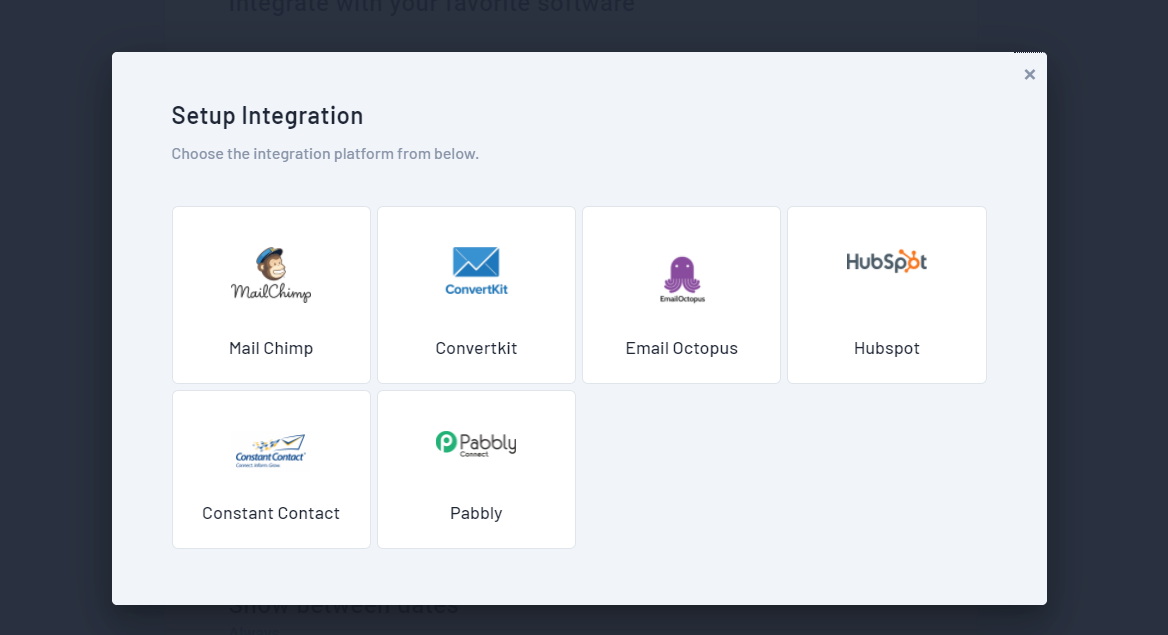
- Choose your service provider and complete the integration setup.
Note: Explore Qualzz webhooks functionality and connect with your favorite tools and automate your workflows.
